Hi!
I would like to be notify when our products are purchased on 29th, 30th and 31th of each month of the year.
Do you no if it is possible? We work with Ontraport.
Thanks!
Best answer by MohSwellam
View originalHi!
I would like to be notify when our products are purchased on 29th, 30th and 31th of each month of the year.
Do you no if it is possible? We work with Ontraport.
Thanks!
Best answer by MohSwellam
View originalHi Moh!
I am almost finished :D
I followed all your steps and I’m missing one more thing.
How can I add the e-mail of the client that purchased the product in my email notification?
Thank you so much for your patience and kind help.
Its always my pleasure to help 😊
So the email part should be the easier part, you dont get the email in the response from Ontraport? Check the Trigger data result for the word email maybe? Then in the email body you can put it there.
It worked! Thanks again.
Have a great day!!
Happy Monday
Hi
Thank you for these messages.
I am really not familiar with Zapier and don’t understand the first step Formatter by Zapier > Date / Time > Format.
Does “formatter by zapier” = create zap (on the homepage) ?
Have a great day,
Mélissa
Hi Melissa
Formatter by Zapier is one of the many apps available in Zapier. So yes, you would Create a New Zap and set it up as mentioned above.
Please check Zapier University https://zapier.com/university for great videos on how to start with Zapier
Hi Moh,
Thanks I started looking at the videos about Formatter 😁 and on how to start with Zapier.
When I look for the formatter it seems to be unavailable:
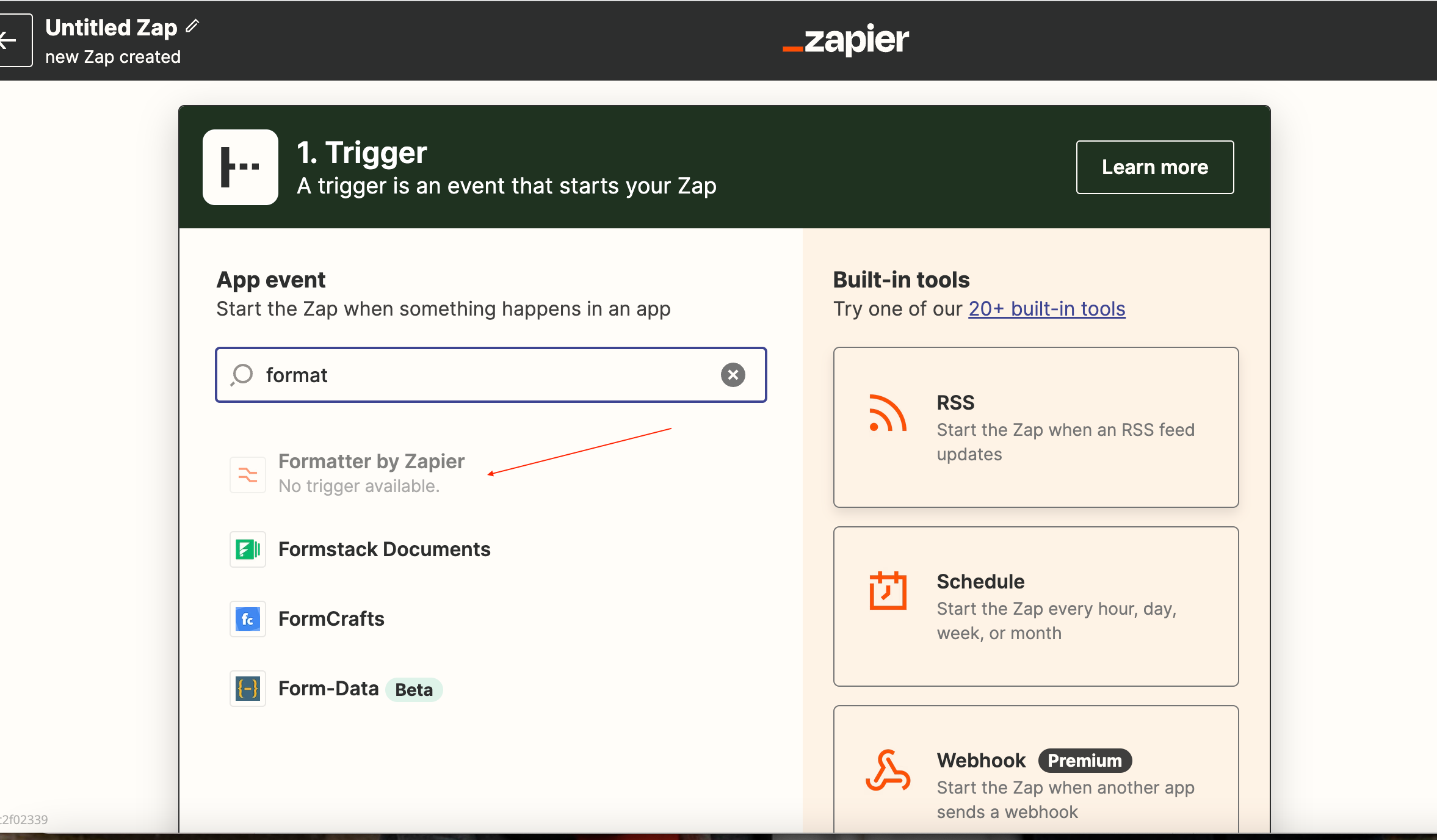
Hi
Yes, the formatter is not available as a trigger. The trigger (which is the very first step, this is what tells the Zap to run) should be Ontraport > Product Purchased since you want the zap to run whenever your product is purchased. The formatter would be the step after that.
Do I understand that correctly?
Moh,
Ok wasn’t sure about this first step.
When entering the Product ID:
Thanks
Hi
can you please screenshot the trigger step so i can confirm the above questions?
The number wouldnt need to be created by zapier, this is the internal id of the product in Ontraport
Hi Moh,
here you are:
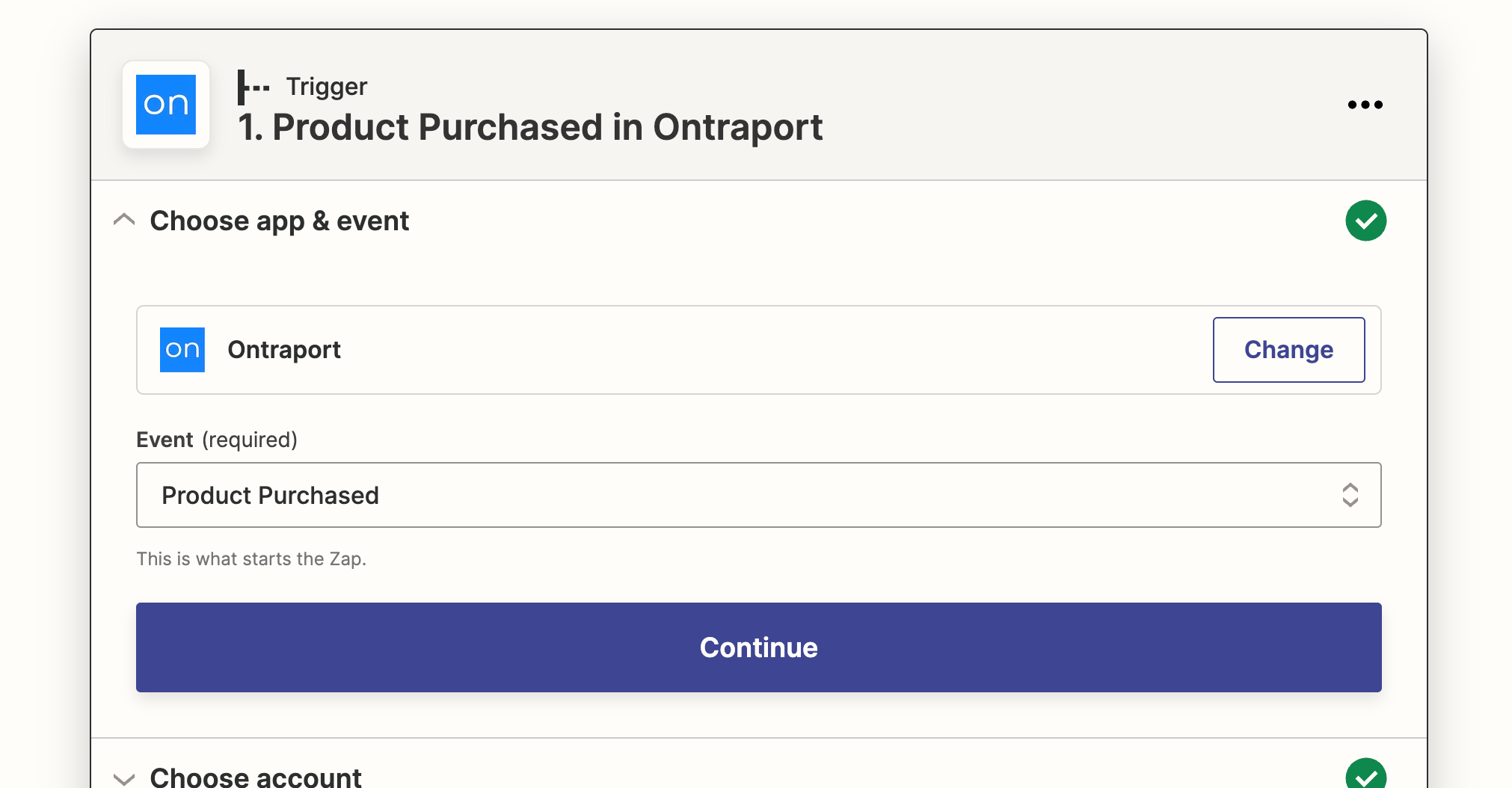
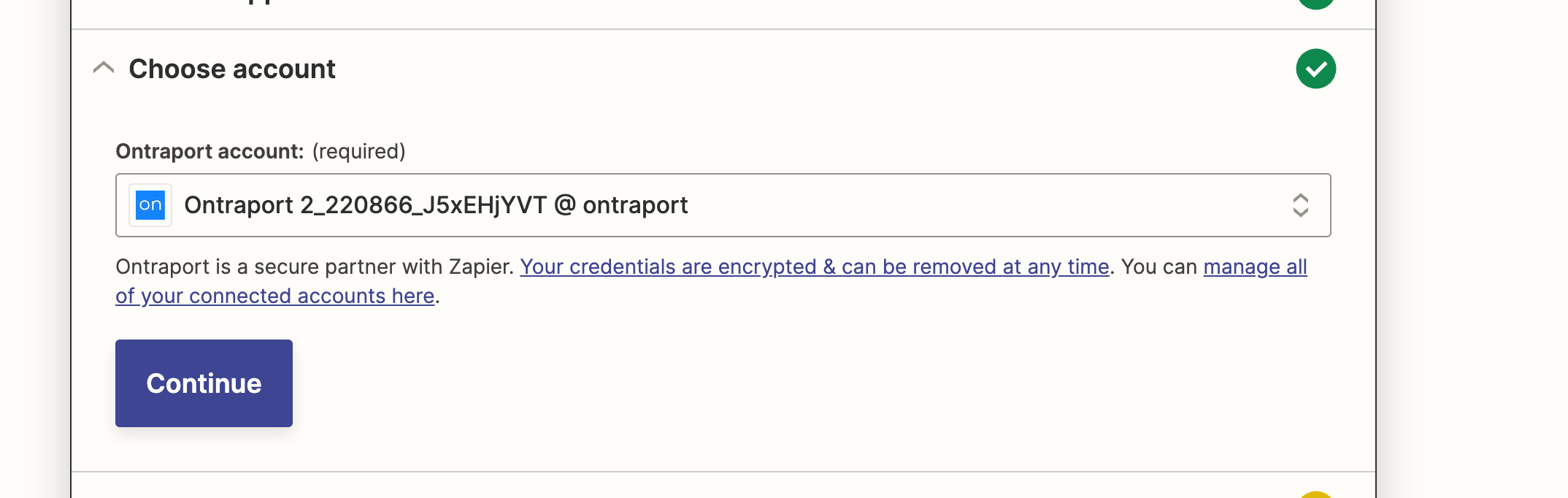
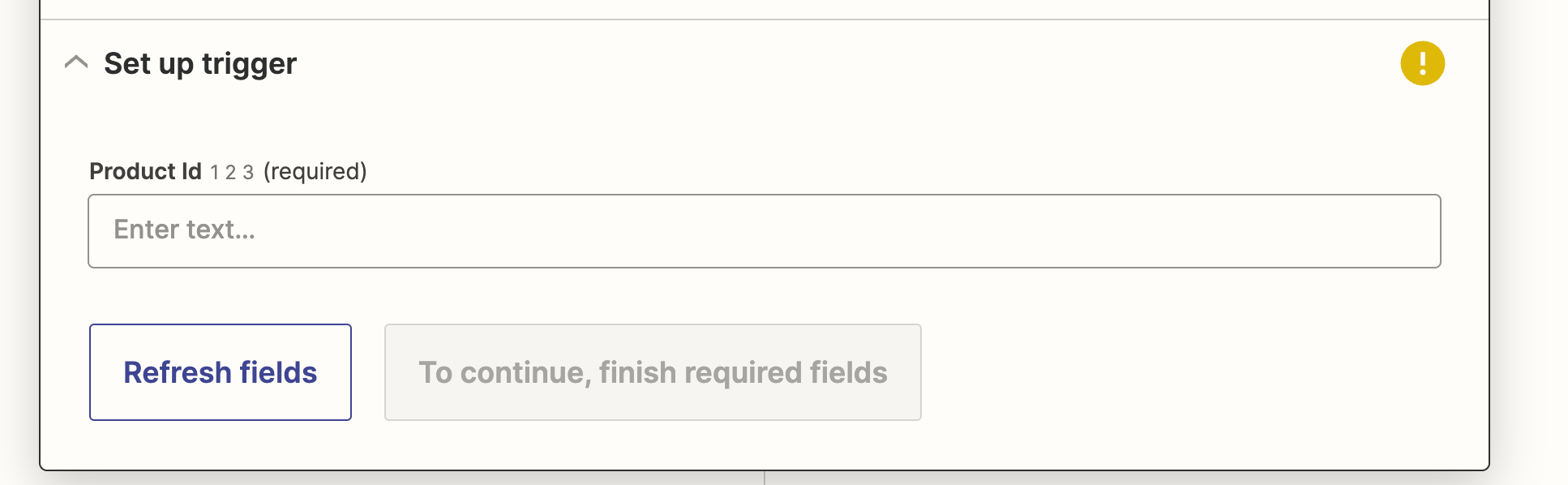
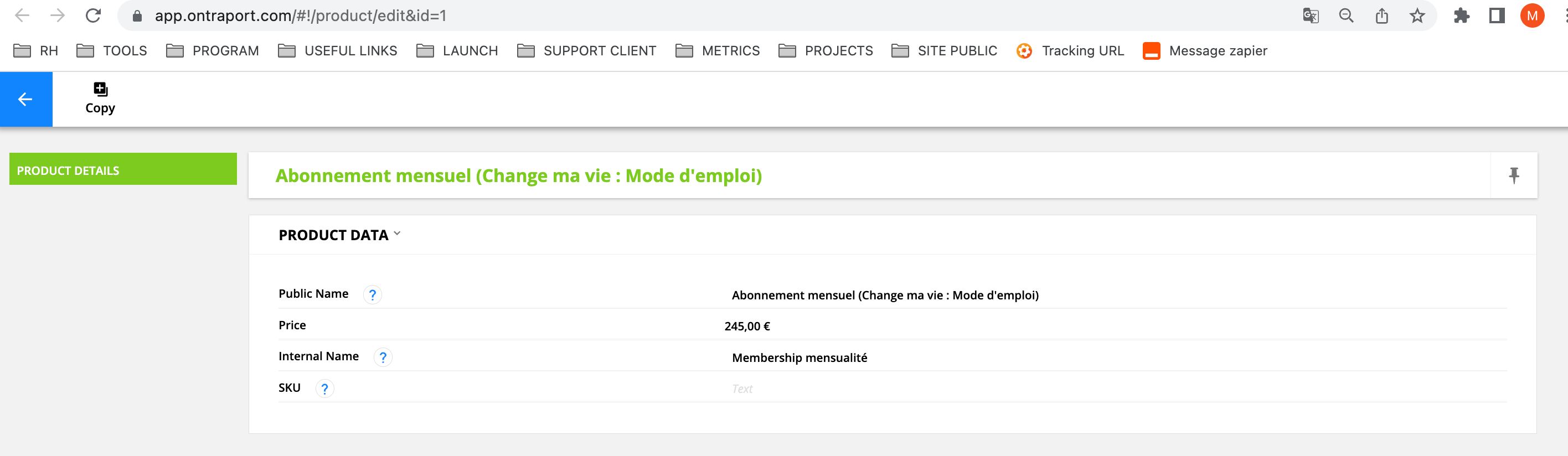
Hi
Ok, so it seems the product ID is required, so yes, you need to have a zap for each product. I can see the product id in the URL (id=1)
So if you have 5 products you will need to have 5 zaps, each for a product, that you can actually select when you click on Product ID field
Hi
To achieve that, you will need the following actions:
Hope this helps
Enter your username or e-mail address. We'll send you an e-mail with instructions to reset your password.