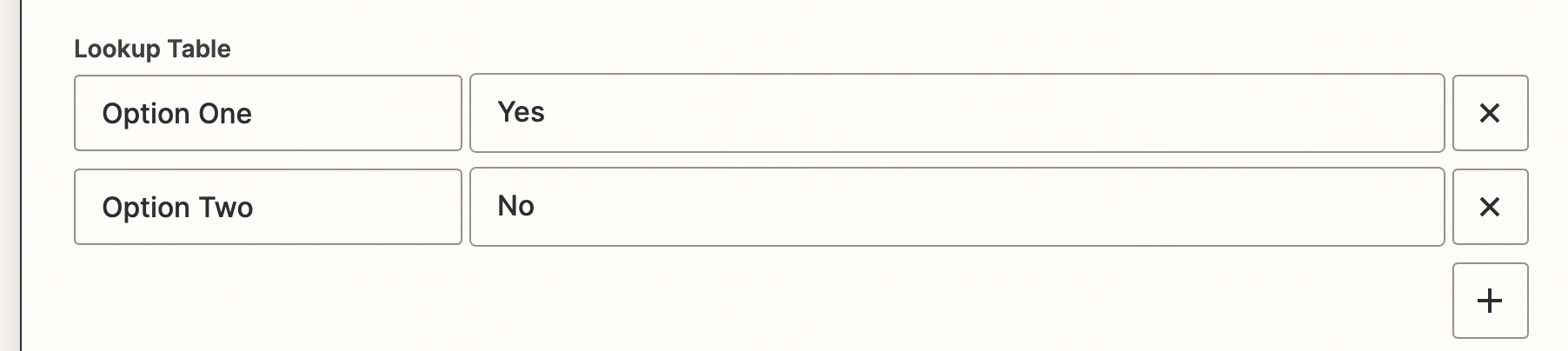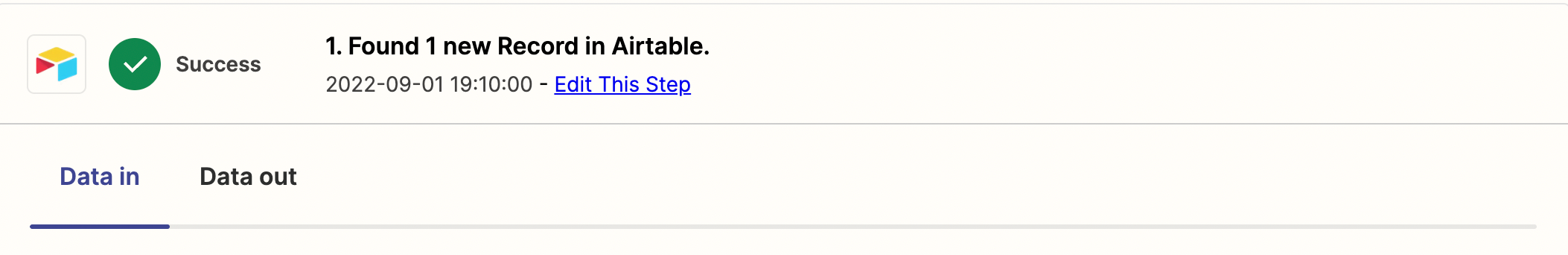I have had a successful Zap running for weeks now capturing the Squarespace Form Name, Title, Email, Company, and Custom Message. It will then create a lead in Salesforce with the fields just mentioned. However, now that a picklist has been added to the form I am having trouble mapping it to Salesforce.
Squarespace picklist option: Yes / No
Salesforce Lead picklist field: Yes / No
How can I edit my zap so the Squarespace form Yes or No selection maps properly back to the Salesforce Lead field that is also a picklist of Yes or No?
Currently, Zapier is recognizing the picklist in Salesforce but makes me select what would be a static Yes or No instead of being dependent on what the form submission contains.
Best answer by MohSwellam
View original