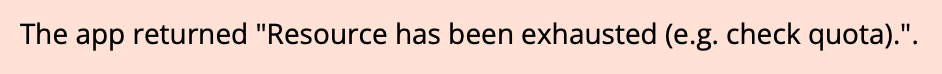I have two zaps set up -- one to add a row to a Google Sheet (which works), and another Zap to send an SMS when a new row has ben added.
They’re set up separately to avoid race conditions, where the row hasn’t yet been added, but an SMS is sent saying it has been.
I haven’t been able to get the second Zap to work. It’s not recognizing a new row being added. I’ve tried both the “Instant” and “Team Drive” options with no changes.
I’ve:
- rebuilt the Zaps from scratch.
- turned them off and on.
- tried all variations of new/new+updated/new (instant)/new+updated(instant)
- created brand new sheets, cleared sheet.
Nothing seems to work. The Zaps just won’t trigger. What gives?
UPDATE: I _can_ get it to trigger if I manually create the spreadsheet row (i.e. Zapier isn’t the one to create the row!) But that’s not very helpful. I need Zapier to create the row AND note when the row has been added.