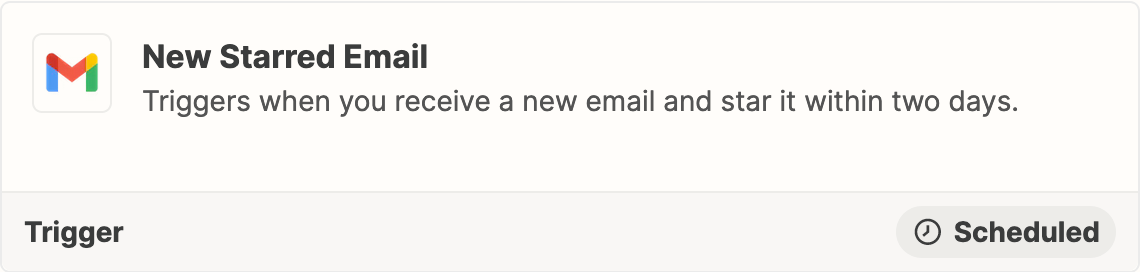Hello, I've seen parts of this issue described in the community forums but not my problem exactly so I'm stuck on what to do.
My goal with this Zap is to create a new row in a google sheet for every new thread that I label with "SW". I originally tried doing this with the "new labeled email" trigger, but the issue was that a new row would be created for every reply on that thread, whereas I only wanted one row per email thread.
Then I tried the "New thread" trigger with the "SW" label specified. The issue there was that the emails do not come in with any standardized format that allows them to automatically be labeled with "SW". So I go through and manually label the relevant new threads as they come in. But they then don't show up on my spreadsheet. I think this is because by the time I label them, they are no longer "new threads." It's not realistic for me to label them immediately upon arrival because I get many in the middle of the night or weekends.
So then I went back to the "New labeled email" trigger and put in a search step with a filter. For every new email that I label with "SW" I have the Zap search the google sheet to see if the Thread ID from the email is already in the spreadsheet. Then the filter specifies to only continue to the next step (which is create a new spreadsheet row) if the search step returns a finding of false. In theory I thought this should work, but for some reason it is still triggering on every reply and adding in multiple rows with the same Thread ID.
Sorry for the lengthy explanation but if anyone has any ideas on what I can do here, I would very much appreciate it!