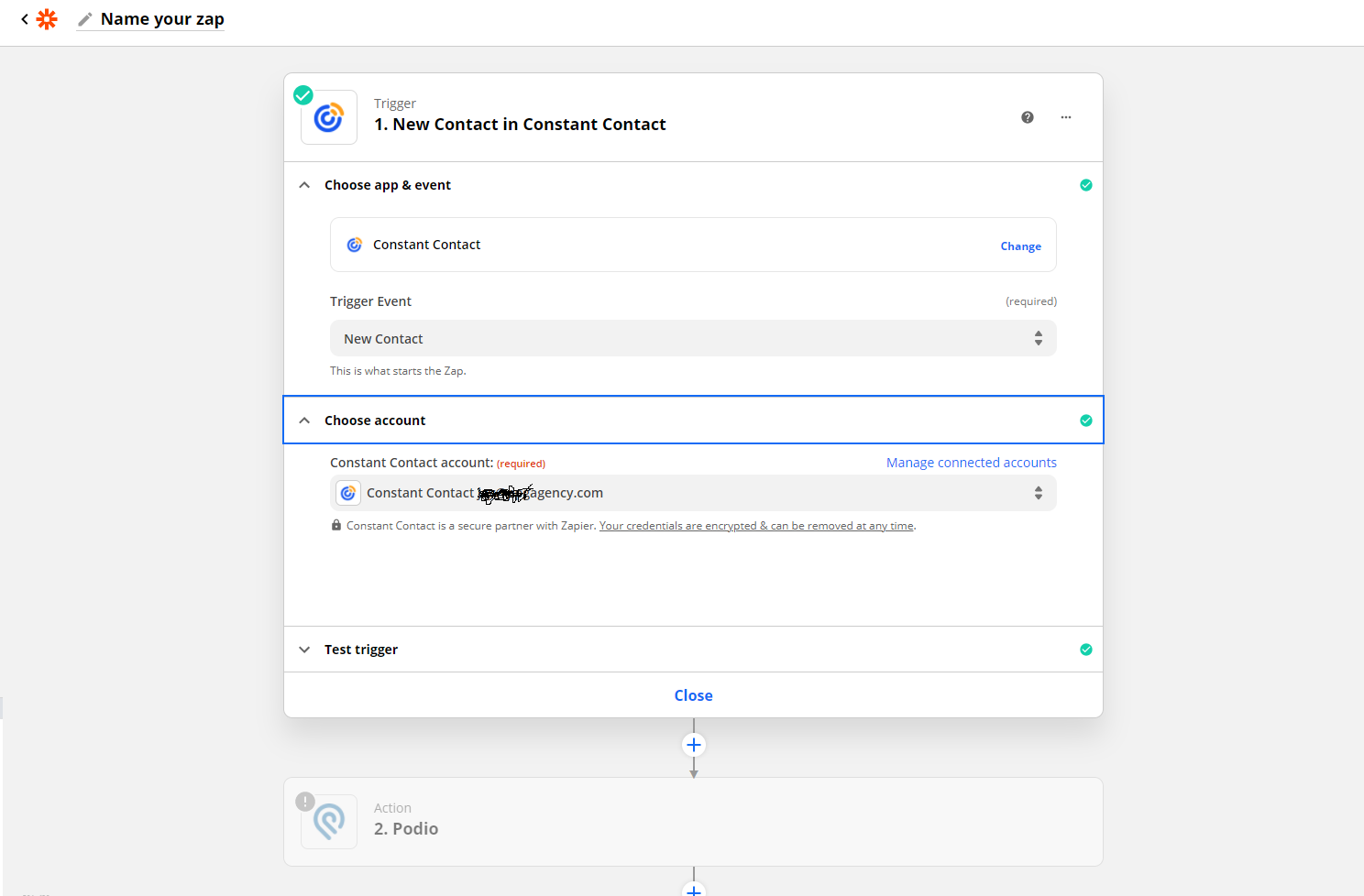Hi, good afternoon, i have a question i would like to know how to select a list from constant contact on the Trigger action.
we have different websites running campaings, each website has a CC form. Each Form belong to a list on Constant Contact.
how can i choose the list from constant contact to import it on Podio
(i need to import the Lead data on the correct workspace on podio, the Zapier test selects a contact from CC from a random list, not the one i need)
what we need is that when someone sends its information trhu the form, our trigger must detect the list from where the contact is coming, that way we can send it to the correct workspace on Podio,