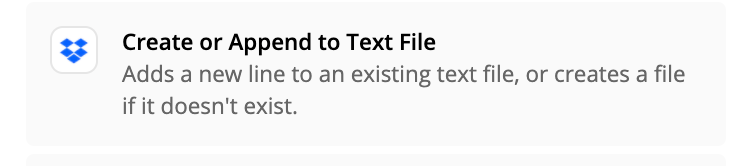Hello Everyone,
I am currently working on a live streaming setup and am currently stuck. I am looking for a way to display my most recent pledge member on my stream. Similiar to the way StreamLabels can track recent followers, donations, etc. Since (after over 3 years of the community asking) StreamLabels does not currently support Patreon in that way I am tasked to find my own solution. I tried to use a zap that will update a Google doc on Google Drive, and I got that to work, but unfortunately OBS cannot pull data from a .docx file. I tried the same function with OneDrive, instead of Google drive, but in the zap functions I could not find an option to append a text document. Is it possible to create a zap that will update a text file that I can store locally on my PC so that OBS can pull the data from to update my stream with the name of my most recent pledger from Patreon? I am not a rich man but I would be willing to pay someone that can help solve this problem. Thank you for taking the time to read this post and I appreciate any and all help recieved.
Best answer by PaulKortman
View original