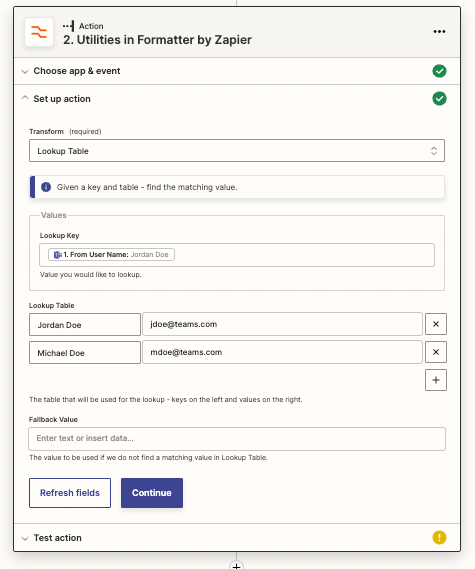I would like to use Zapier to integrate Teams and SolarWinds Service Desk. I have setup Teams using New Channel Messages as the trigger. SolarWinds Service Desk is configured to Create Incidents as the action. The issue I am finding is, SolarWinds Service Desk has a required field for “Requester’s Email Address”. None of the data options available to pull from Teams populates the users email address. How would I go about getting the users email address from Teams data?
Best answer by GetUWired
View original