Hello, I’m trying to figure out a solution to my issue. I have a cognito form that collects a lot of information. I use Microsoft Outlook for contacts. What I have set up is that Outlook searches for the contact by email. If it finds the contact, nothing happens, if the contact is not found one is created. What I want is to have the contact updated if it is found, and created if it is not. I see that update contact is one of the actions, I’m just unsure if a new contact will be created if the update action searches and doesn’t find a contact. I thought paths may work but I couldn’t seem to figure out how to trigger a path based on whether a contact was found or not (using the action “search contacts” in outlook). Thanks for any suggestions!
I just realized the original contact only had a phone so it didn’t recognize it. All good, thanks!
I just got notice that my zap was turned off because it keeps failing. To remind you, form submission>search for or create google contact>update google contact. It seems to error every time on the final update contact step with the error “requested entity was not found.” I have used the original ID data piece as you suggested. Is this more of a paths thing? Not sure why I keep getting these errors. Thanks!
Zap
- Trigger: Cognito Forms - Form Submission
- Action: Outlook - Find/Create Contact
- Action: Outlook - Update Contact
Thanks Troy, I was wondering if I could do that but don’t want any duplicates so thought I’d ask first. It appears to be working, thanks for the quick response.
Just a quick addition, the first zap that went through hit an error updating info. On my second action: update contact there is a field that says “contact.” I assumed I should grab the ID from the previous step that found the contact. The ID listed matches the ID from the previous step. I’ve attached a screenshot of the task. FYI I decided to move our company’s contacts to google contacts, too many issues with Outlook. Thanks!
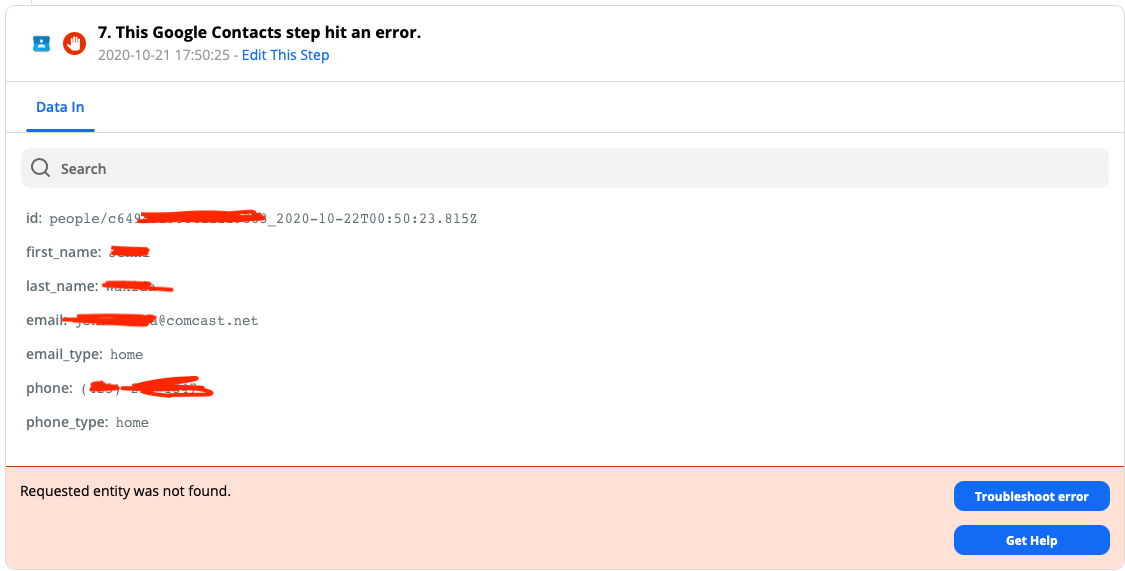
In Google Contacts, make sure to use the Original ID in the Update Contact step, which is different than the ID of the Contact.
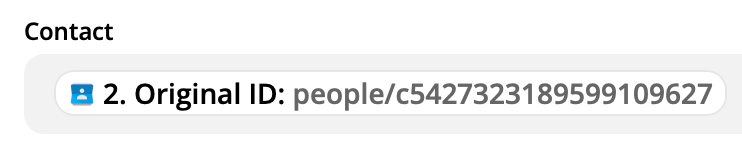
Thanks Troy. I changed the update contact step to “original ID” and tested. It created an entirely new contact for some reason.
Enter your E-mail address. We'll send you an e-mail with instructions to reset your password.


