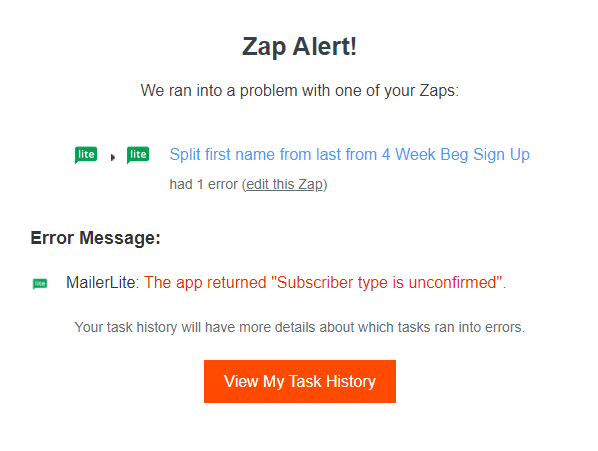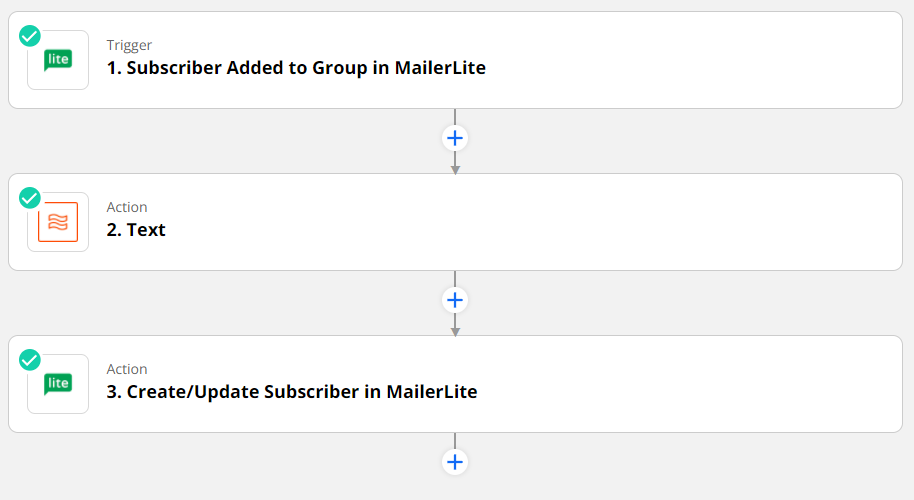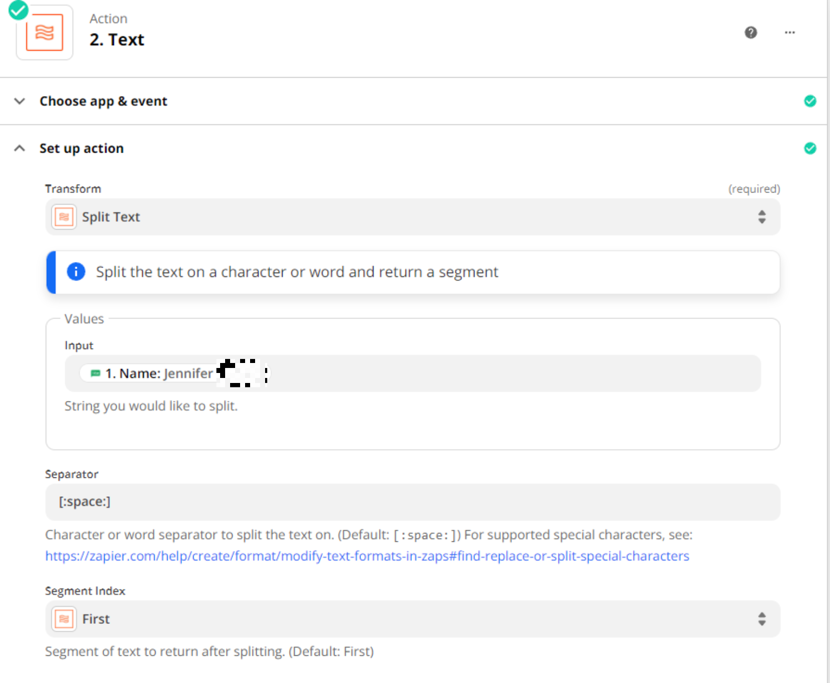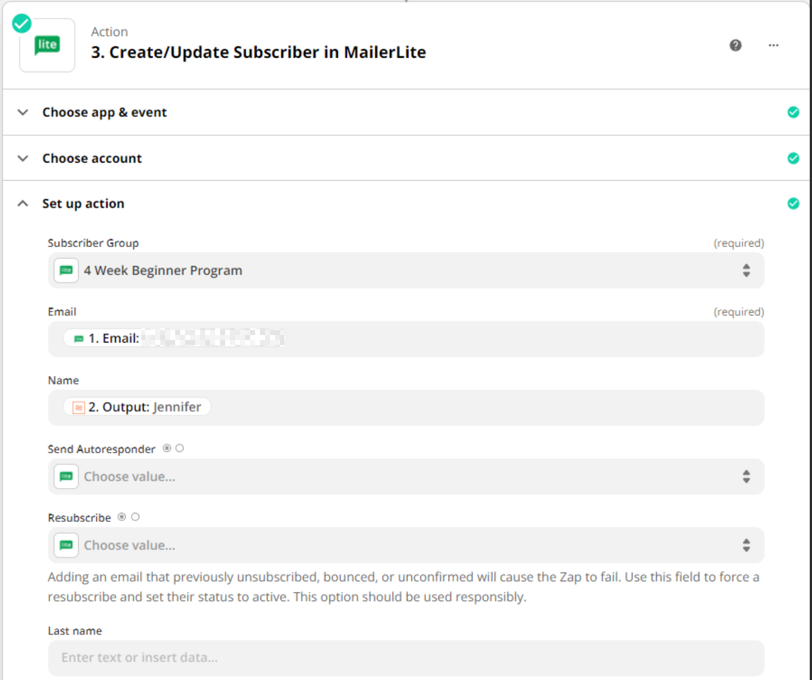I have a Zap to add people to a MailerLIte group when they submit their email through a MailerLIte Landing Page.
I have set the Double Opt-In so they have to confirm their email and am getting an ALERT The app returned "Subscriber type is unconfirmed".
Any suggestions as to how to fix my zap?