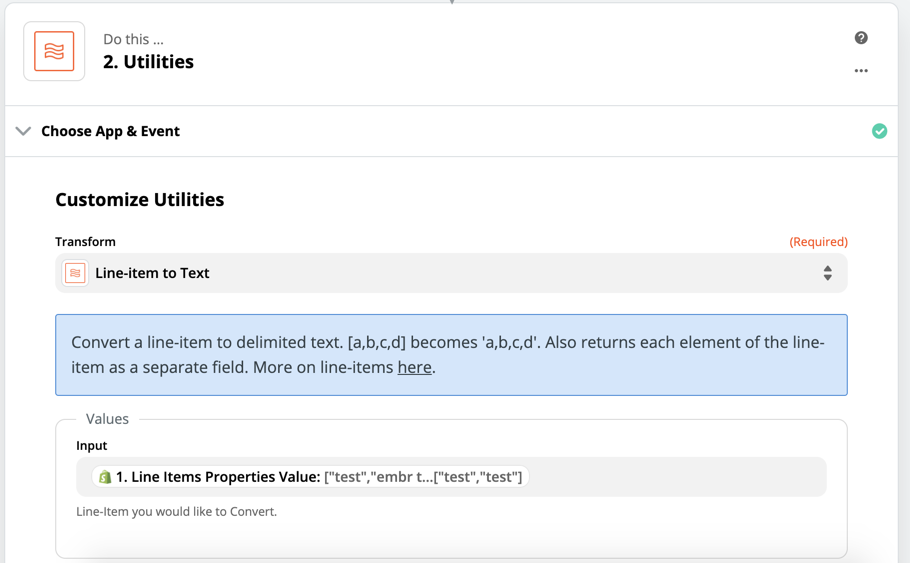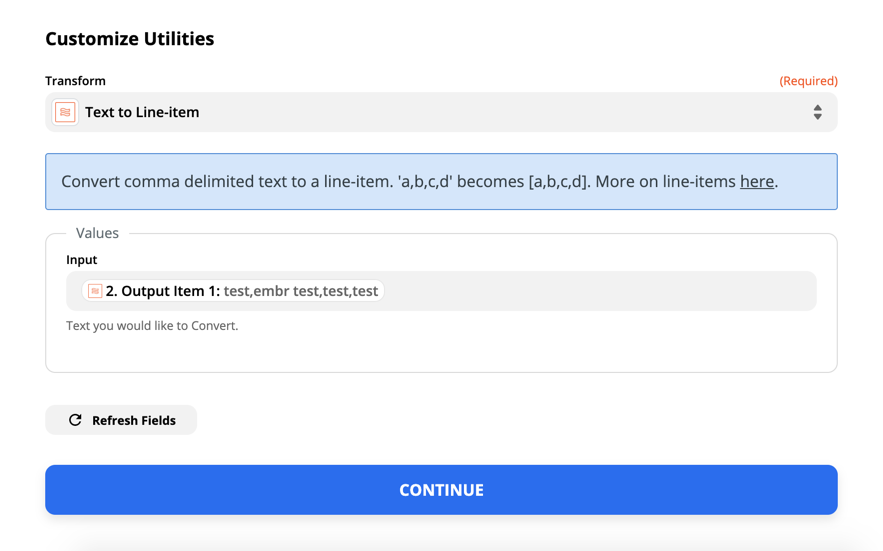Hi There,
I am really struggling with the shopify new order trigger and line items. Probably just a me problem but hoping someone can square my head around the issue. The trigger has line item suport but i dont understand why some line items seem to “work” (as in actually put data into a spreadsheet line by line as expected) and some seem to just puke all their data into a single cell.
My example: Processing this using the Create Spreadsheet Row(s) in Google Sheets action
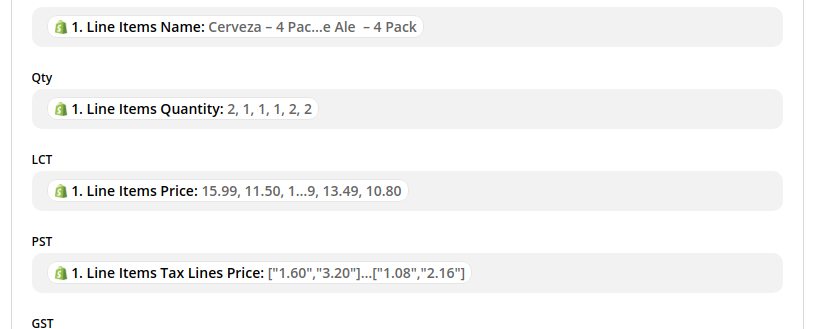
Results in the tax lines price being put in its entirety into every row, rather than one per item as it should be:
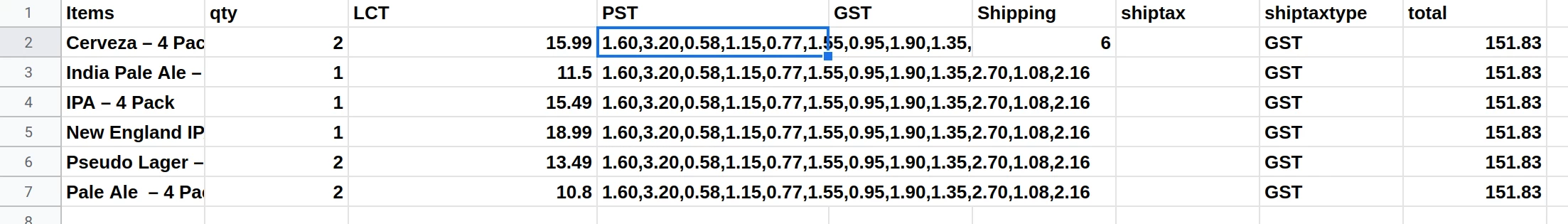
I see that its in square brackets and the other line item fields are not, but i have been unable to find any help as to what that means. Sorry if this is a very basic question!
Thanks.