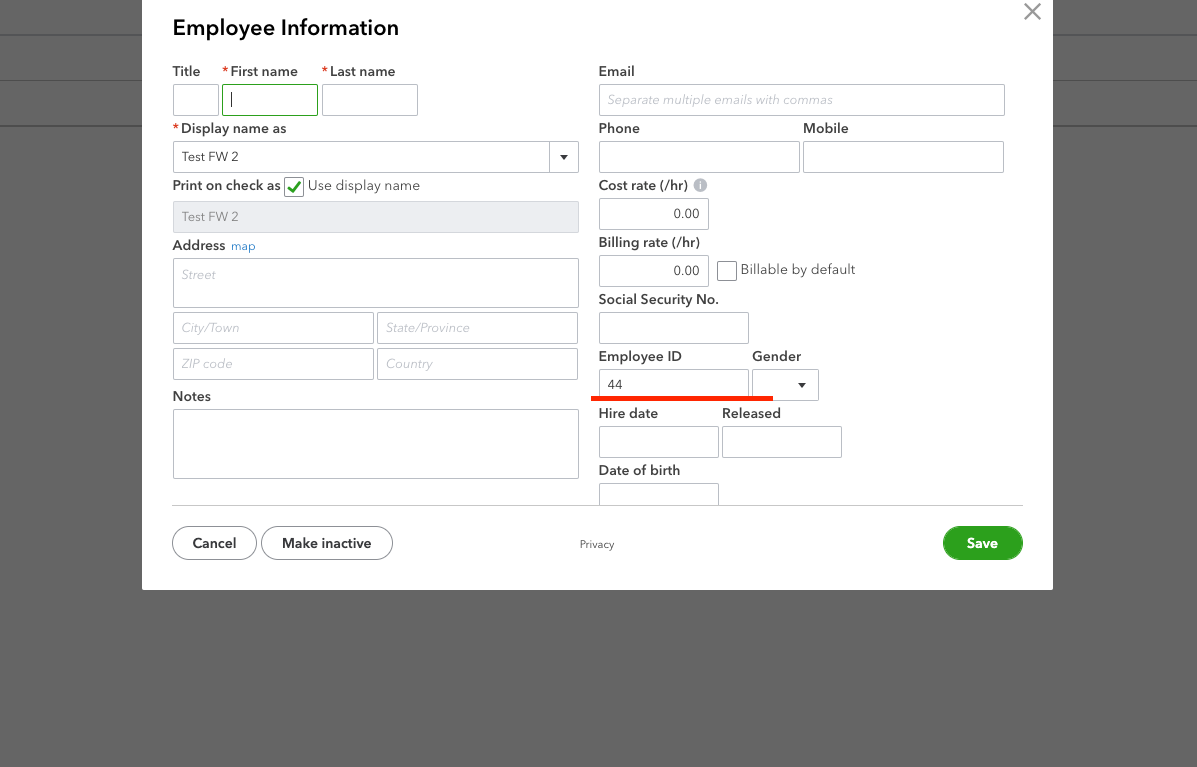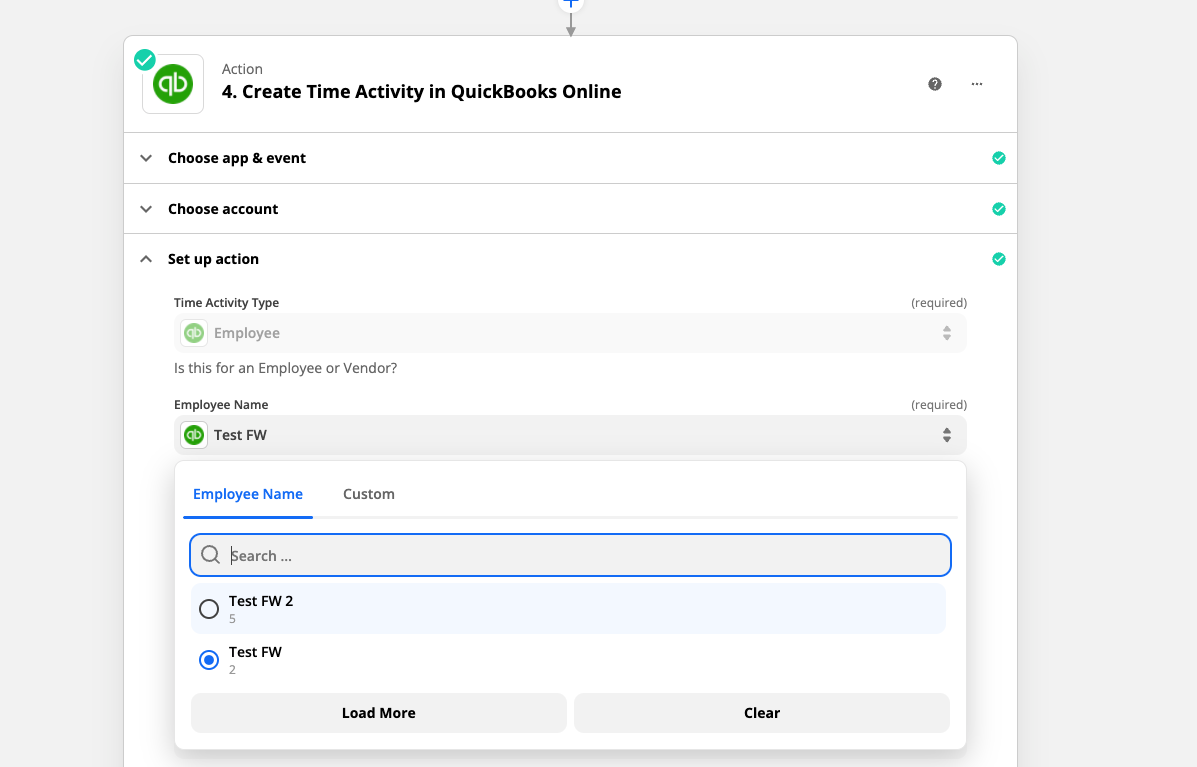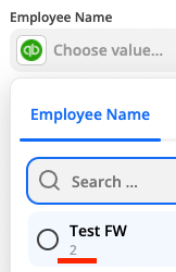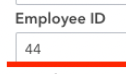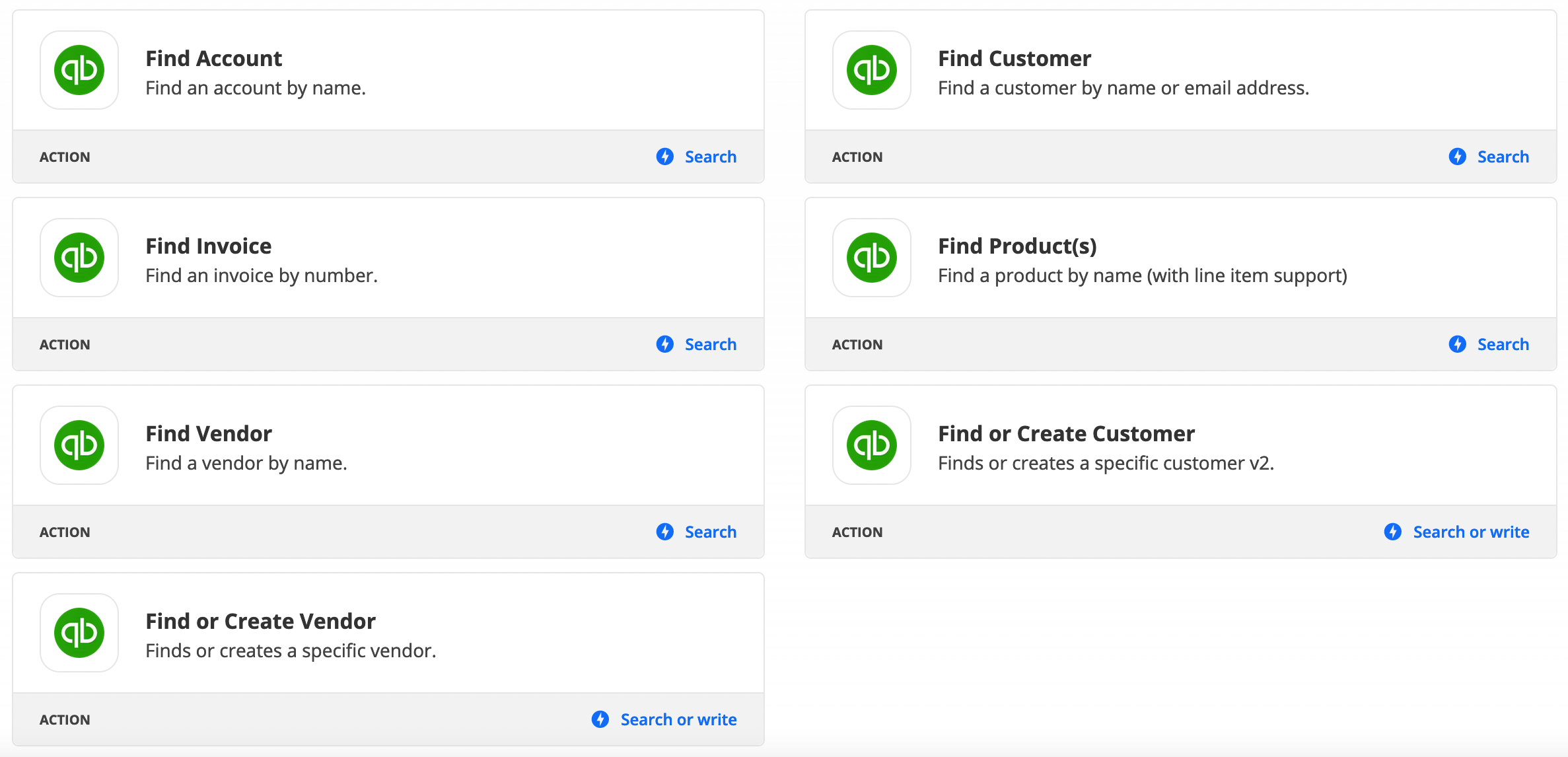This is very specific, but there is no employee ID look-up for Quickbooks Online.
I have found that when creating a “New Time Activity” the Zap step CAN see the employee ID that is hidden in the QBO UI when you select an employee name from a dropdown.
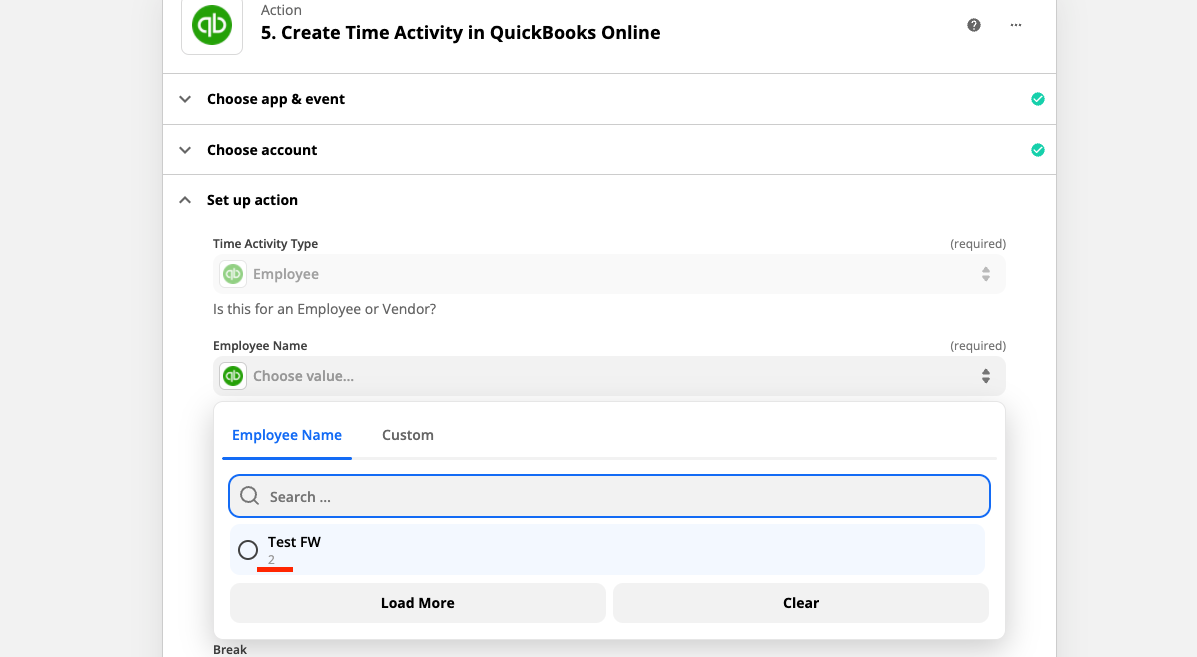
My goal is to use the “custom” tab and enter a variable that contains the Full Name, read the Employee ID reference, then pull that Employee ID reference into the “real” New Time Activity and populate the Employee Name field with that value. The Zapier “Employee Name” field takes a name, however the QBO portion will fail unless it is the Employee # found below said name.
Is there any way to run a step “halfway” then continue and use that data in another step?
Thank you,