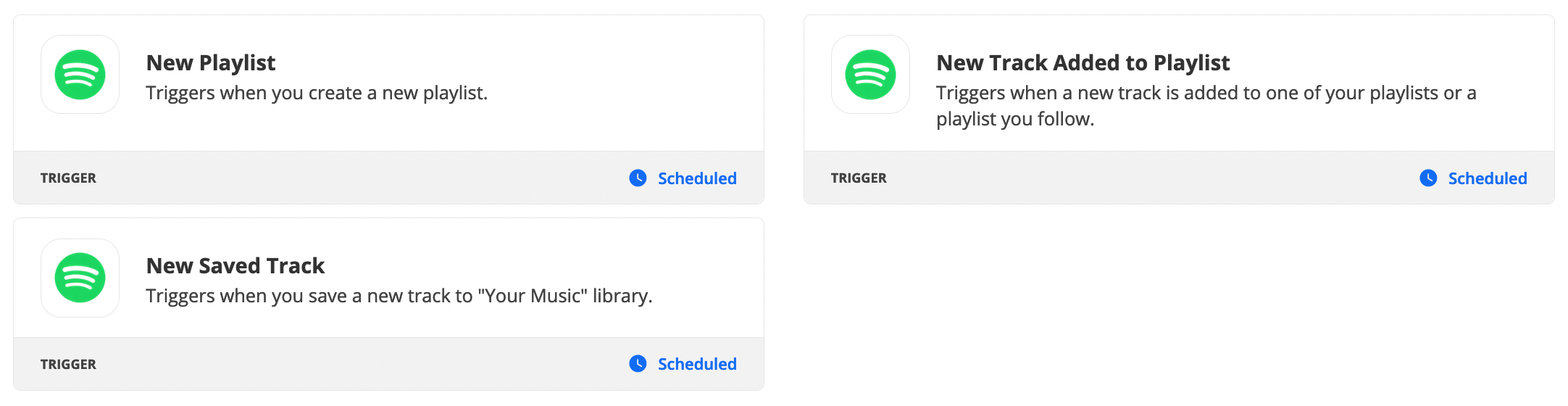Looking for a way to post a tweet to Twitter everytime I play a spotify song. I currently have this configured in IFTTT, but would like to use Zapier for all automations going forward. Didn’t see a trigger for Spotify in Zapier, so wondering if anyone had come across an approach for this.
Thanks so much!
JJ
Best answer by SamB
View original