Hi, I tried to connect instagram to discord.
It’s almost worked fine, but thumbnail didn’t show although I set thumbnail url.
What should I do to show the thumbnail?
It’s my zapier setting.
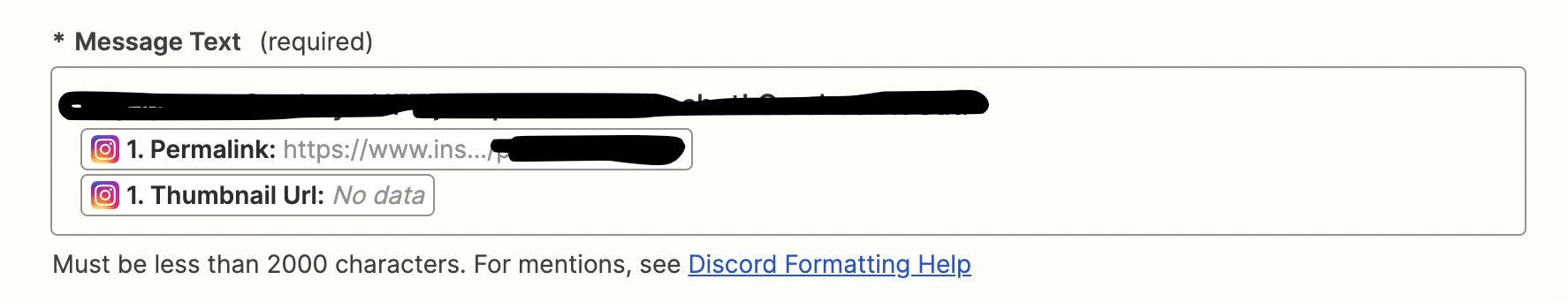
Hi, I tried to connect instagram to discord.
It’s almost worked fine, but thumbnail didn’t show although I set thumbnail url.
What should I do to show the thumbnail?
It’s my zapier setting.
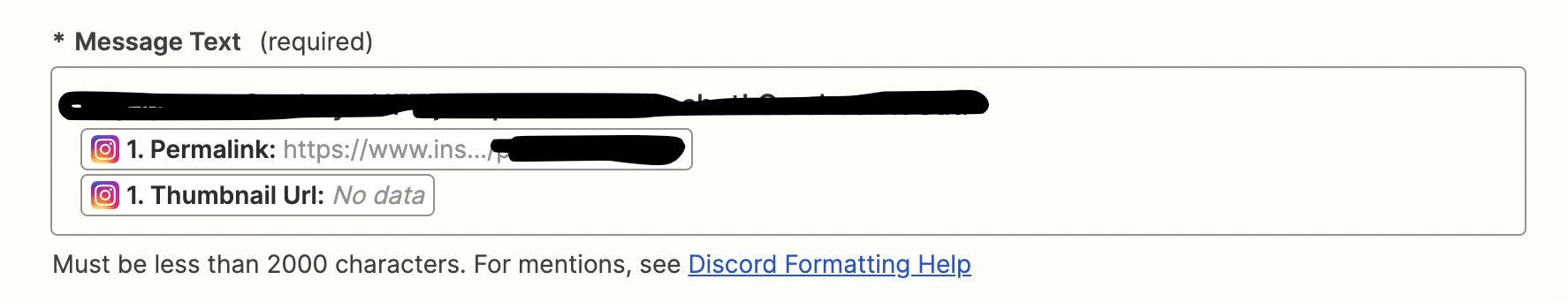
Best answer by SamB
Hi
Looking at the screenshot it seems that there was no thumbnail image present in that Thumbnail Url field:
It could be that the selected sample from Instagram didn’t have a thumbnail set for the image.
Can you try selecting a different test sample on the Instagram trigger in the Zap? See our Change the test data in your Zap trigger guide for details on how to do that. I’m hoping that will then allow you to select a sample from Instagram that contains a thumbnail image that you can send over to Discord.
Please do give that a try and let us know whether that sorts it. Eager to hear how that goes!
Enter your E-mail address. We'll send you an e-mail with instructions to reset your password.