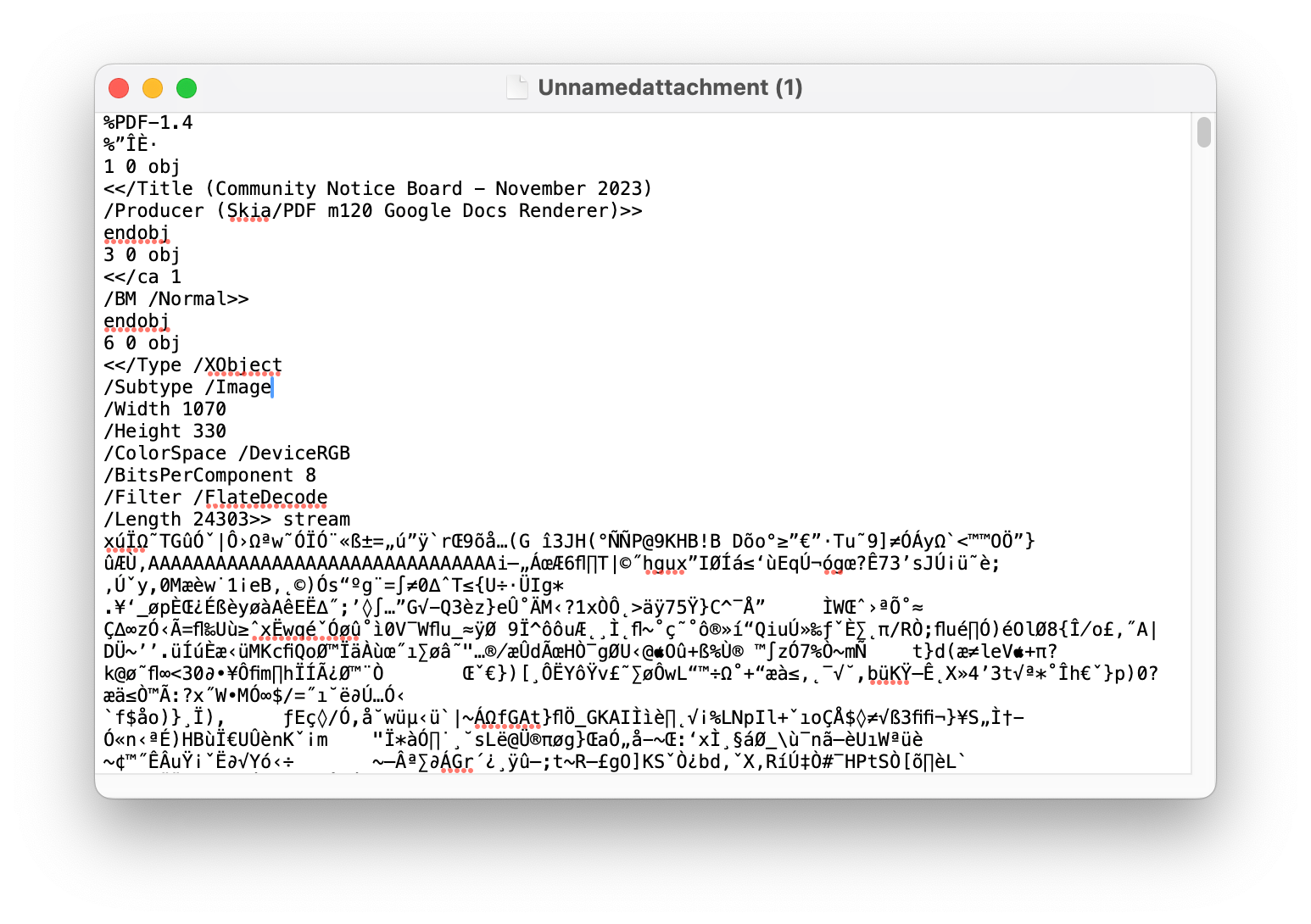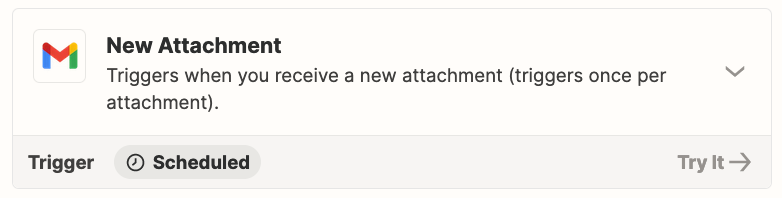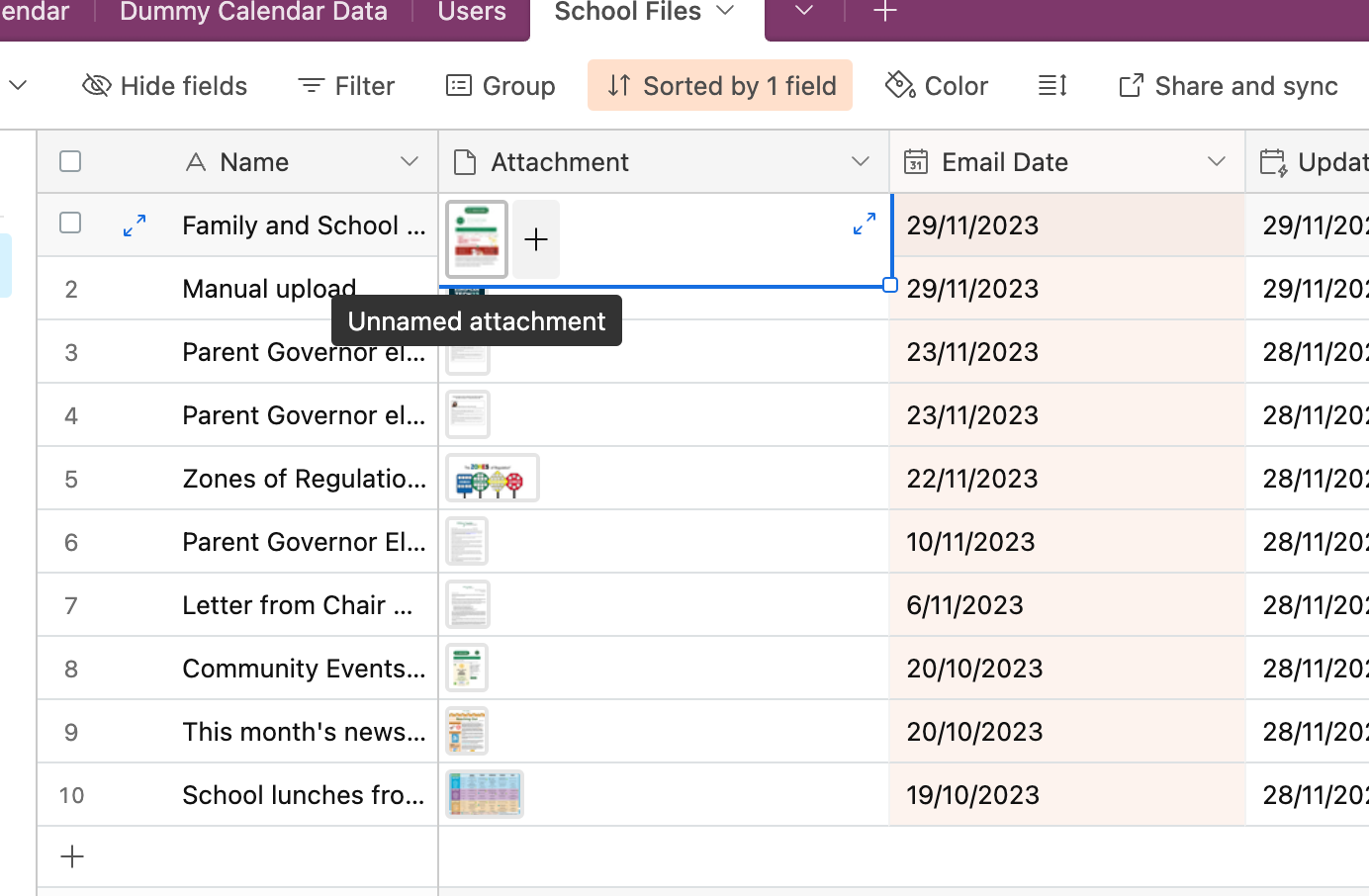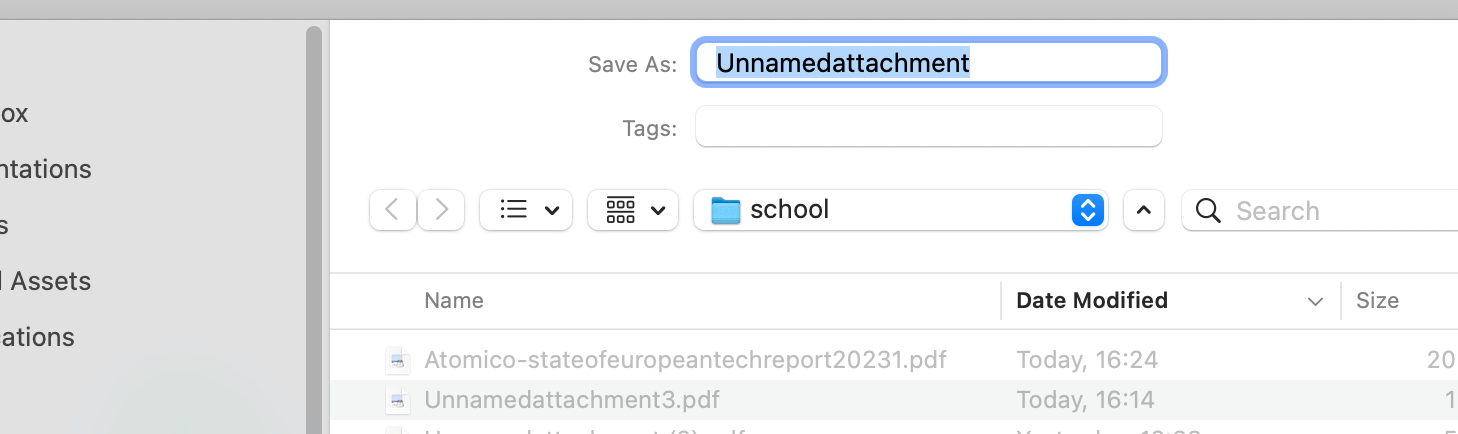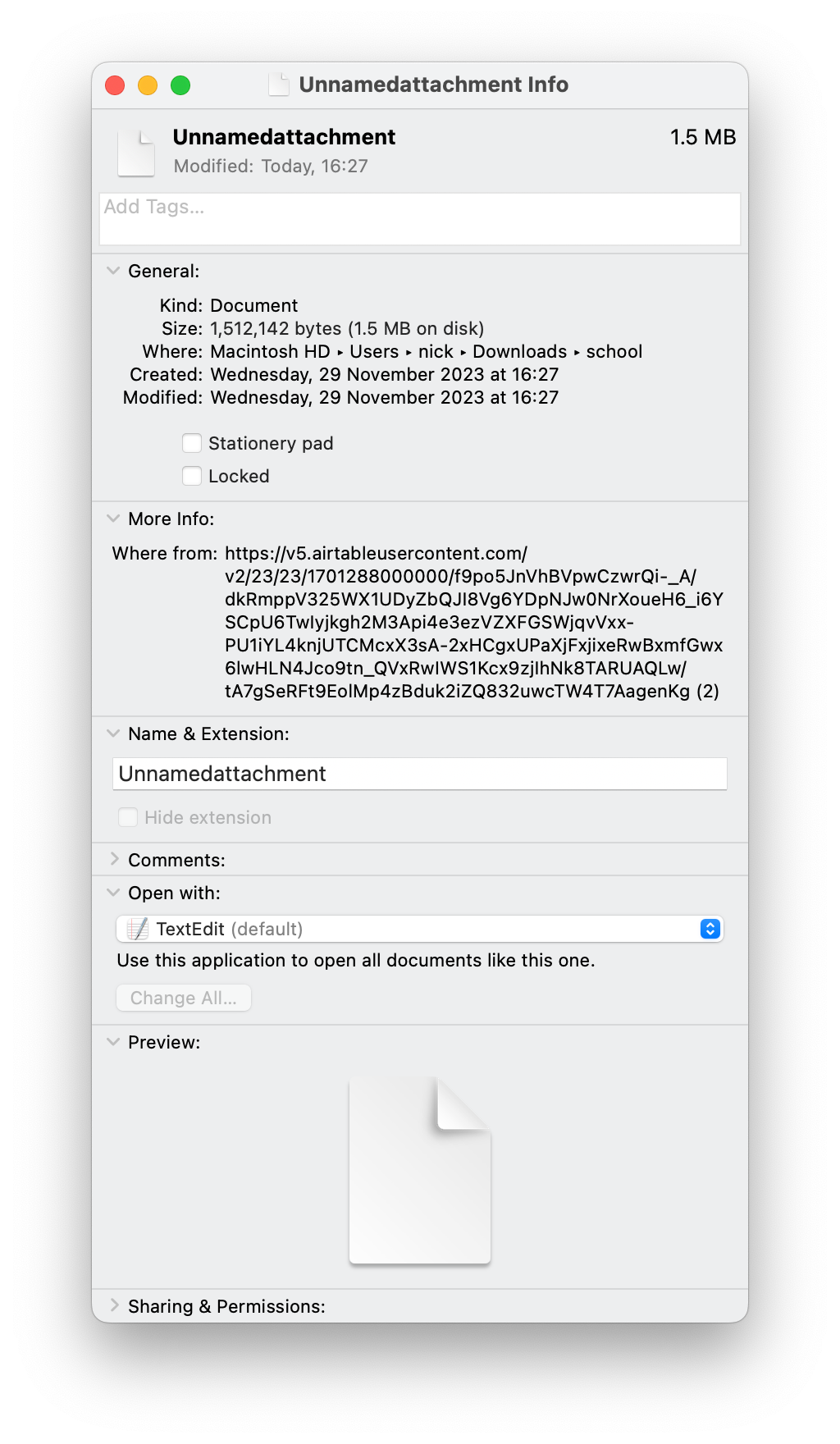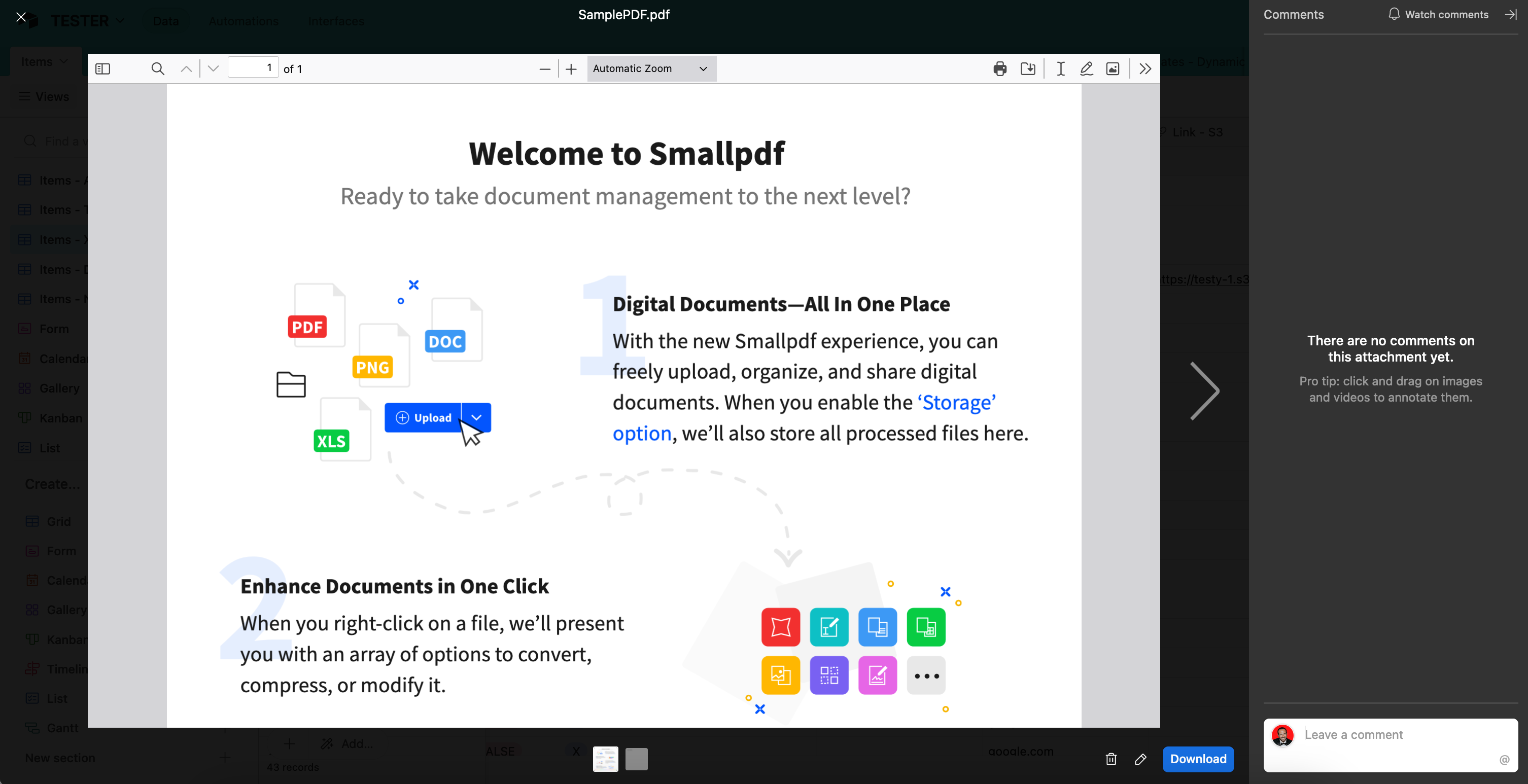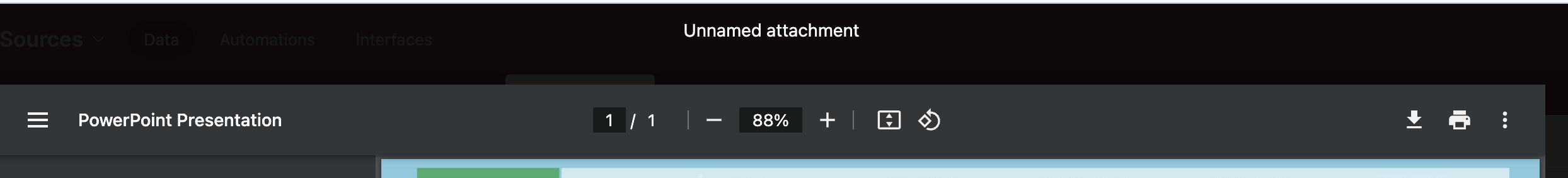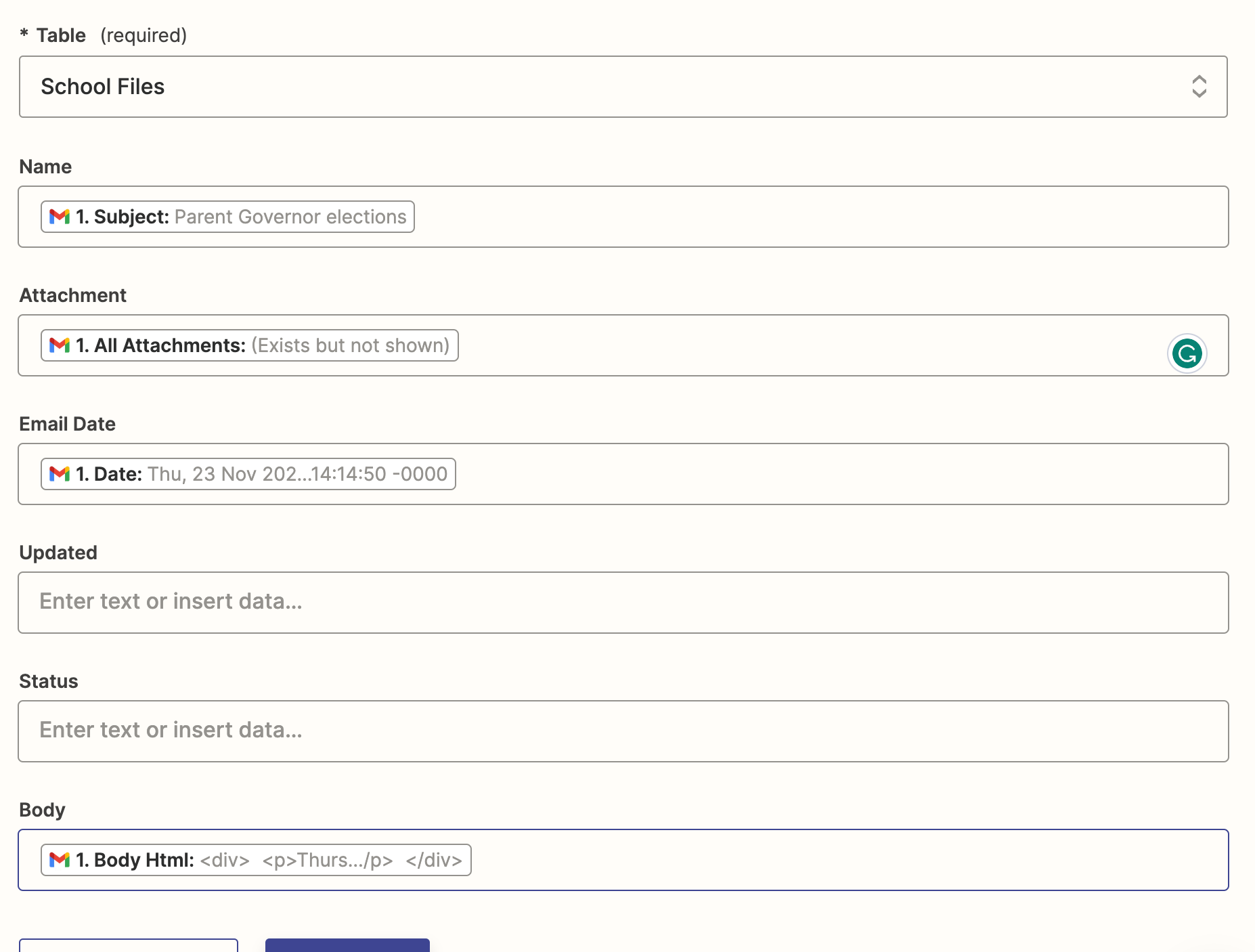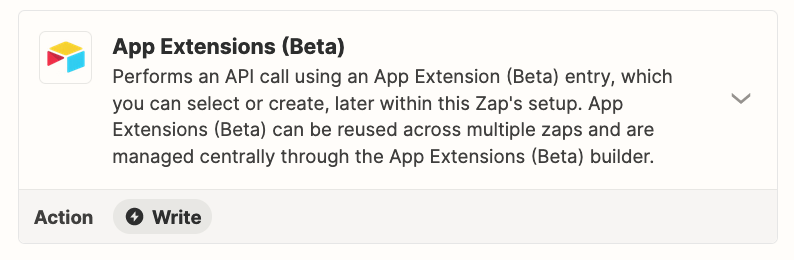I have a Zap that takes emails from Gmail and uploads the attachment to an airtable database.
The files (mainly PDFs) show up just find in Airtable. But when I download them, the extenstion (guess this is the same as mime type) hasn’t been set.
This causes me problems because I want to upload them to a ChatGPT assistant, which I think isn’t able to process the data.
I am using the All Attachments field in the Zap. I can see the mime type is there, but can’t see if there’s a way to send that to Airtable.
I’d like to avoid hitting the Airtable API directly.
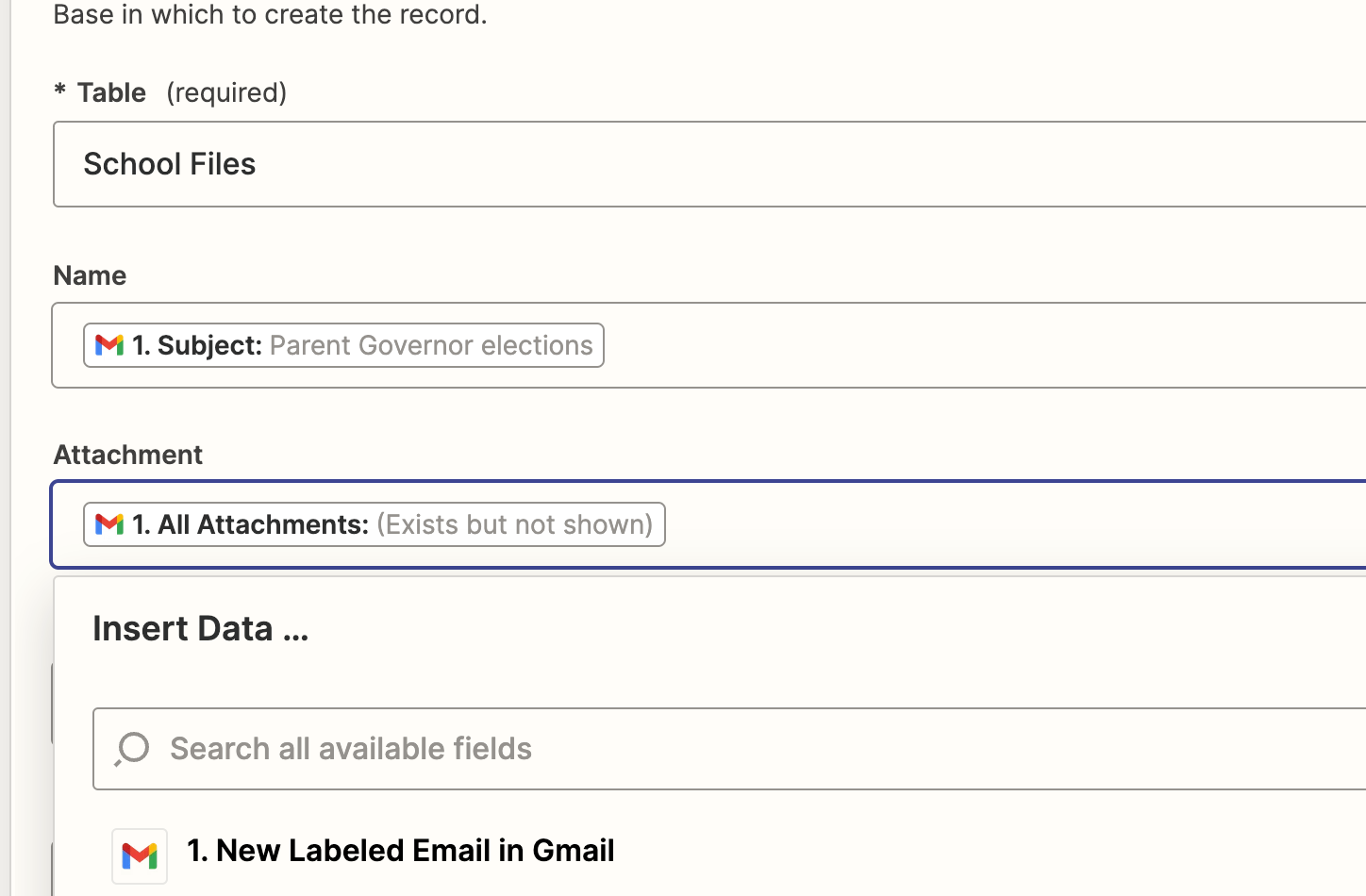
AIRTABLE:
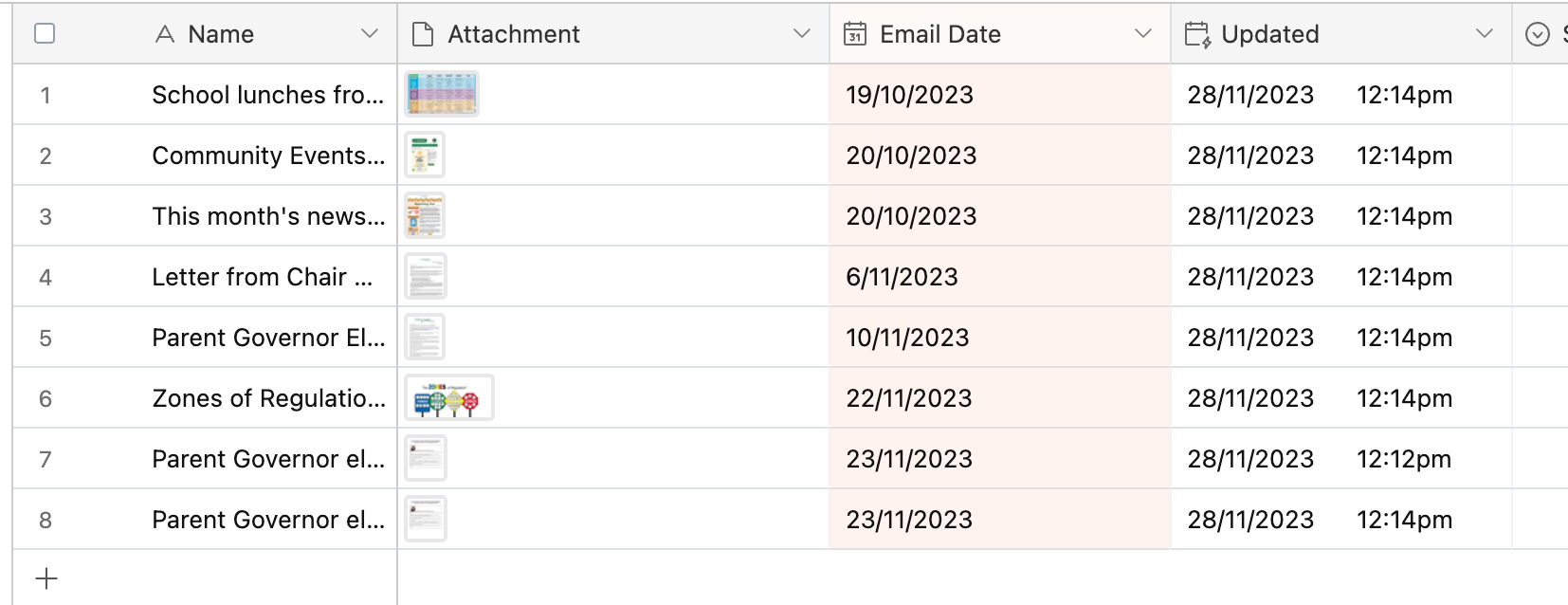
DOWNLOAD