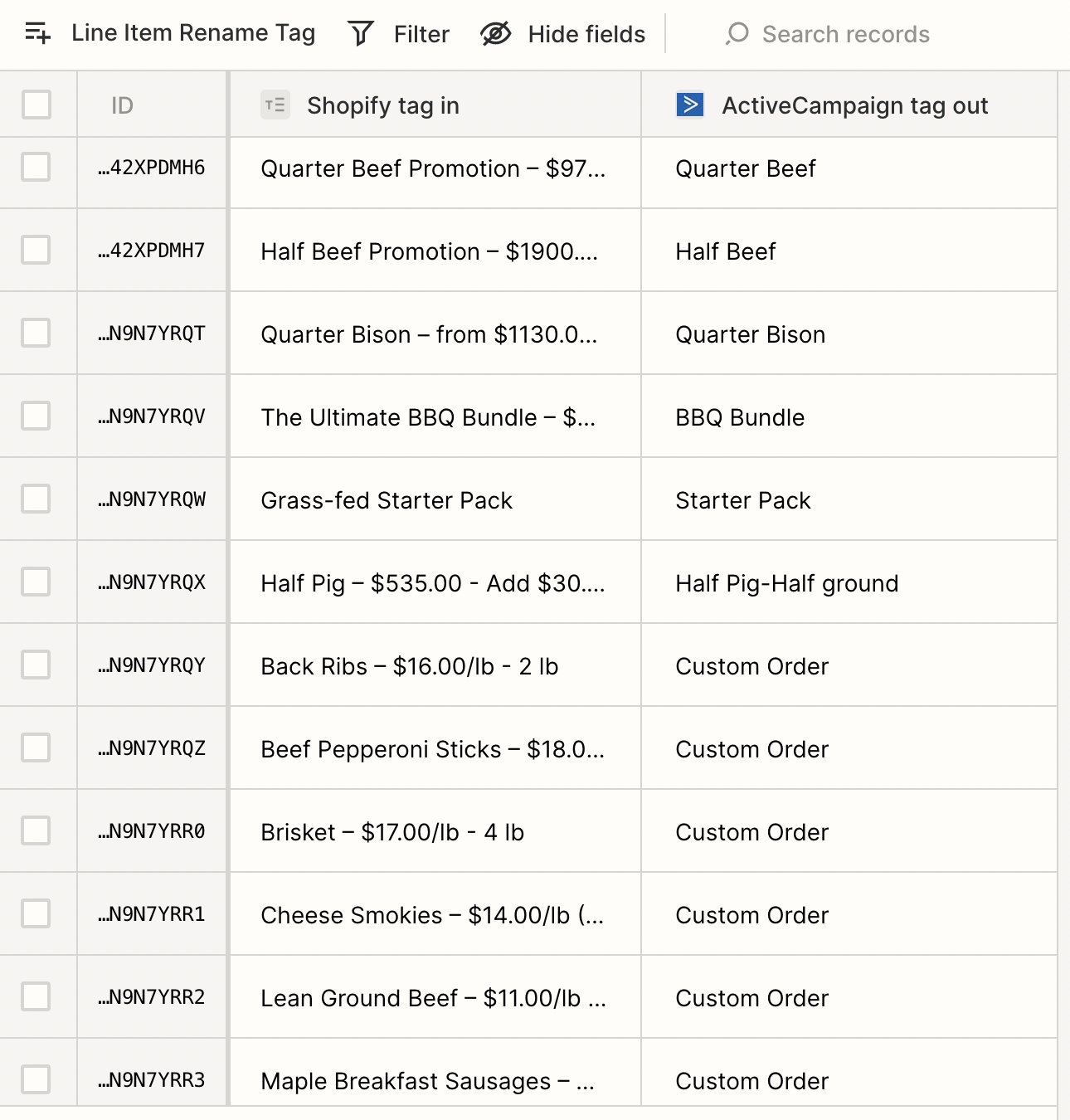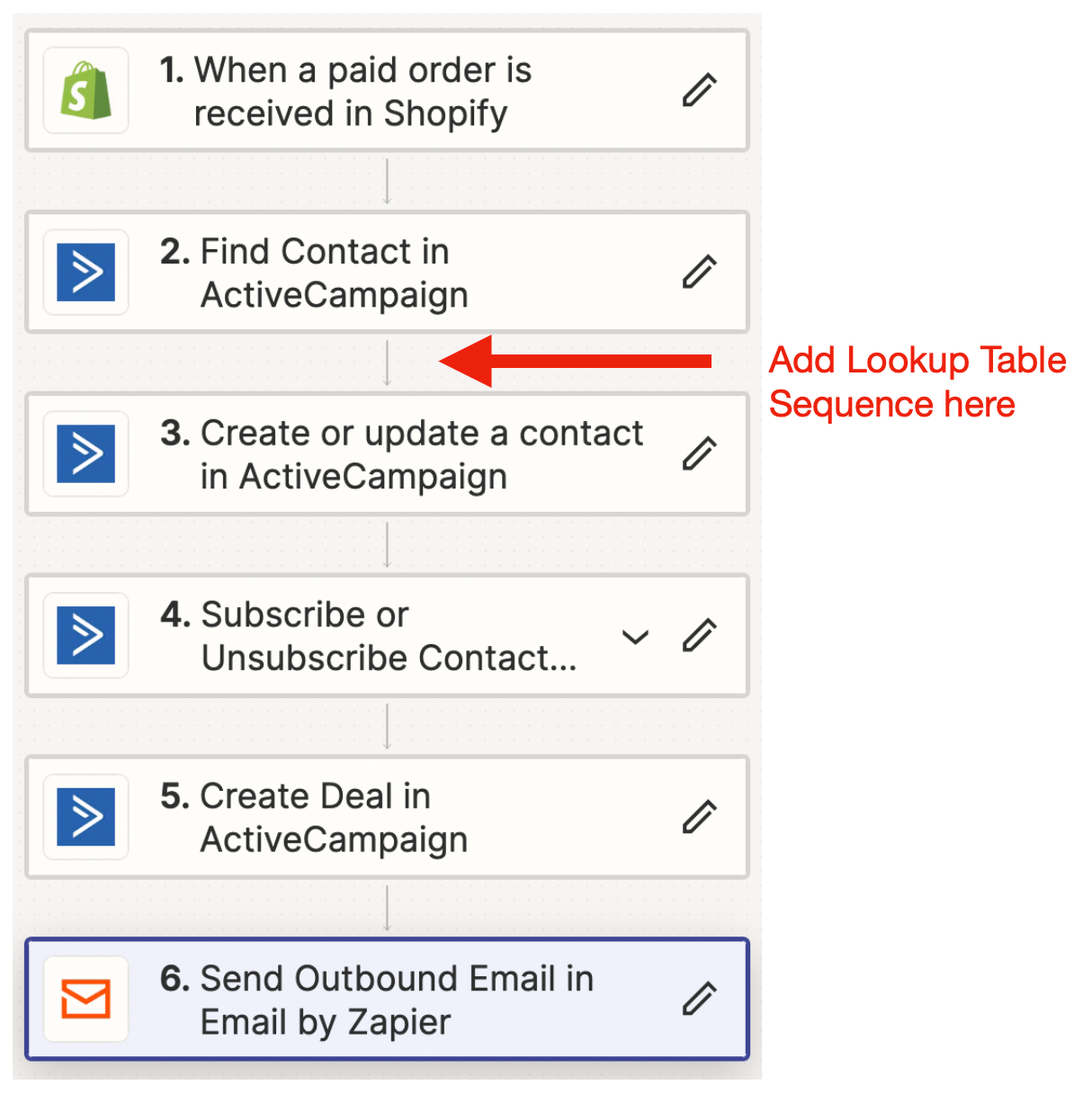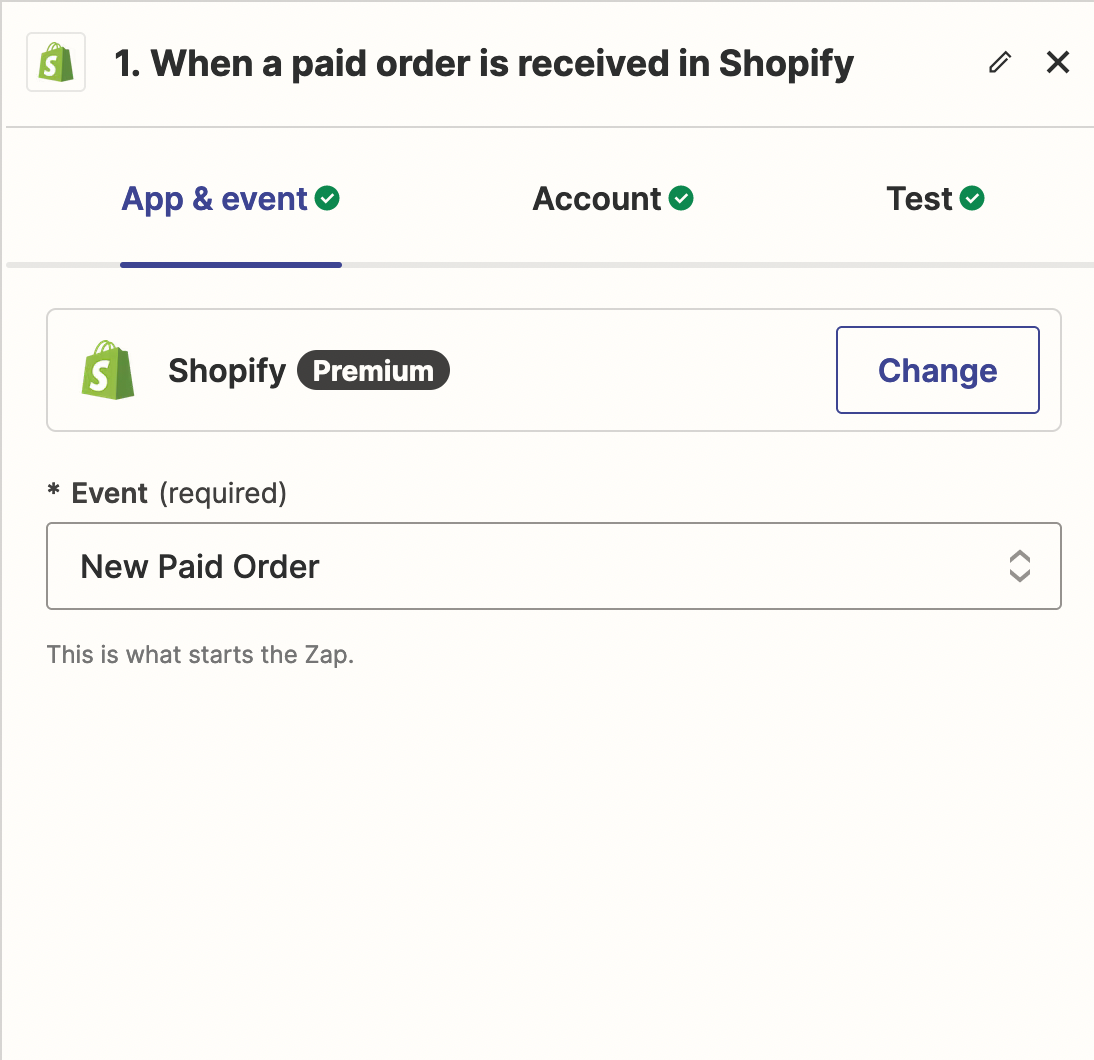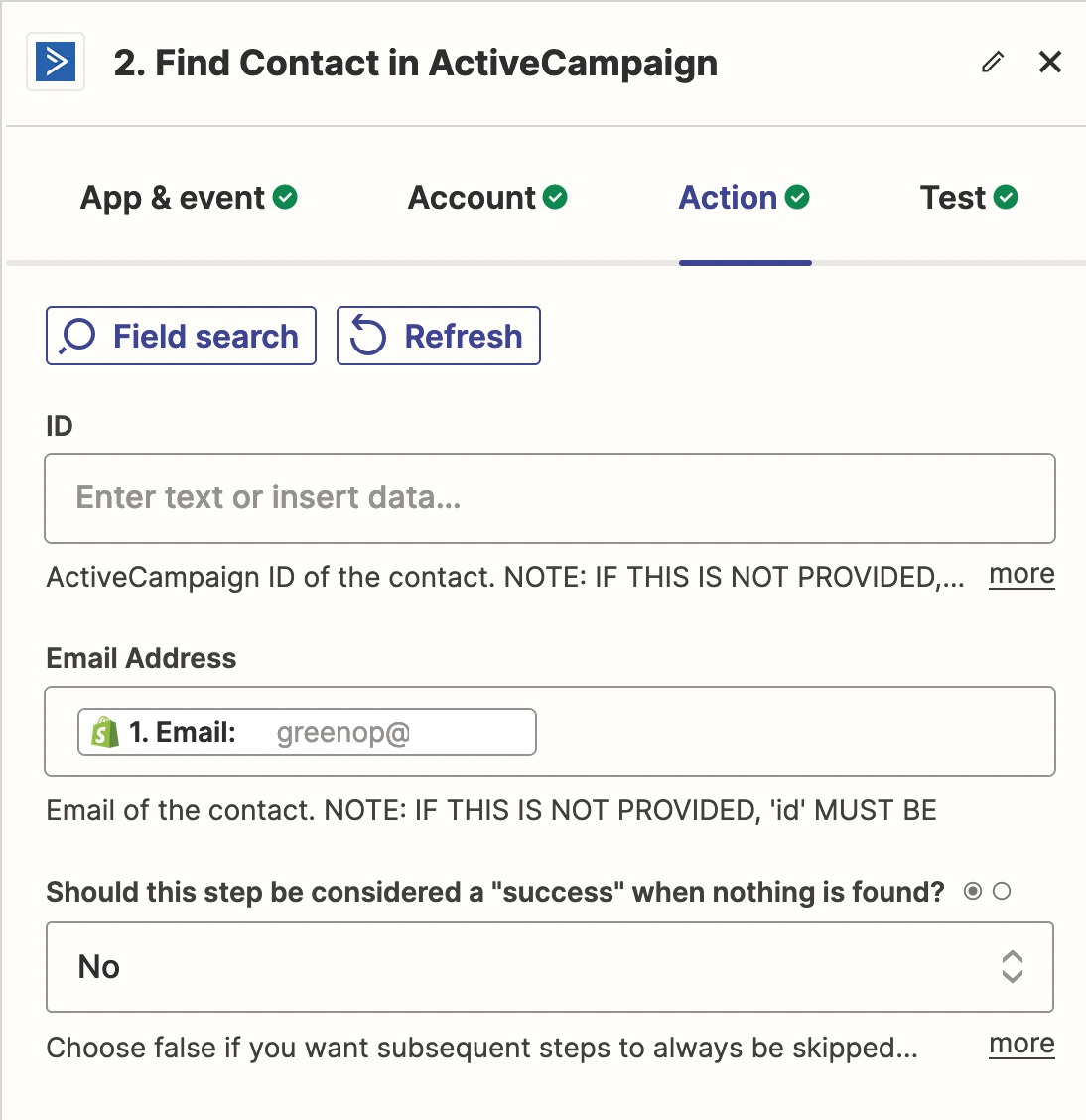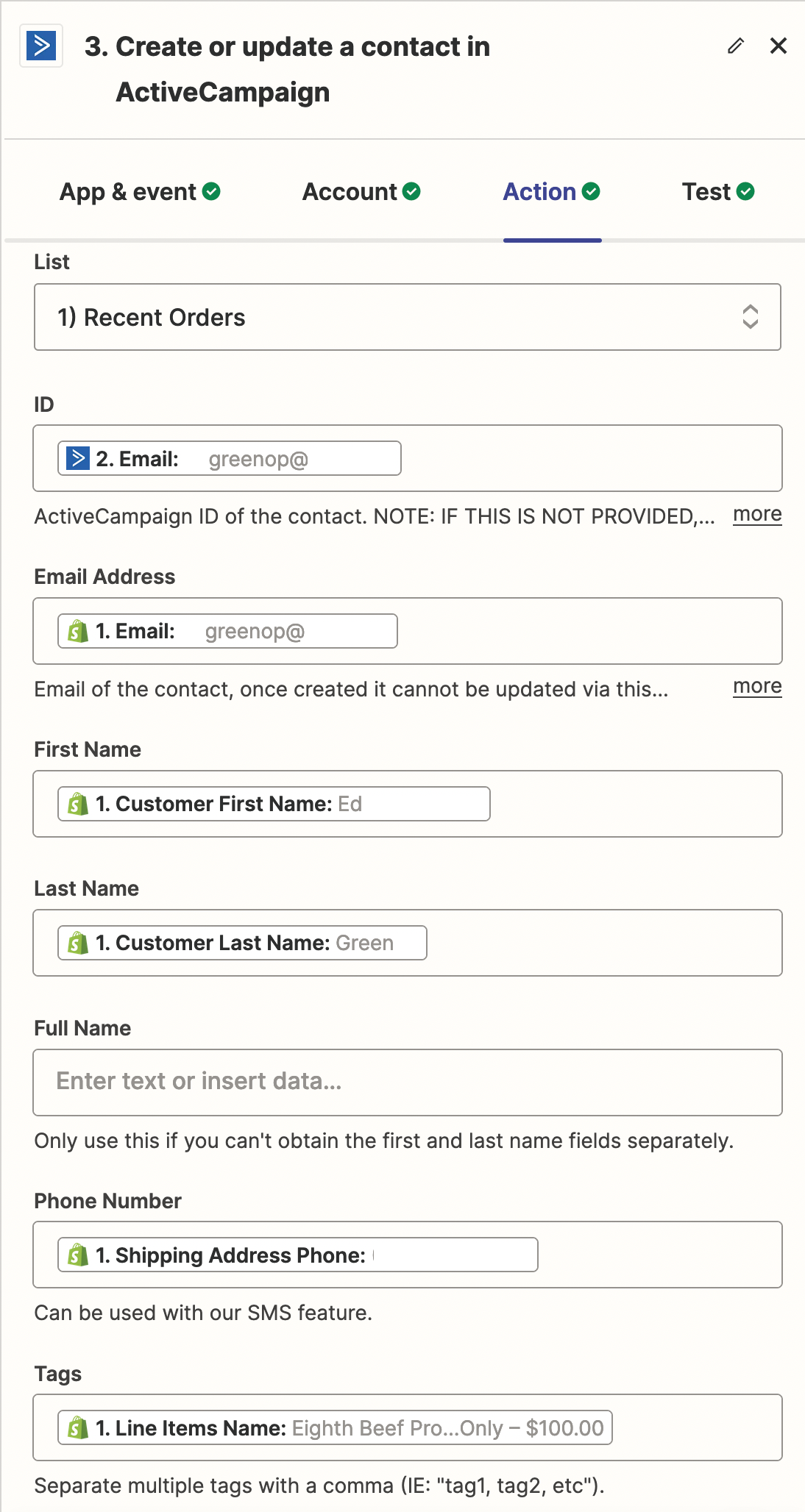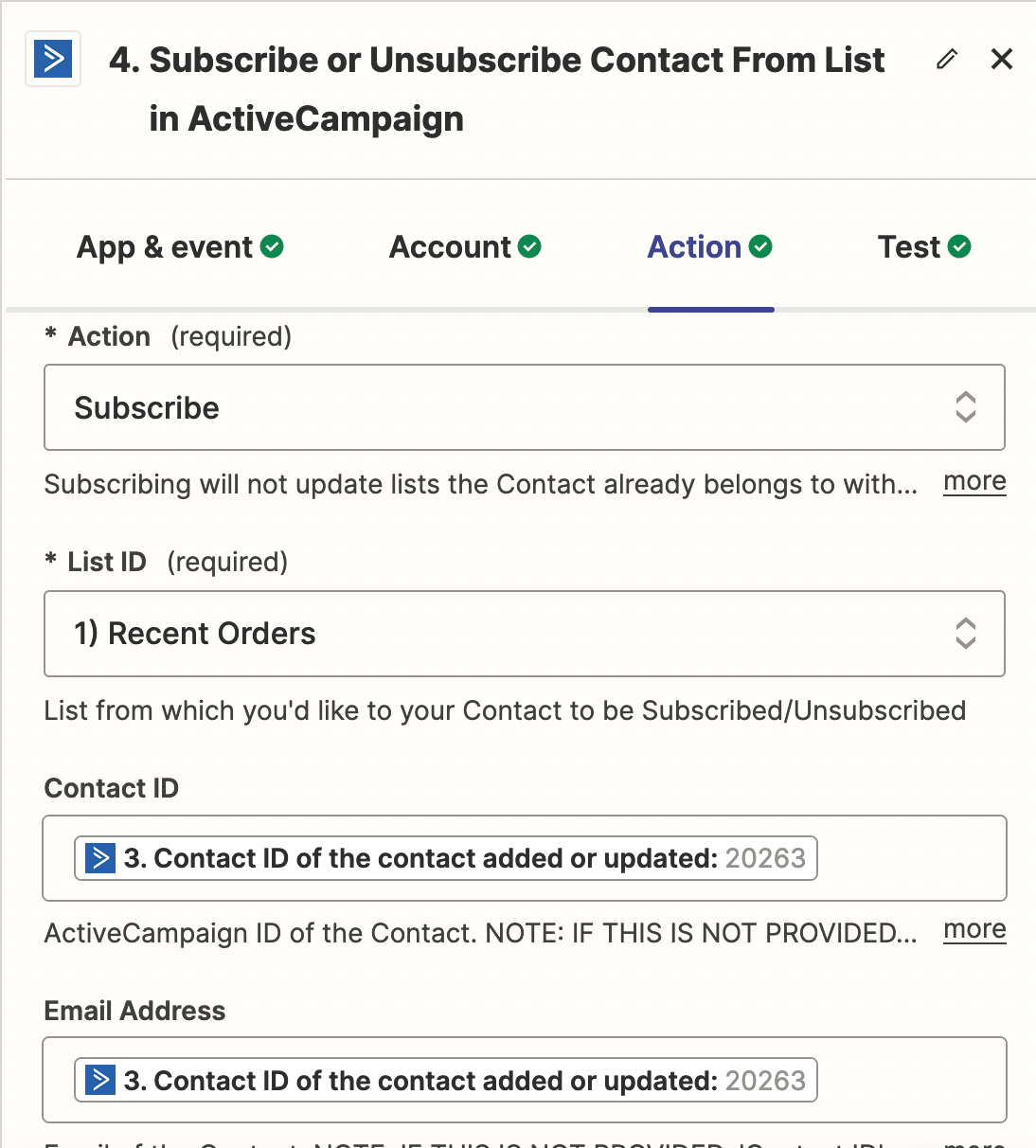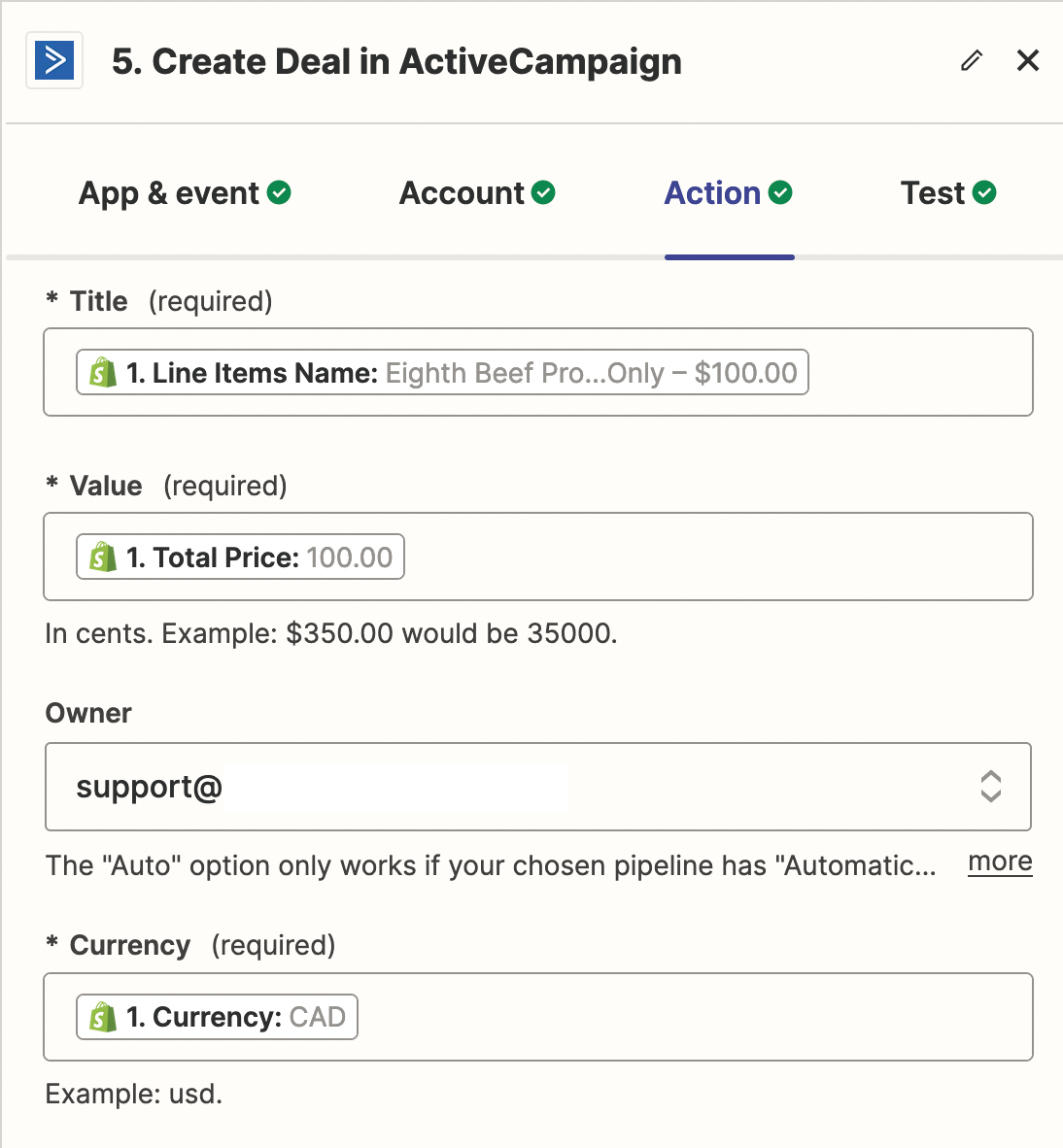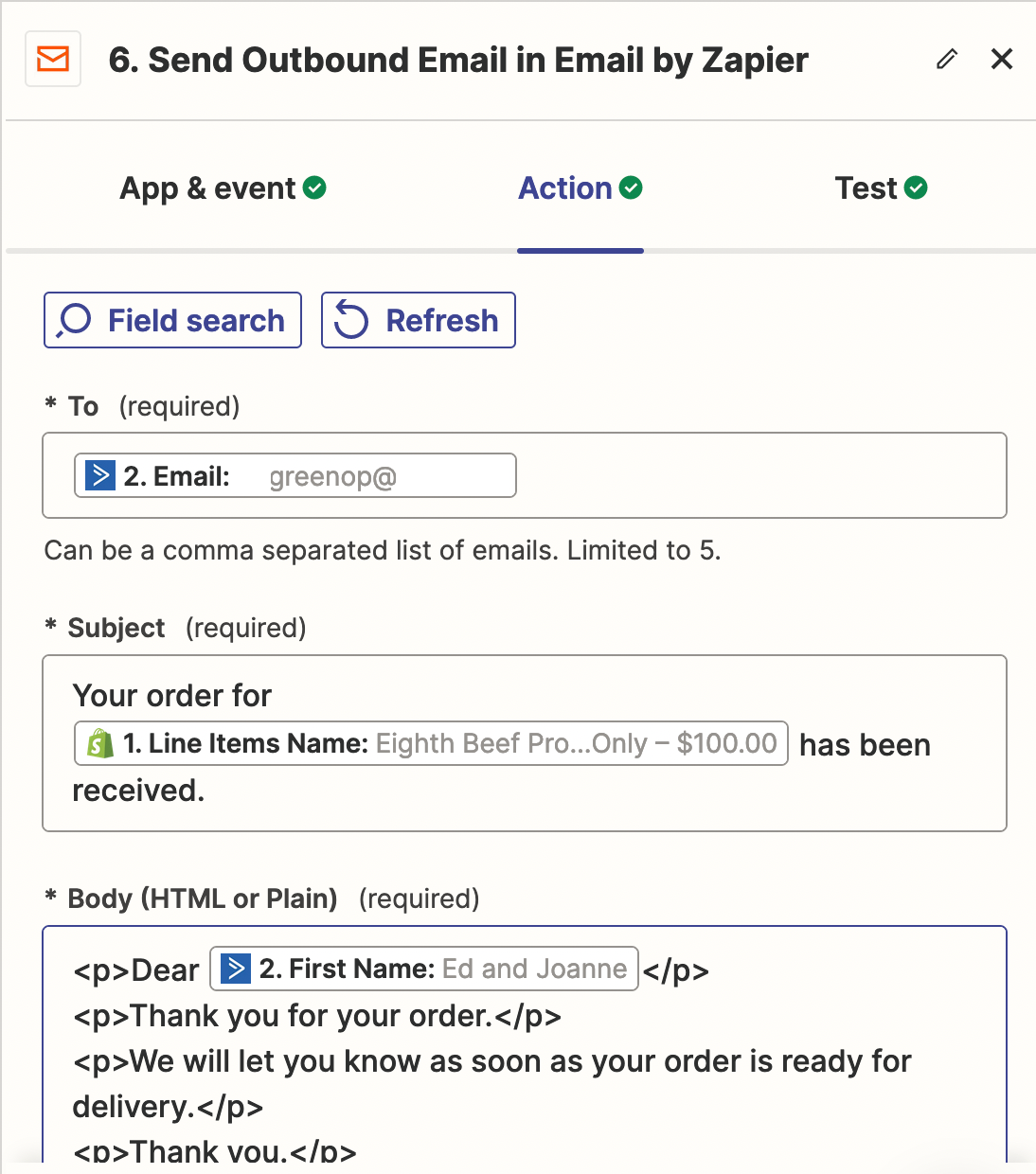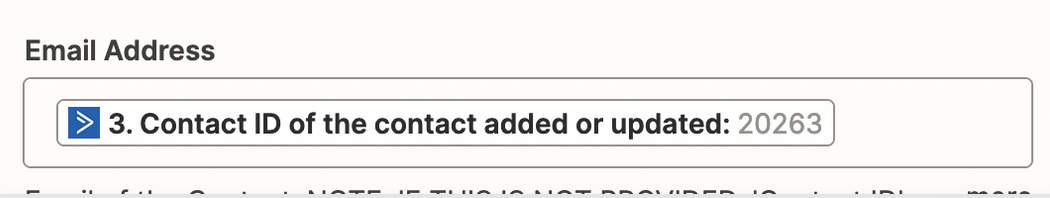Hello
I would so much appreciate it if someone can guide me how to use a Lookup Table in my workflow.
Here is a simplified version of what I need to do:
Trigger: Shopify New Paid Order
Next: Find a “Line Item Name” value in a Lookup Table in Field A
Next: Replace “Line Item Name” in previous step with matching record in Lookup Table Field B
Next: Send myself an Zapier Email with the updated “Line Item Name”
Next: Loop the search and replace until no more “Line Item Name” items is found (when multiple items are purchased).
I am looking forward to your response.
Jannie
Below is an image of the Lookup Table