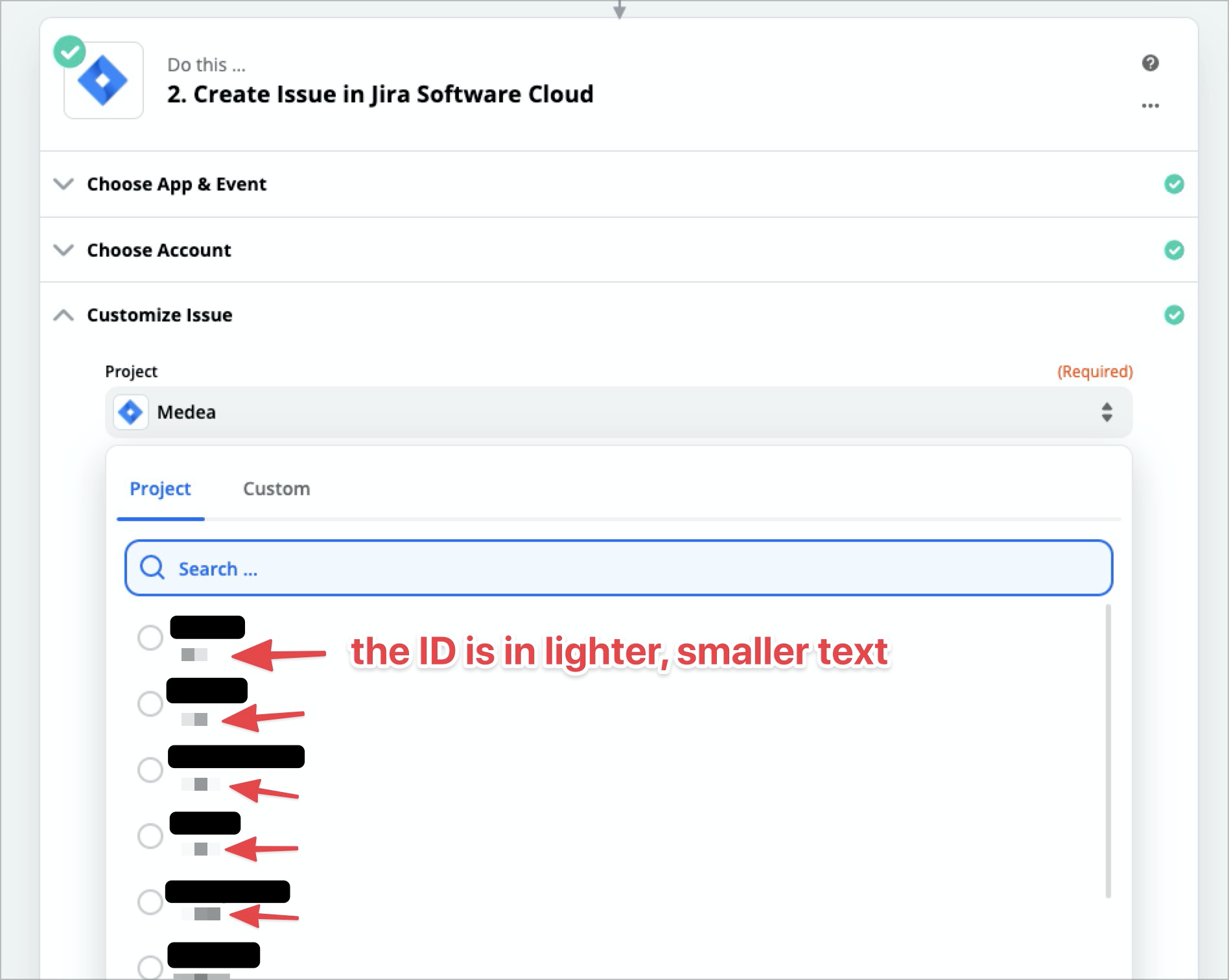I have a project, name “MEDEA” in Teamwork, and another, with the same name, in jira.
If I try to trigger issue creation in Jira after task creation in Teamwork using the Teamwork project name as the project name of the jira issue, zapier tell me
{"project":"project is required"}
Everything work if I hardcode the project name in the Zapier process, but this is not good because I need to create issue from several Teamwork project.
I even tried to use task tag, but Zapier seems not seeing them.
Now, is possibile to use the same Teamwork field value in a jira issue (projectname, creatore, assignee etc)? How can I do this?
Best answer by nicksimard
View original