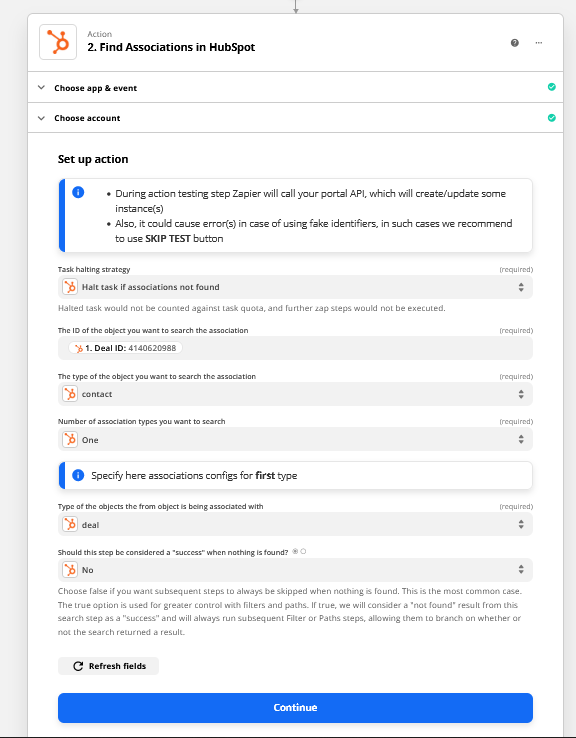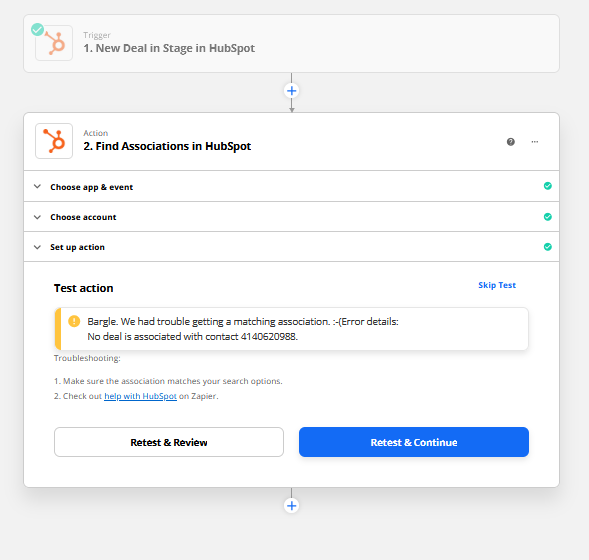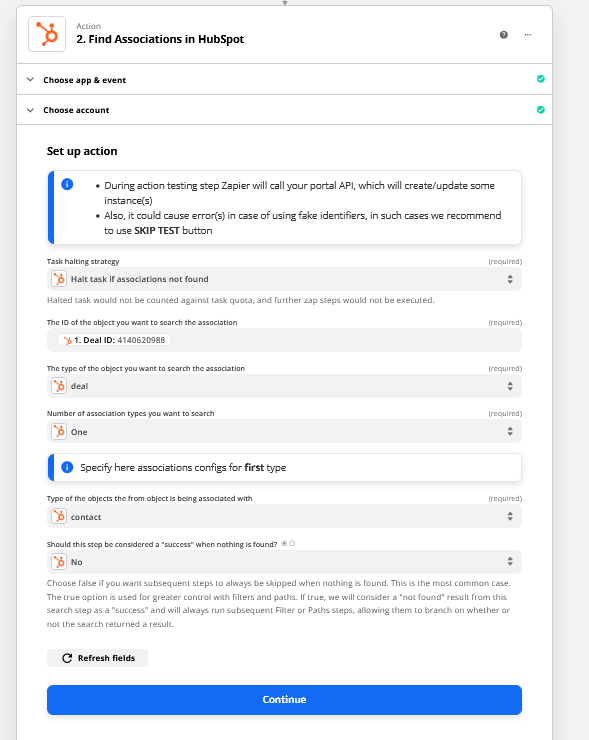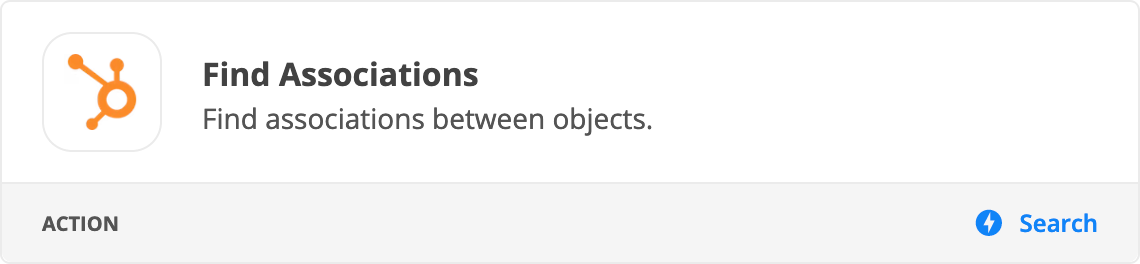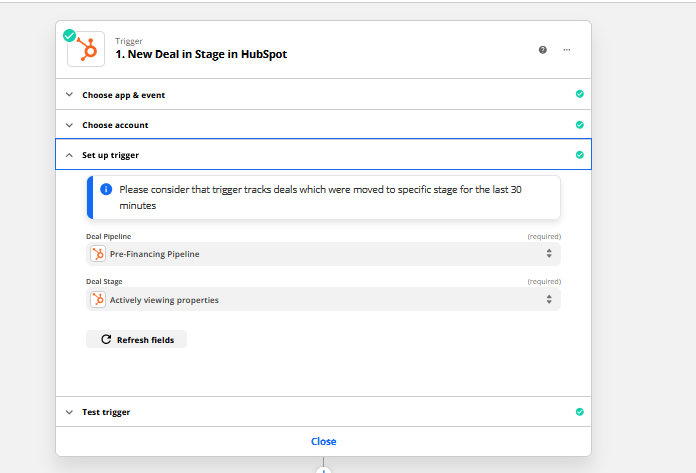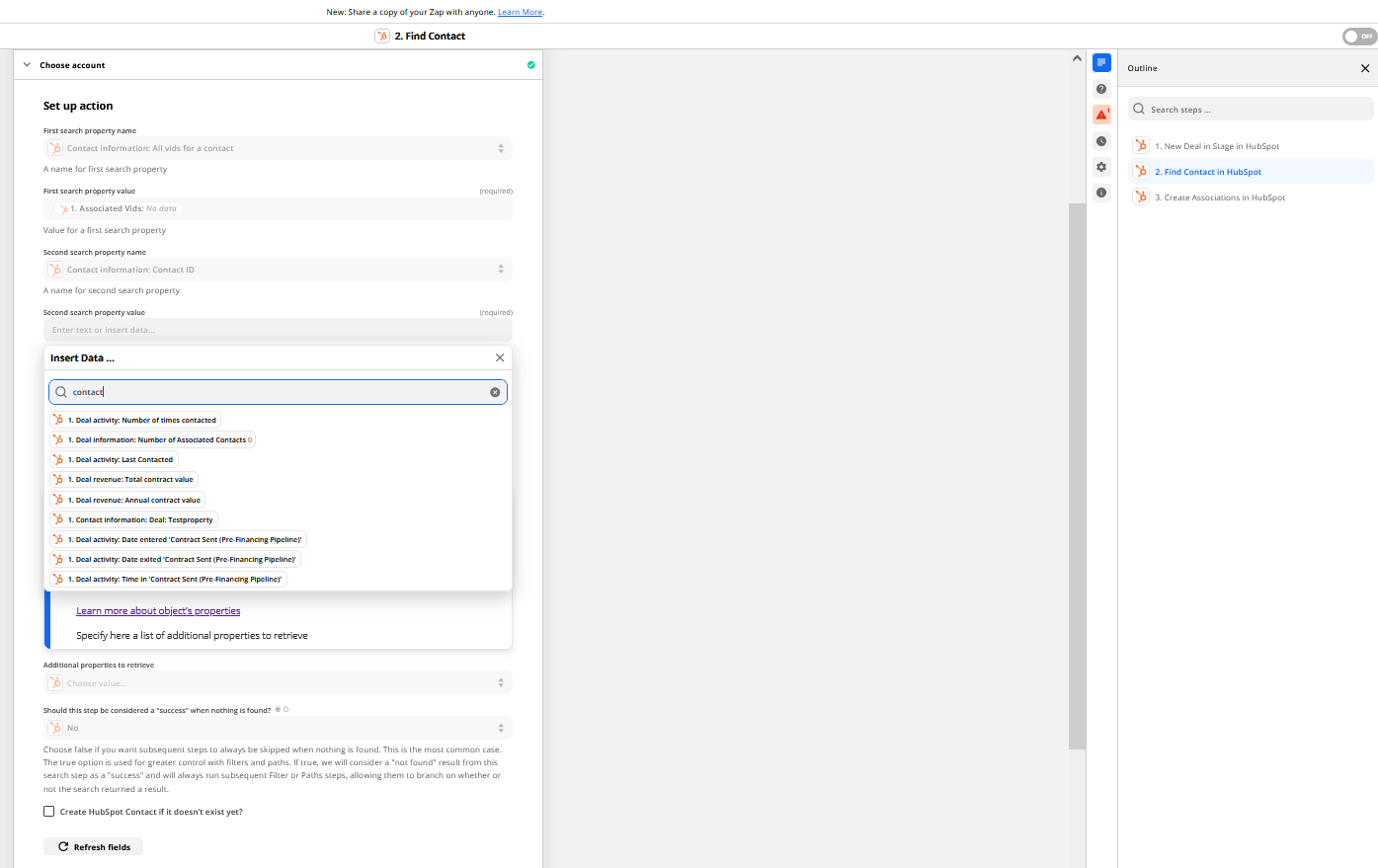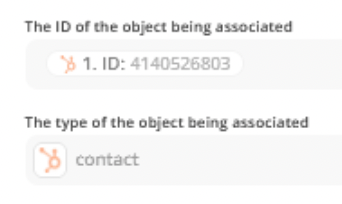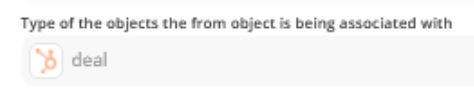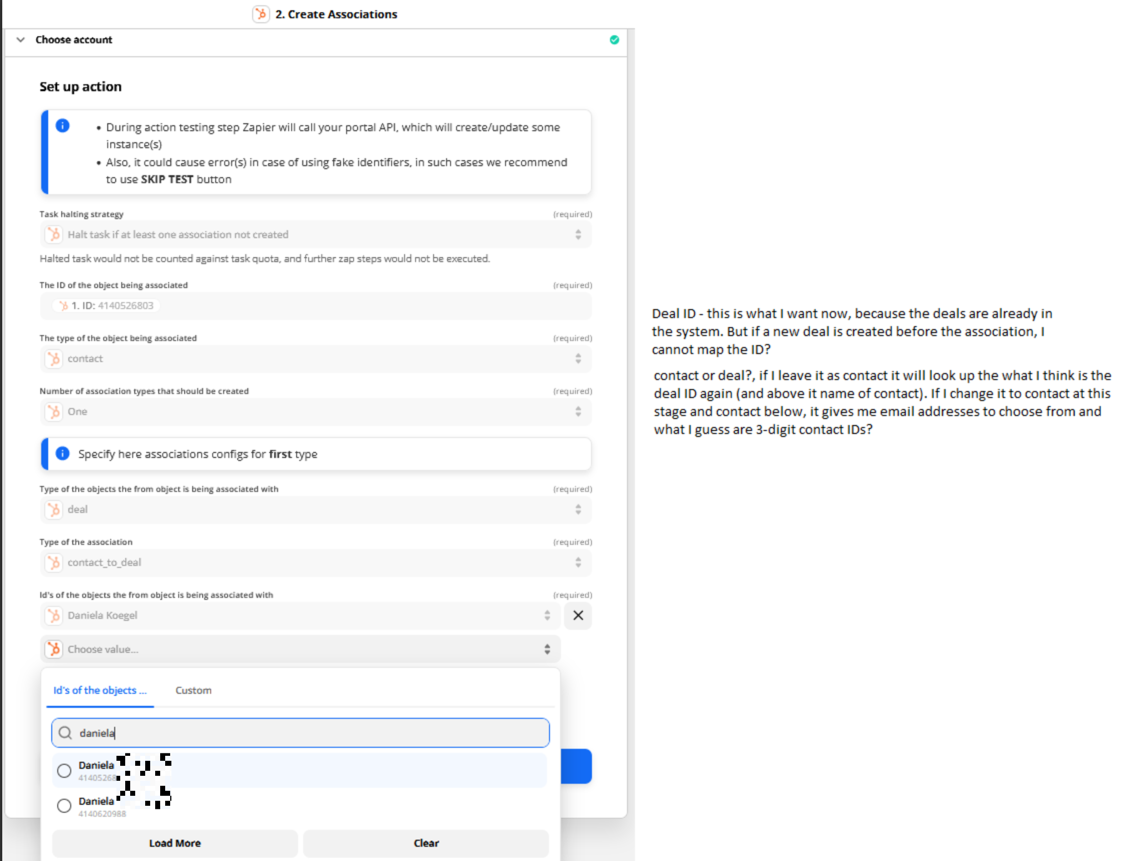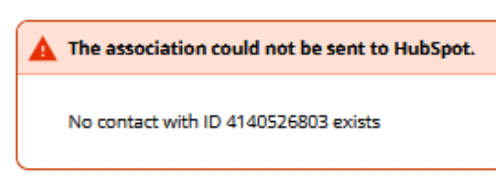Dear Zapier Community,
I am trying to automate the automatic association of a contact to a created deal. What I have done is create two sales pipelines for which I have automatically created Deals via the Zapier integration from contacts that came in via a Hubspot form the past weeks (so existing contacts in Hubspot). The creation of these deals from the contacts (based on a contact property change) worked. But I now have the problem that none of my contacts are associated with my created deals. For context, my business does not operate with other businesses/companies but with private individuals, therefore the deal name is equal to the contacts first and last name. I have tried many versions through zapier but the issue seems to be that the automatic association from a contact to a deal cannot be resolved through the zapier options. Any idea how I can automatically assign my contacts to the created deals so I do not have to do this manually each time? Or if I may be missing an important step inbetween (tried it with find contact before association but also not successful).
Thank you a ton in advance and best
Daniela
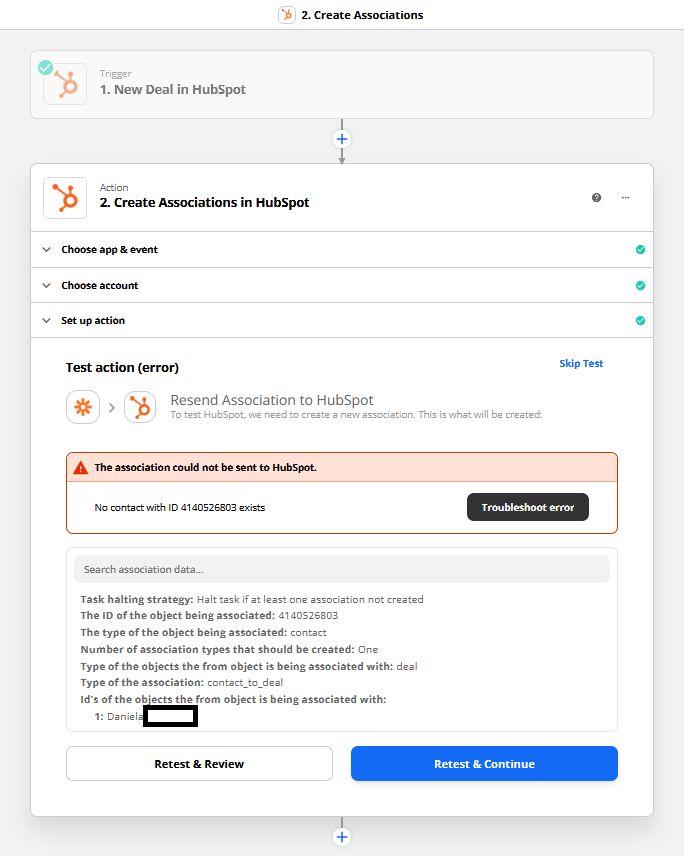
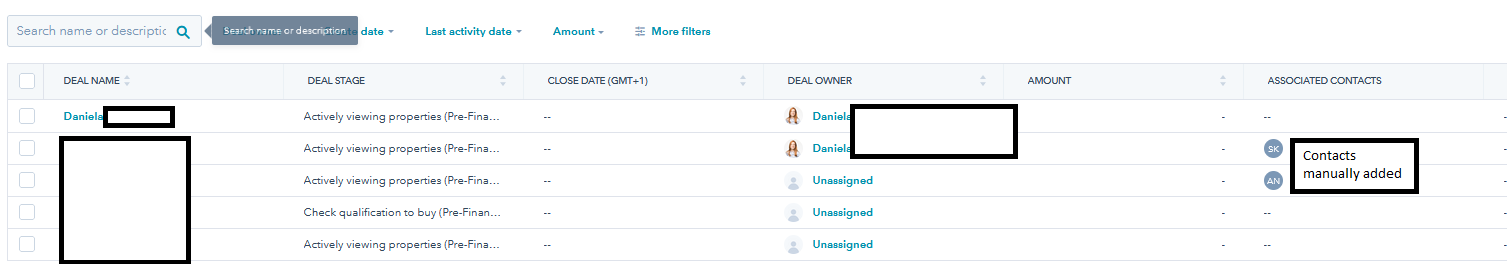
Best answer by christina.d
View original