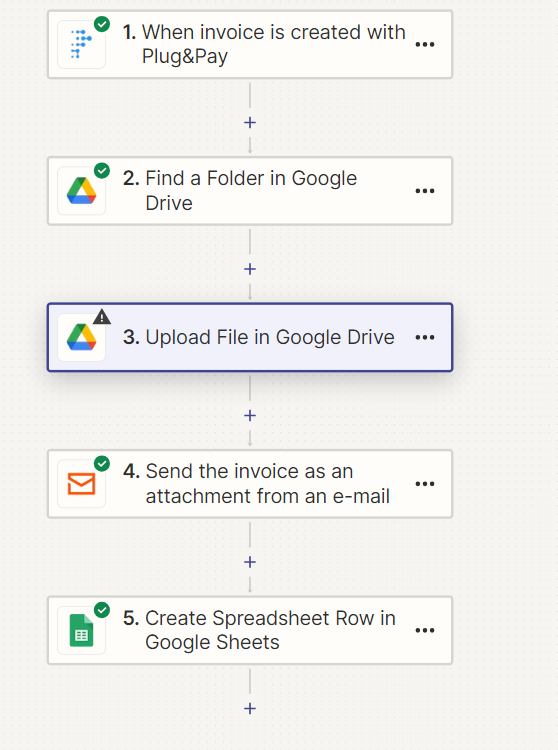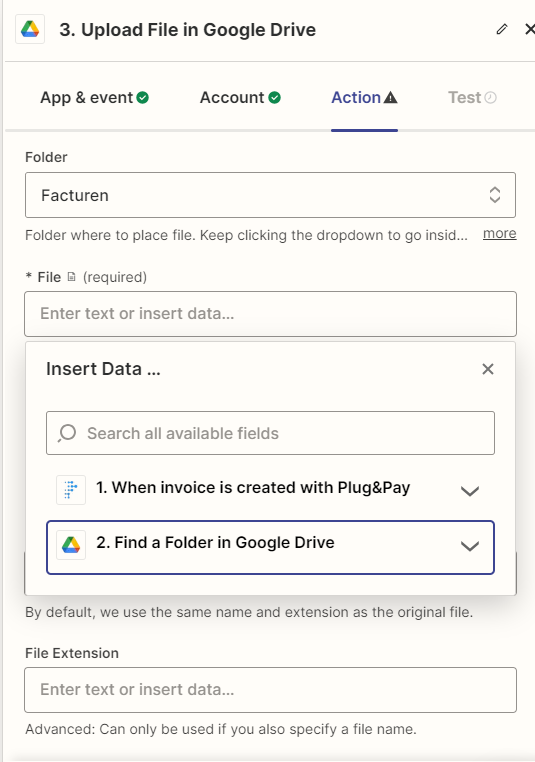When a PDF invoice is created in Plug&Pay I want to create a shared folder in Google Drive specific to this client, then auto-upload the PDF invoice to that specific folder and send an e-mail with the PDF invoice attached to my accountant
Best answer by Troy Tessalone
View original