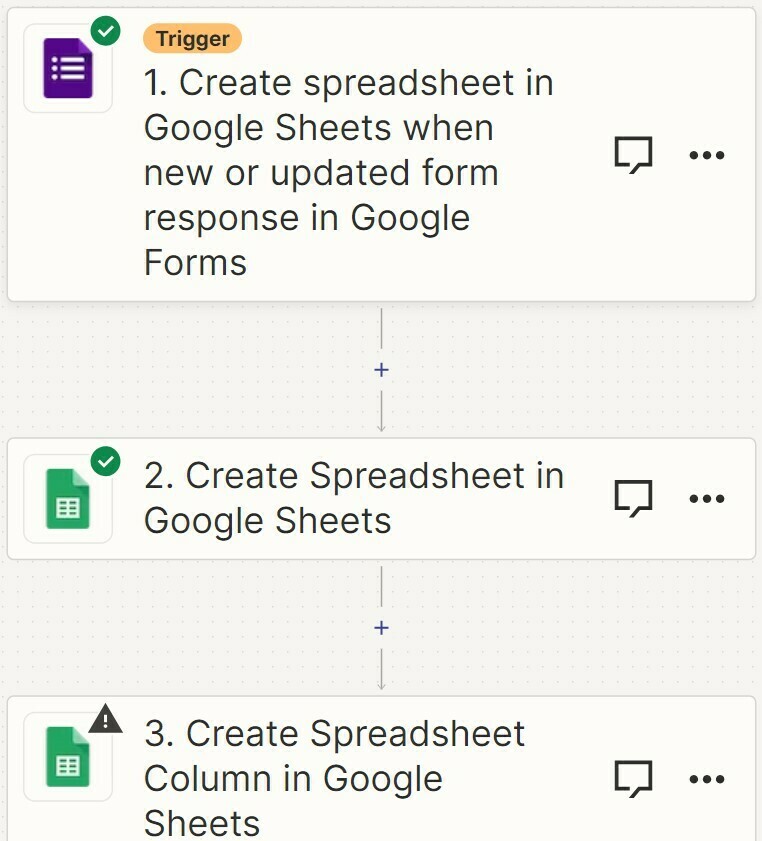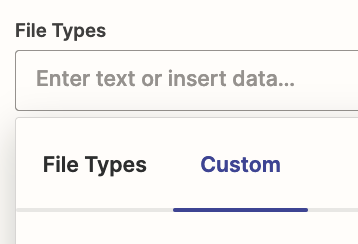Hello Zapier Community,
I have managed to get a new spreadsheet created everytime a form is filled out. Now I want to transfer the entered information to the right place in my spreadsheet. The spreadsheet is a document that matches the questions in the form. For example, the name is asked in the form. This should then be inserted in the correct place (column and row) in my spreadsheet.
I would be very thankul if someone could help me with this step.