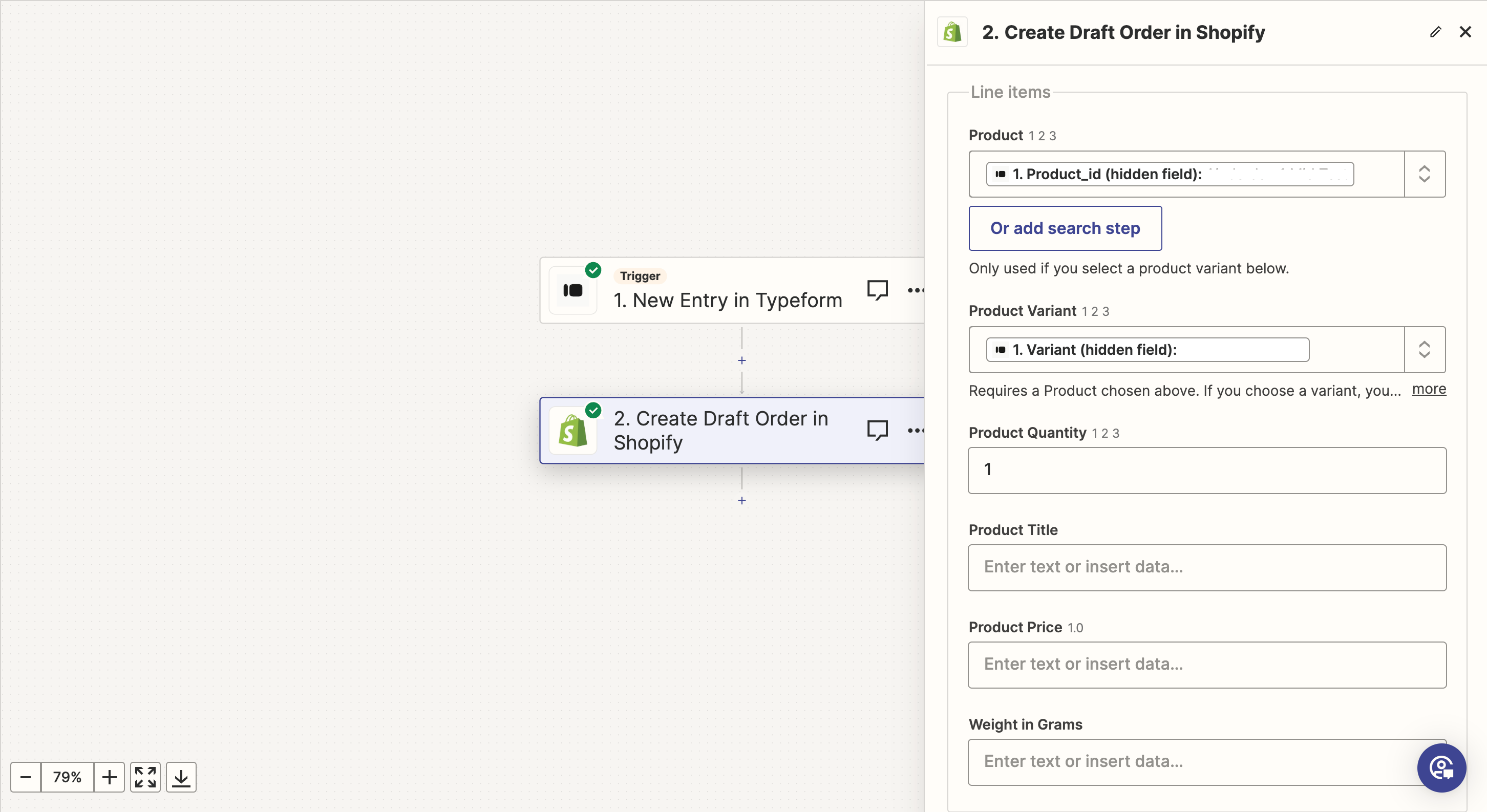Hi,
I have a zap: Trigger: An entry in typeform Action: Create a Shopify draft order.
I need to add an extra product to the line items to the Shopify order which will should be by default.
Is there any way I can achieve this?
Any help would be appreciated.
Thank you!