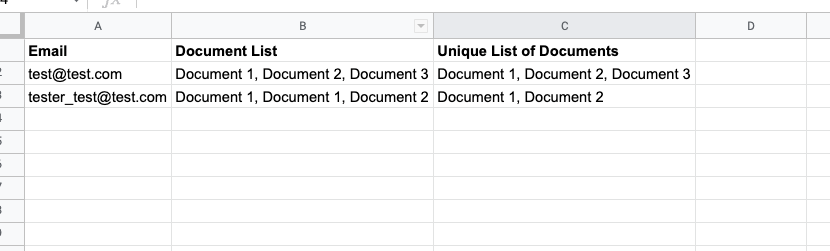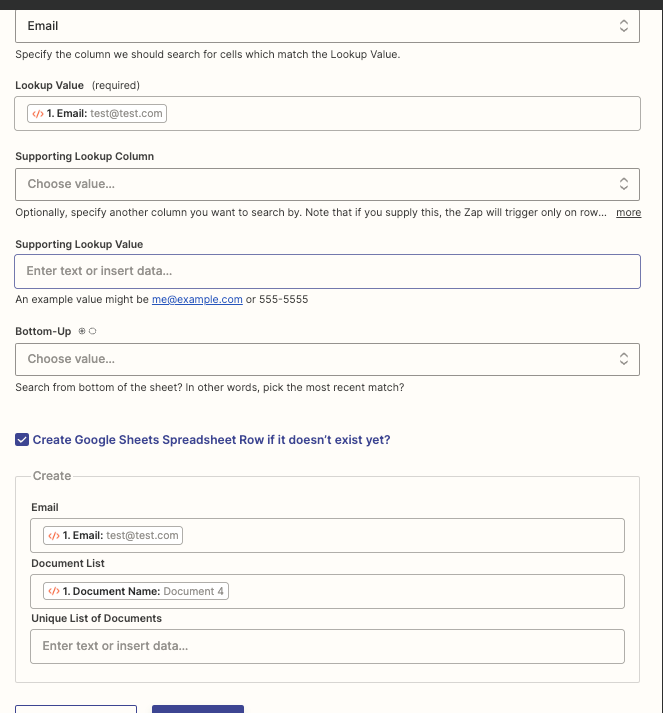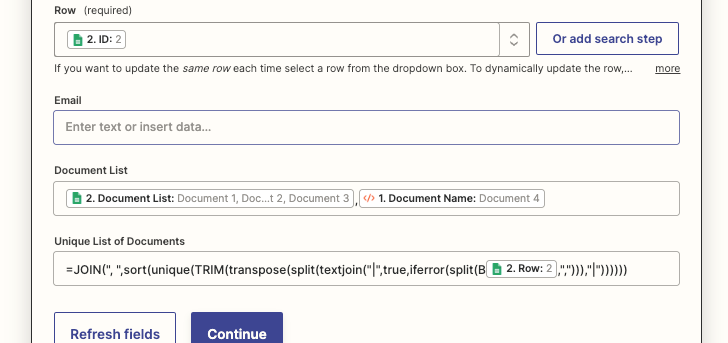Hello,
On my website, a visitor can download documents provided she enters her email.
All downloads informations are stored in a gsheet.
Someone can download several documents.
I want to send personalized emails from Gmail with Zapier to the downloaders and inquire if they have a question.
Issue:
if someone downloads 10 documents, I will send her 10 emails, 1 email every time she downloads something → not a good experience.
Question:
How can I send emails, let’s say one a week and not as many emails as I have downloads?
Is there a way to automatically create a “summary”, and therefore send only 1 email per downloader?
Thanks a lot for your help !!
Regards,
Best answer by GetUWired
View original