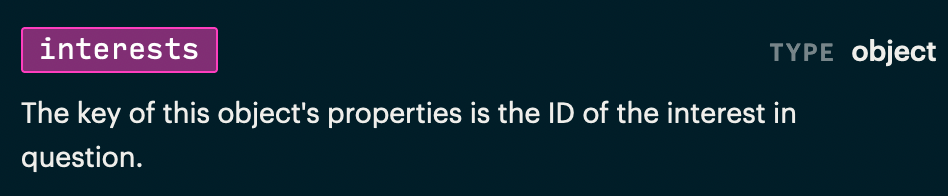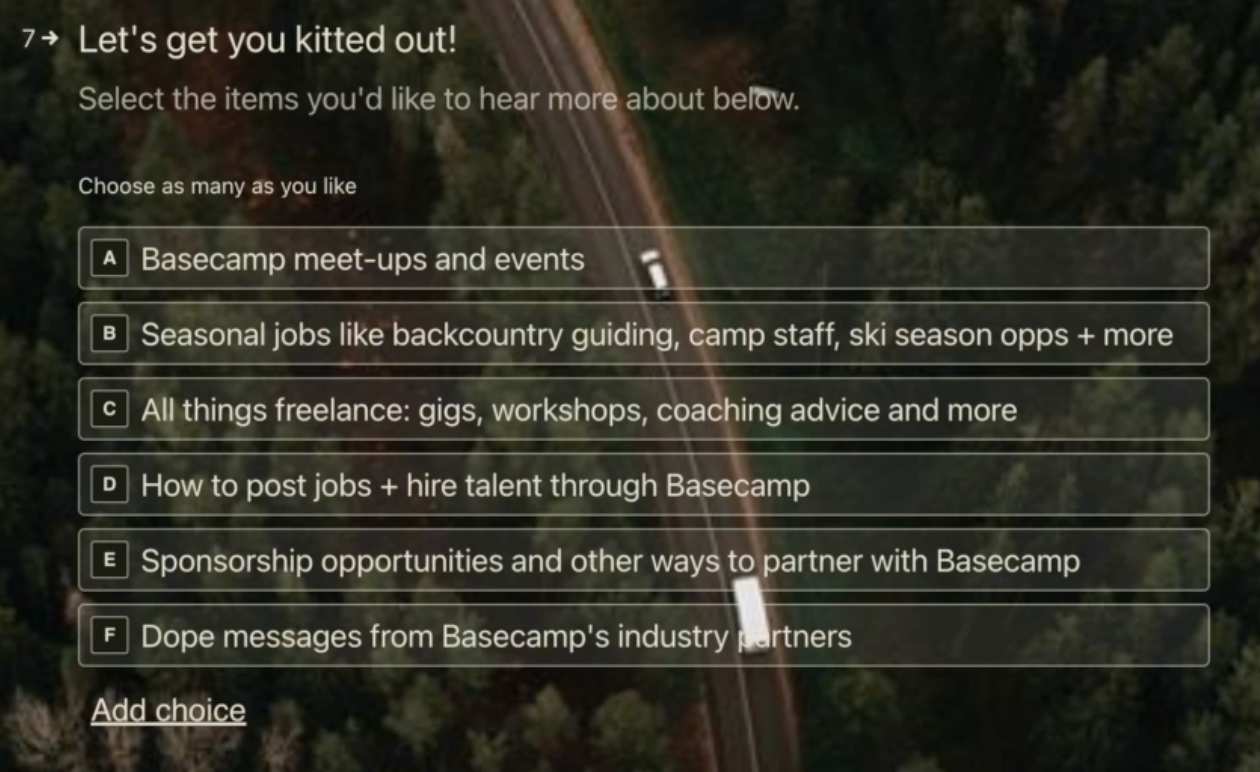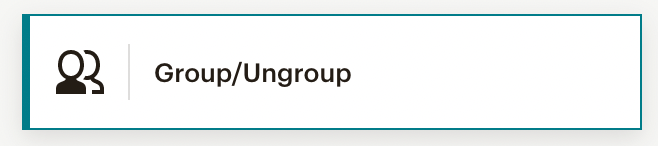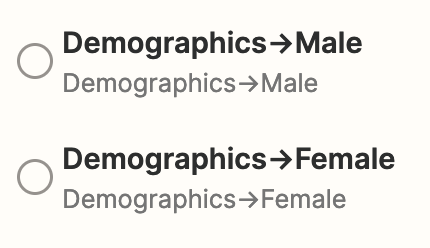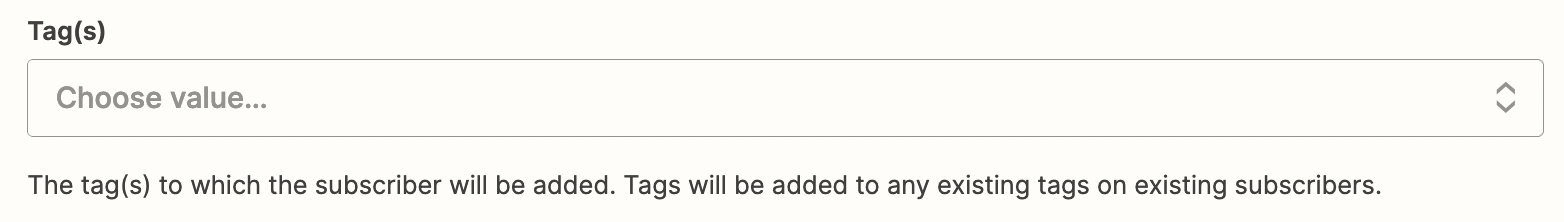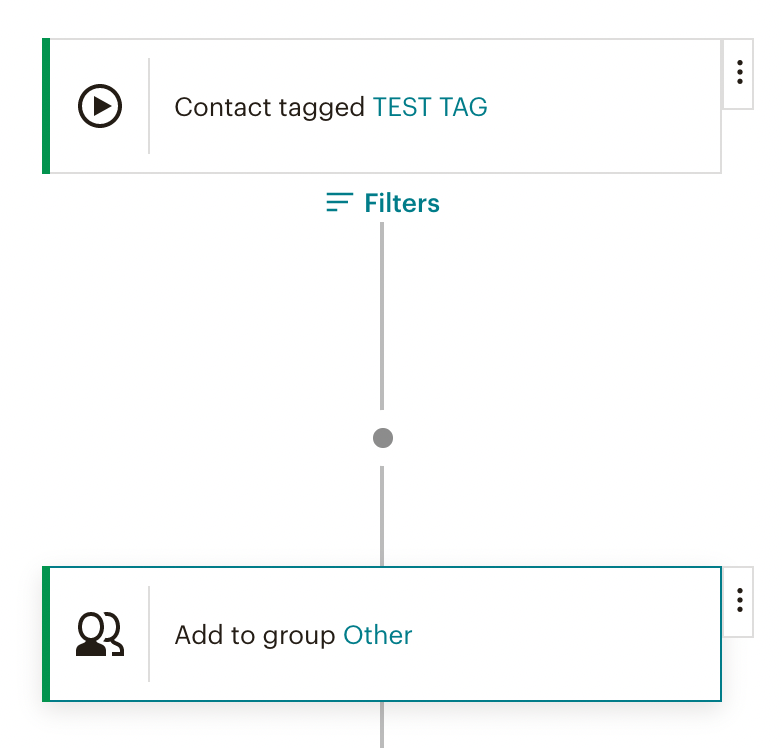I have a Typeform with 6 multiple choice checkboxes corresponding to 6 different MailChimp groups. The user can select any number of boxes in the form.
Obviously, I can send those choices into Zapier, but I want to only update the MailChimp contact with the selected groups a single time.
If I use “Paths”, I need 6 paths: one per choice. And each path requires two tasks. And each path, individually, tries to update the record. I don’t know for sure, but it feels like this could cause race conditions and some of the updates could be missed. But as a principle, I also just feel there should be a better way than needing to use 14 tasks to update a single record for a single form submission.
Here’s a better explanation:
Zapier Community - Update record single time w/multiple choices - Watch Video
Anyone else have any better ideas? Thank you!