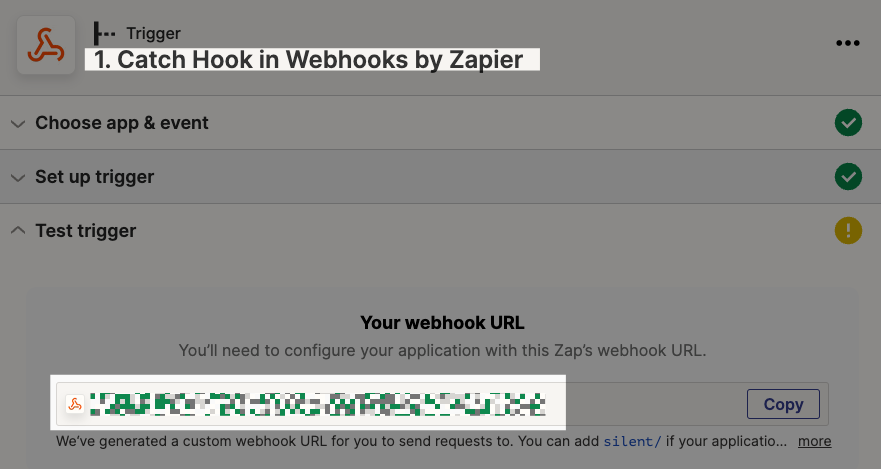We use Workable and BambooHR (i.e. Workable for recruitment and as soon as someone is ‘hired’ this triggers a ‘new employee’ record in BambooHR).
I have a zap that triggers when this happens (into a Monday.com board) but unfortunately its triggering on the new starters start date and not when they are input into BambooHR (this could be months in advance of their start date).
I have looked at doing a trigger when the person is moved to ‘hired’ in Workable but it only works if I select individual jobs, but we have so many new roles going on the system at all times it seems silly that I would manually have to update a zap to include that role, is there a way to include all jobs on Workable and when someone is moved to ‘hired’ then the zap triggers.
i.e.:
- Workable - candidate is moved to hired (no restraint on which role, all roles to be included)
- Trigger creates a new line in Monday.com board
Thanks