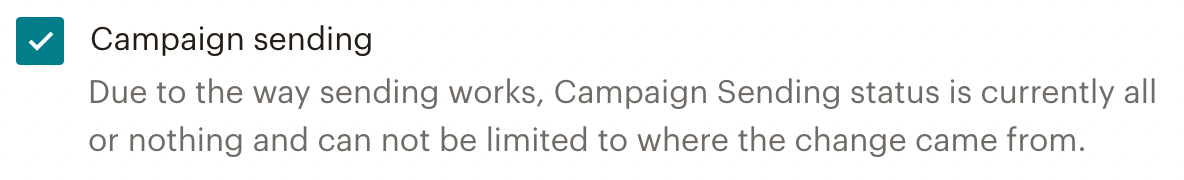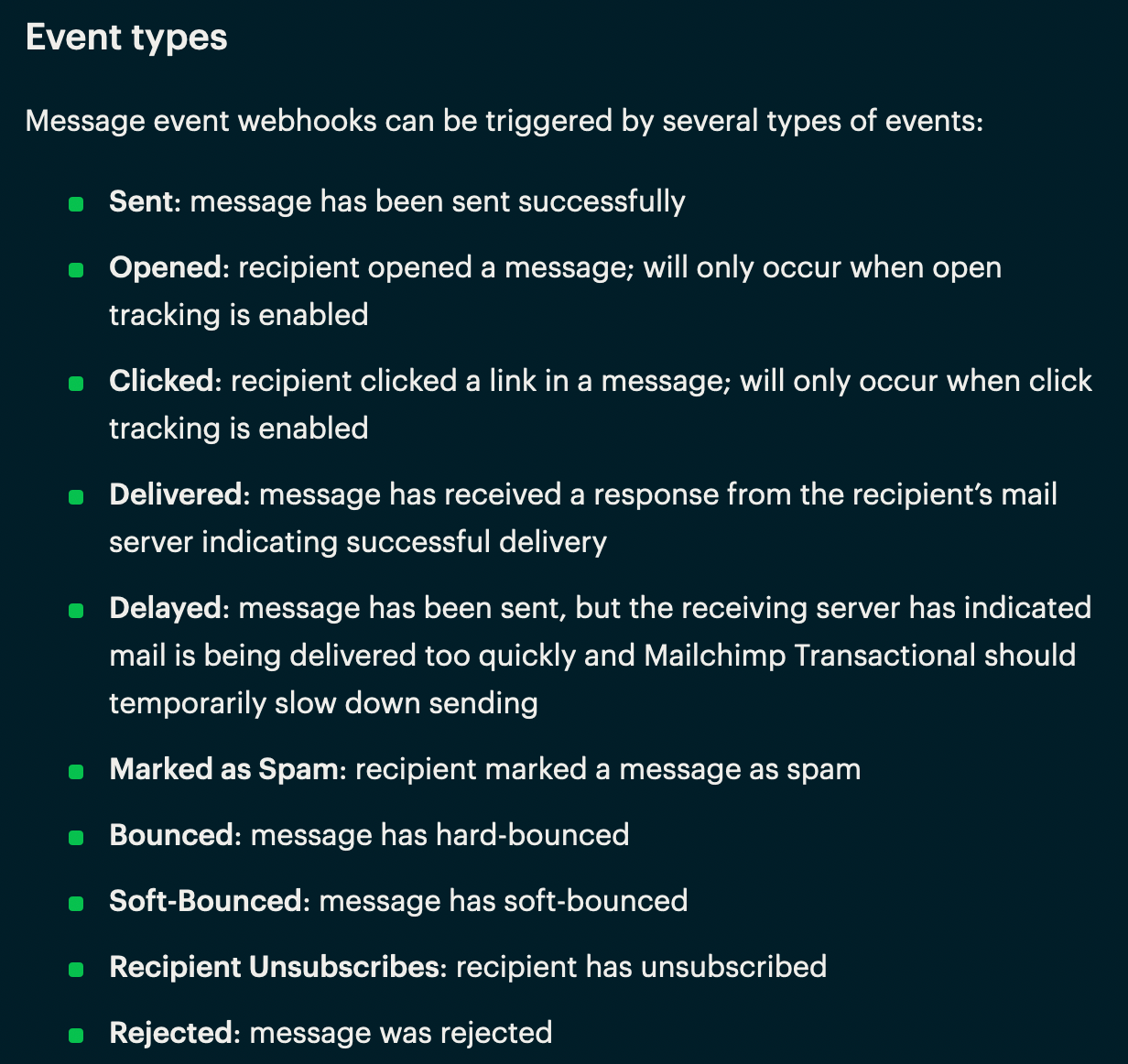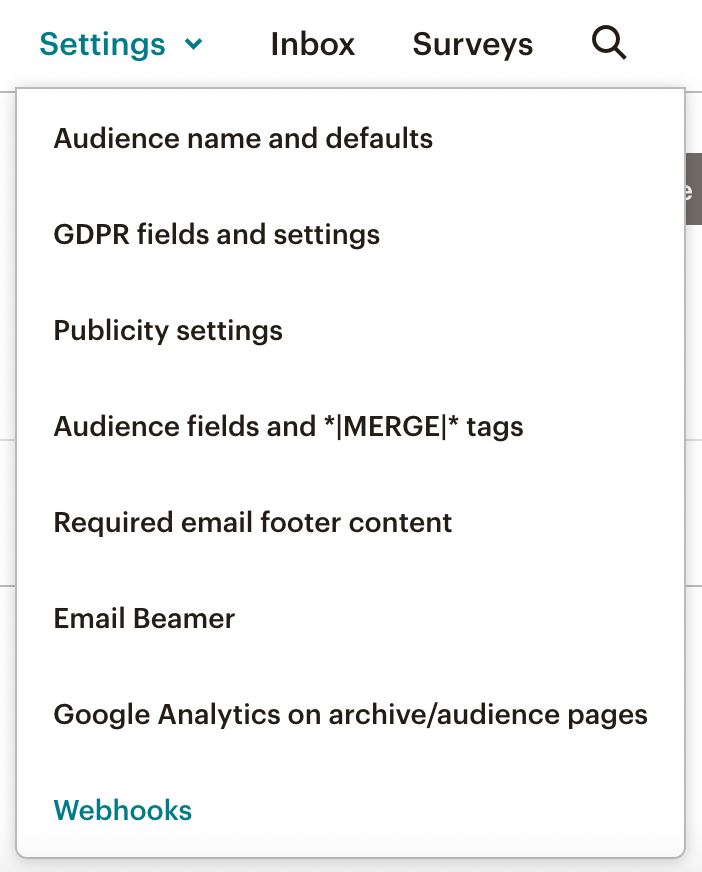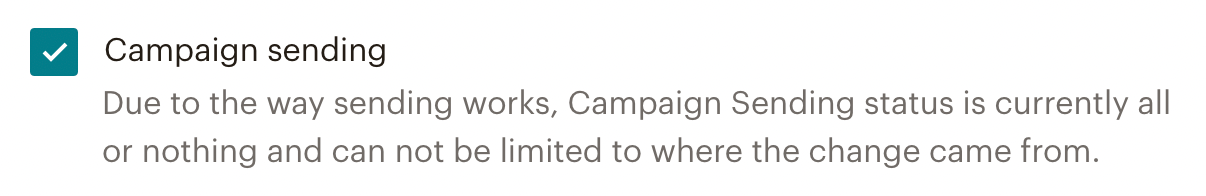Hi everyone,
I need to trigger a Zap when MailChimp sends an e-mail to a contact in an audience. My MailChimp campaign is super simple; on-going type of campaign which fires once a week. When it does fire it sends an e-mail to each contact from an audience. I need my Zap to fire for each e-mail sent. I can’t find that as an available trigger in the existing Zapier App integration with MailChimp.
Anyone has an idea or suggestion for me how to go around solving this? Oh the reason I need the Zap to fire for each e-mail is so that the record of the person is notated in our CRM via an API call (that’s the easy part; I just need the Zap triggered)
Thanks
Boyan
Best answer by Troy Tessalone
View original