Hi Friends,
I’m still fairly new to Zapier, so just bare with me, I have looked and couldn’t find a related topic to answer my question. I’m trying to create a zap that adds details of passengers from a Rezdy order onto a google sheet - where there are multiple passengers on the same order, with a separate row for each passenger.
The lead passenger’s details are easy as they’re all separate fields, but for subsequent passengers it bundles all of their details (name, phone number, email address etc) into one field in the Zap:

I’ve tried using formatter and split text:
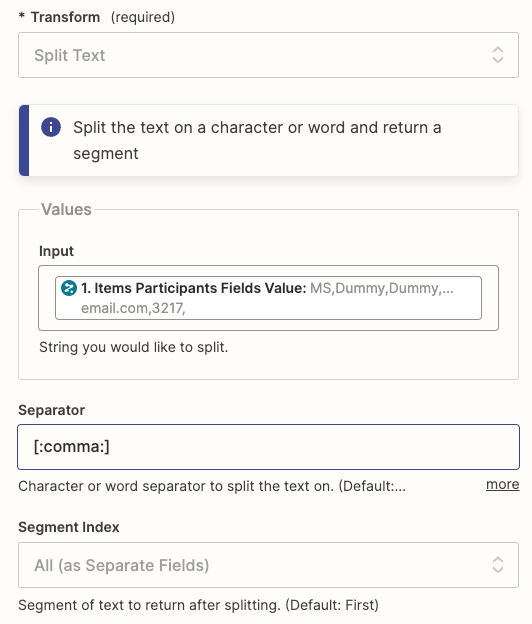
But when I test it’s still comes out on one line:
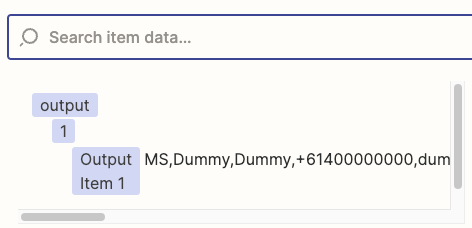
I’ve tried using Utilities to format text to line-item and line-item to text and I can’t seem to find the right option for what I need. Ultimately I want each passenger to be separated onto a row of their own on the google sheet, such as:
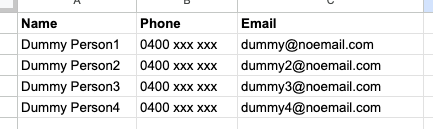
Please help! :-)
Best answer by SamB
View original


