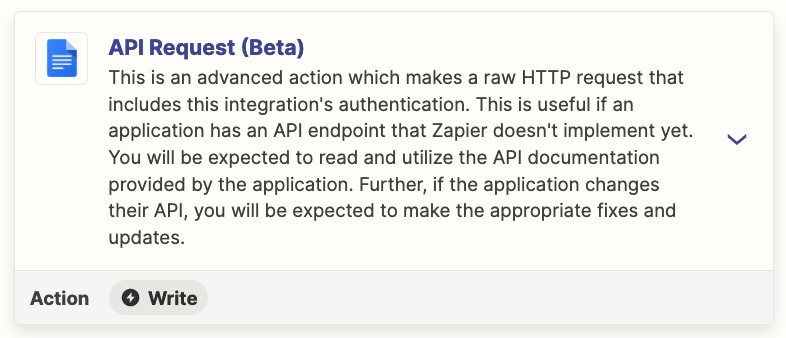Hi Everyone
I’m using the action ‘Create Document from Template in Google Docs’, populating a number of field placeholders using values from a Typeform form.
The document being created is a set of meeting minutes and includes a table of attendees at the top of the document. In a column alongside the attendees names is a hardcoded list of job roles. Where an attendee does not attend I need to not only have the placeholder disappear (‘Unused Fields Preference - Remove’), but also remove the whole line from the table (to avoid large amounts of whitespace in the middle of the doc).

Has anybody got a clean way of doing this?
My solution is to prepare numerous templates, one for each combination of attendees, and then use Paths to match the relevant attendance to the relevant template. However, this seems cumbersome at best.
Can anyone think of a simpler way? (Apologies - I’m new to Zapier, so there may be a very obvious solution using an app I’m unfamiliar with).
Any help, much appreciated.
Christian