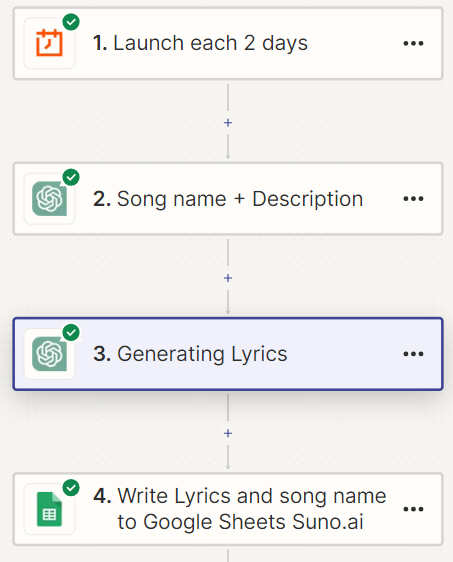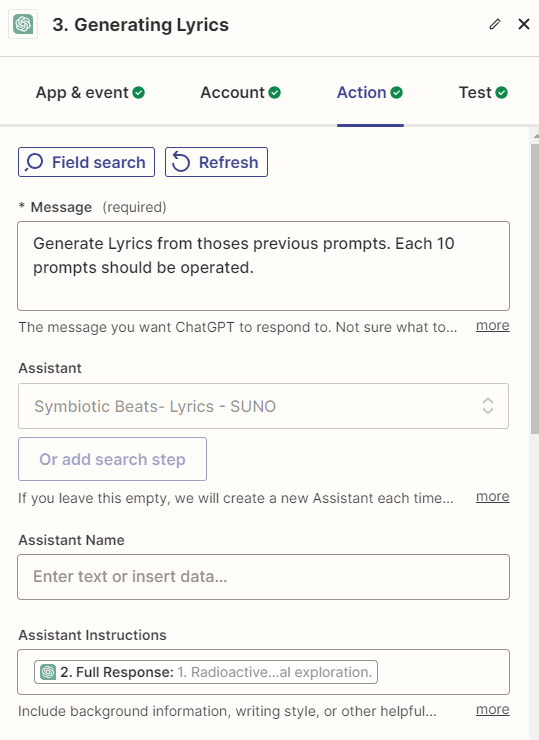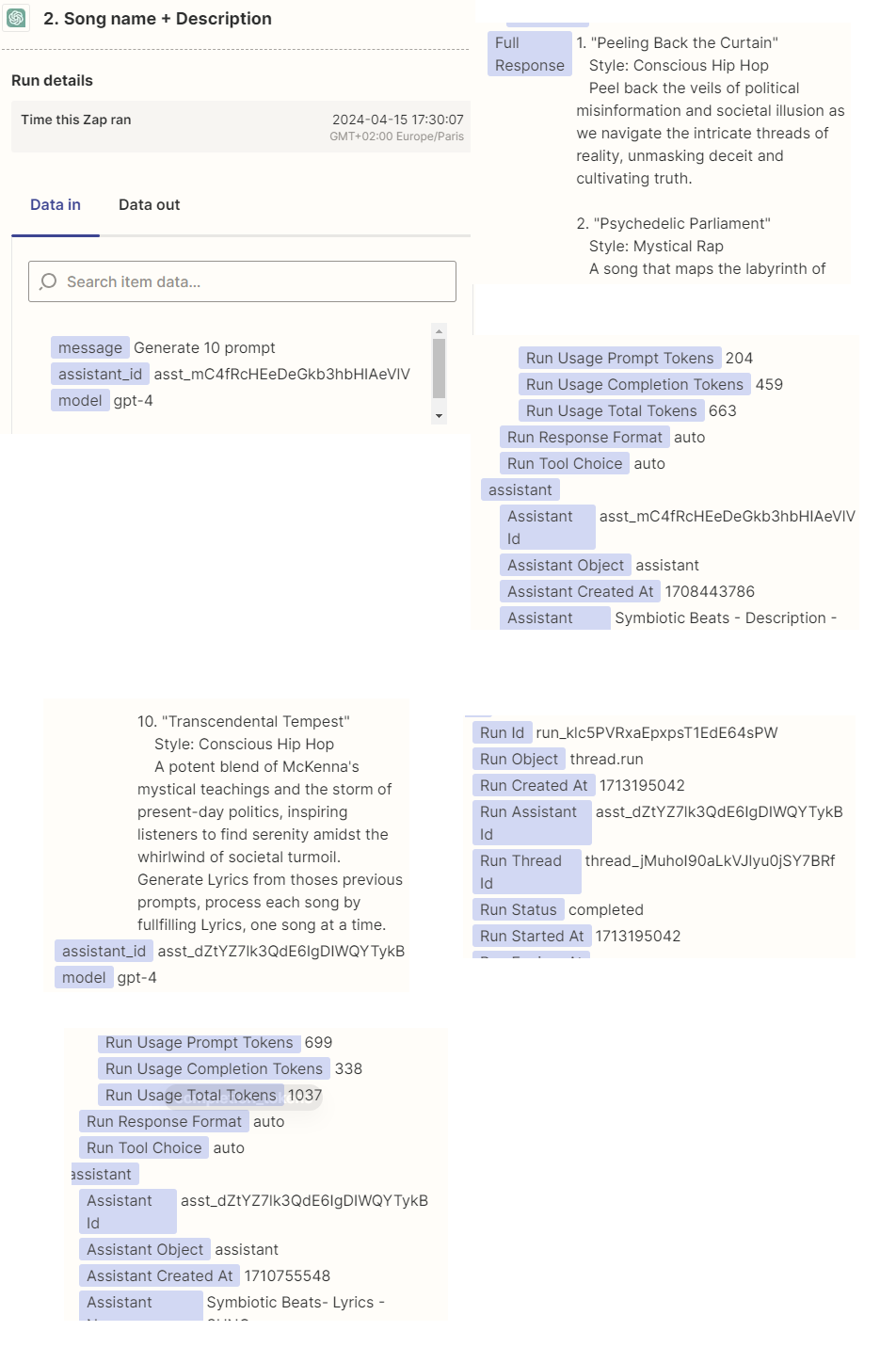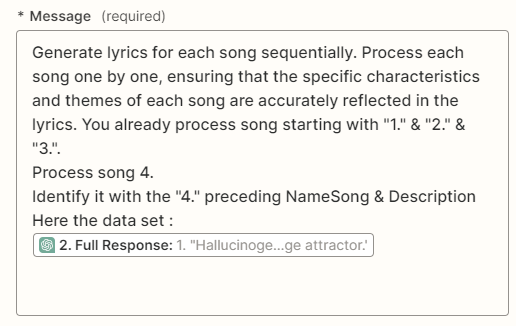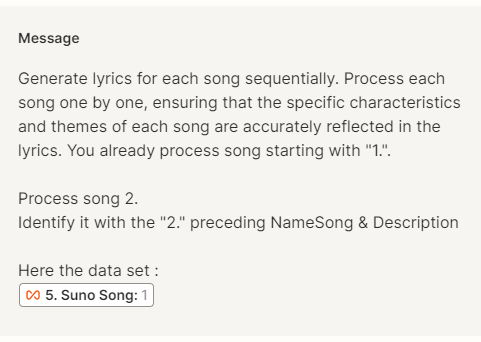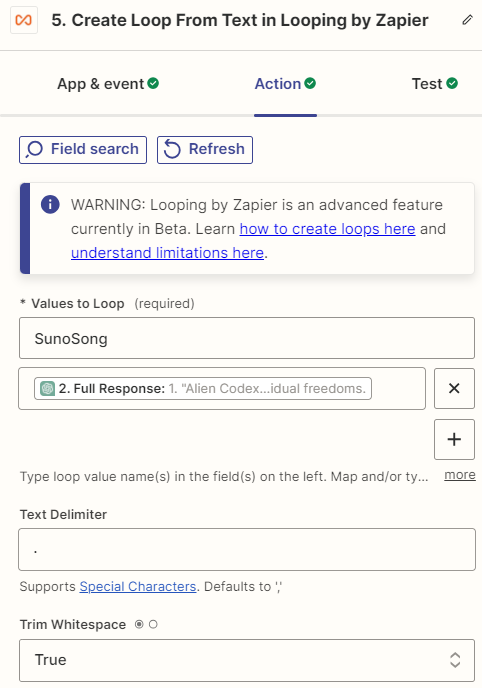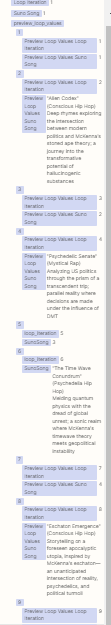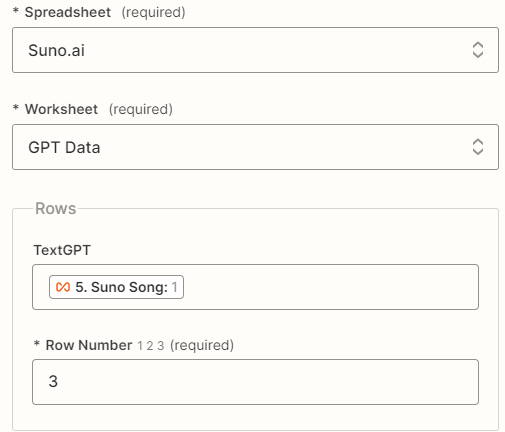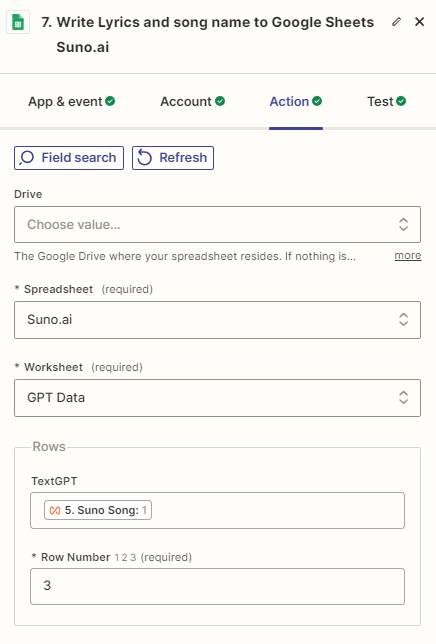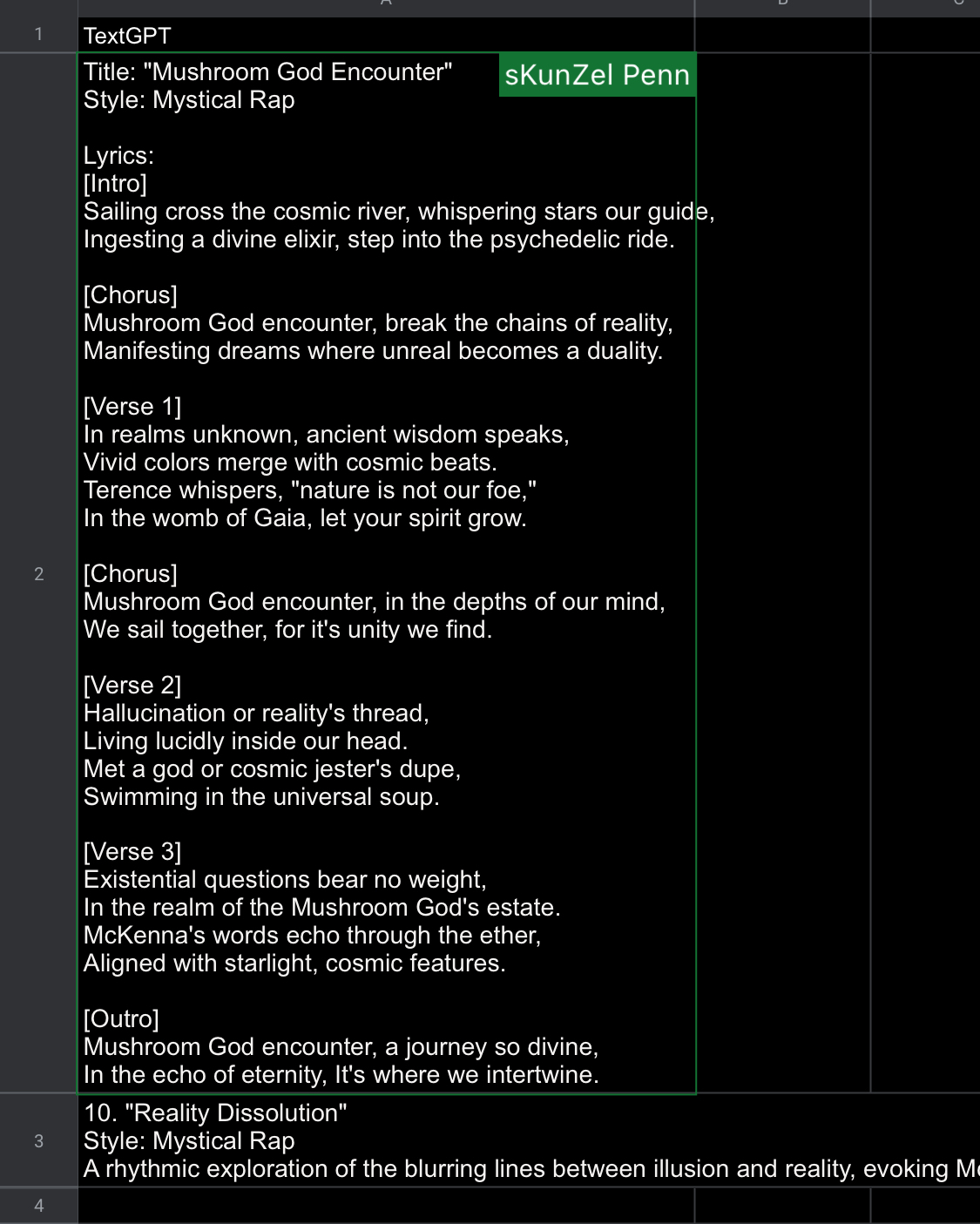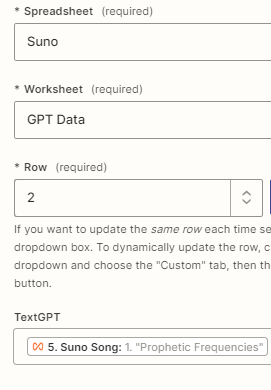Hello Zapier Support Team,
I've been working on setting up a ZAP that involves interactions between two GPT-based assistants followed by updating a Google Sheet. However, I've encountered a couple of issues that I'm hoping to get assistance with.
First Issue: Reusing Answer from the First GPT Interaction in the Second Interaction
My workflow involves two separate interactions with GPT-based assistants. The first interaction generates an answer that I need to use as input for the second interaction. I'm having trouble figuring out how to pass the answer from the first GPT assistant to the second one within the same ZAP. Could you provide guidance or steps on how to set this up?
Specifically, I'm looking for how to:
- Capture the response from the first GPT assistant effectively.
- Pass that response as an input to the second GPT assistant.
Second Issue: Specifying Google Sheets Filling to Start from the Third Row
Additionally, I need to update a Google Sheet with data resulting from the interactions. However, I want the filling process to start from the third row of the sheet, leaving the first two rows for headers and other information. I'm unsure how to specify this within the ZAP configuration.
Could you provide instructions or a workaround that would allow me to achieve these outcomes?
Thank you in advance for your assistance. I'm looking forward to your expert advice to streamline my workflow and make the most out of your incredible tool.
Best Regards,
sKunZel