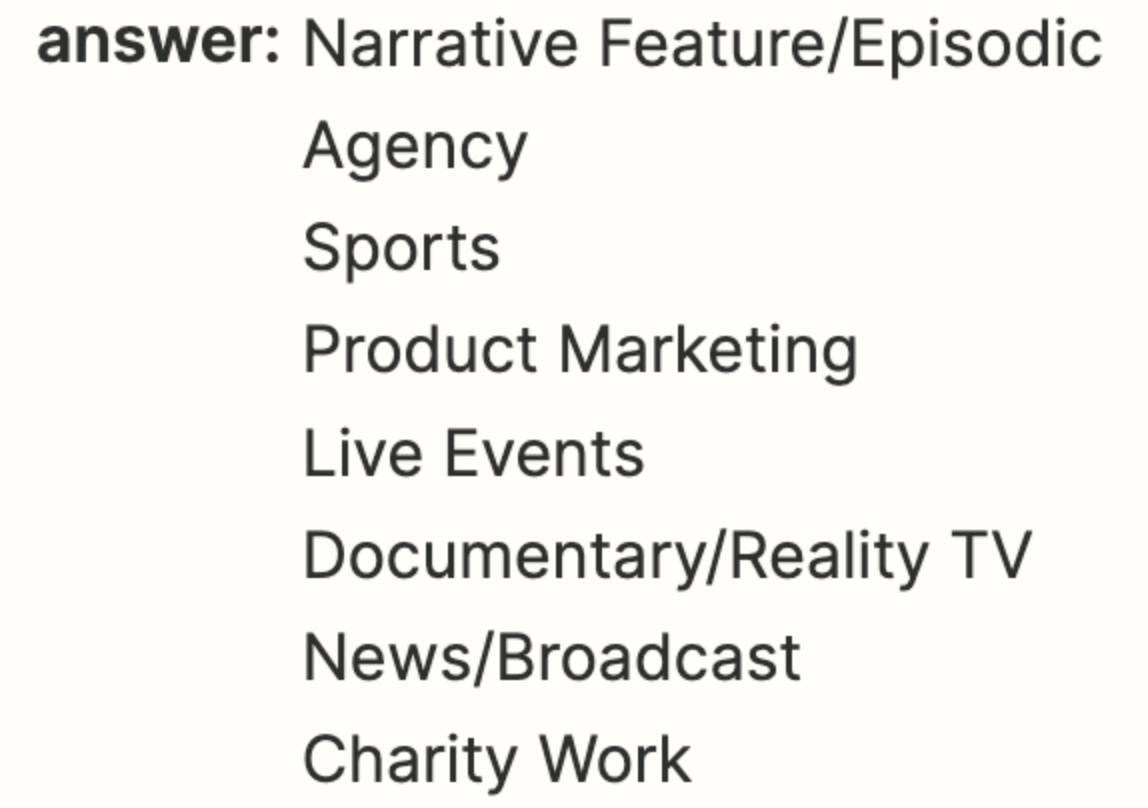Hi! I’m looking to build a zap that will take Calendly Checkboxes and use that to populate a Multiple Select field I have set in AirTable with preset tags. Currently, I have a zap to create a new record in AirTable once a new event is created in Calendly, but the problem I’m running in to is that all of the checkboxes selected from Calendly are packaged together as one merged/column selectable line item.
If I set the data to go to a long text field in airtable, it populates with all of the items in a column, as shown in the attached “Zap_CalendlyData” screenshot - but when I direct it to the Multiselect field I’m hoping to pass the data to, it only inputs the top selection from the Checkbox data stack.
I’m a beginner here, so hoping there’s a quick fix for something like this, but it would be great if there was a way to parse the data input from Calendly so that it’s formatted to land as separate items within AirTable so that they all land in as the tags I’ve preset.
Reference screenshots are attached here, but please let me know if I can provide any further information!