Hi,
I’m trying to create a bit complicated integration of OneNote and Notion.
I have a database of courses, where each course has a database of notes.
Each note in a course is a page that represents a class in the course.
Because of the lack of support of handwriting in Notion, I want to write most of my class notes in OneNote and link them to my Notion note.
Basically the flow of my integration should be:
New Notion db item (new note in a course’s notes db) → new OneNote note in a section → link the OneNote note in the previously created Notion db item, with a snapshot of the note (embedded preview or something).
I managed to create the first two steps quite easily, but the last step is a bit complicated.
The most I could get to is link the OneNote note’s OneDrive link. But the OneDrive preview I guess doesn’t work for a OneNote notebook, as it simply shows the link in an embedded form but not a preview:
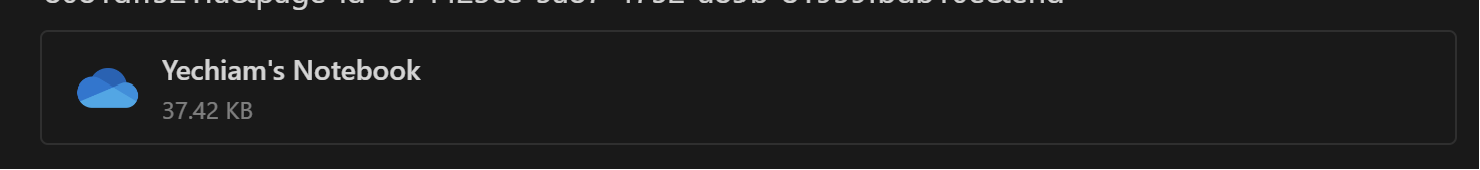
Any suggestions?




