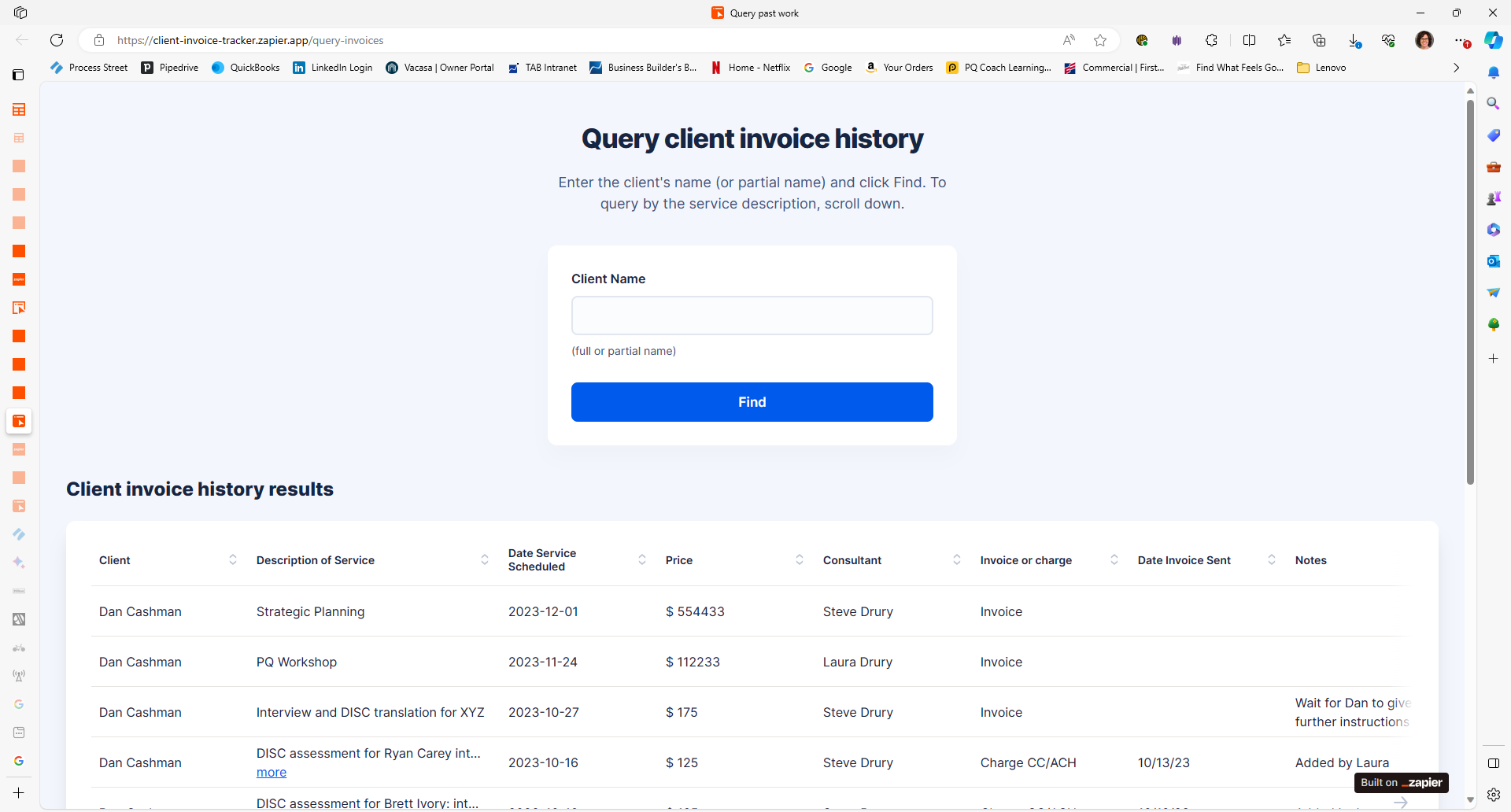I am creating an interface with a query function for my users. The user enters what they want to find into a field and then the associated Zap finds the data in the source Zapier Table and then puts the results in a Table that is displayed to the user. I’ve got this working, however, all new query requests have the query results added to the bottom on the display table. So, I either need to add the results to the top of the display table, clear the display table or some other option I haven’t thought of so that the user sees their query results displayed back to them (without having to scroll down to find them).
Any ideas?
Thanks!!!