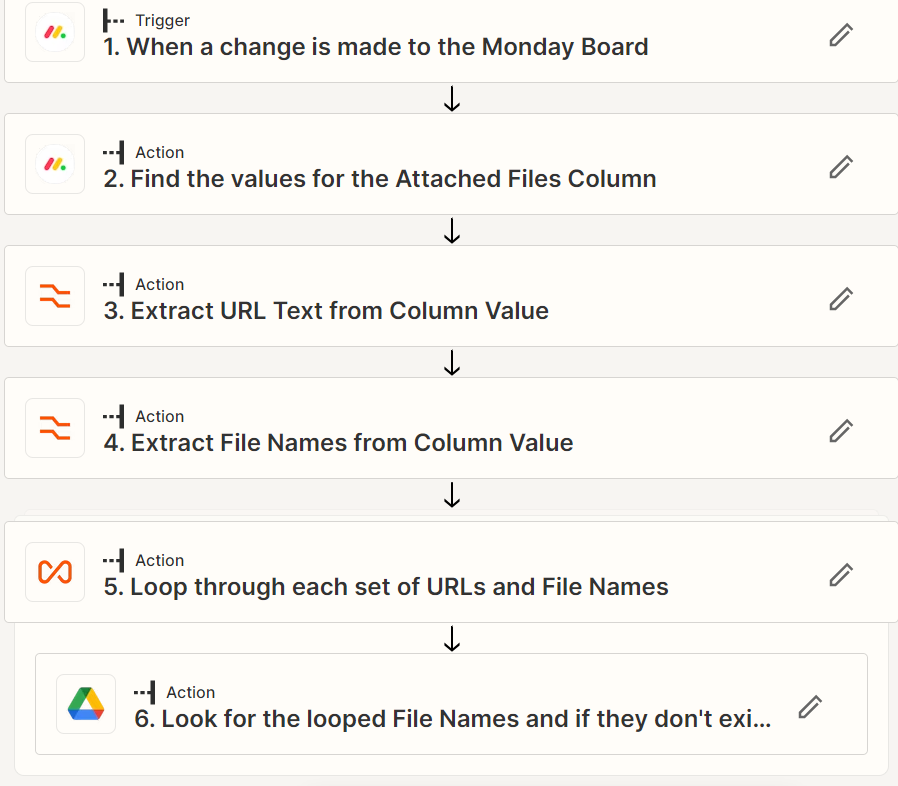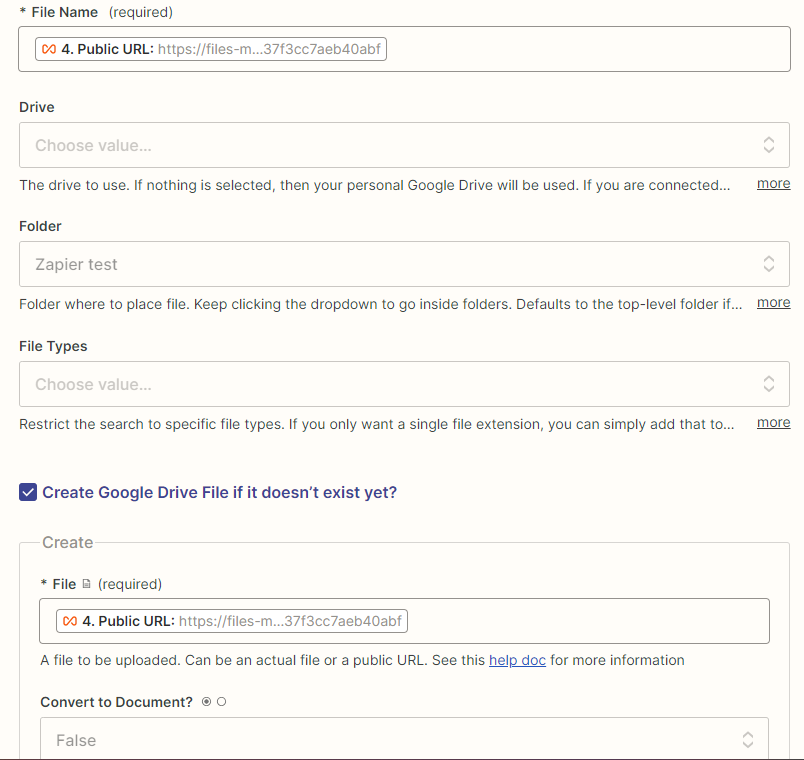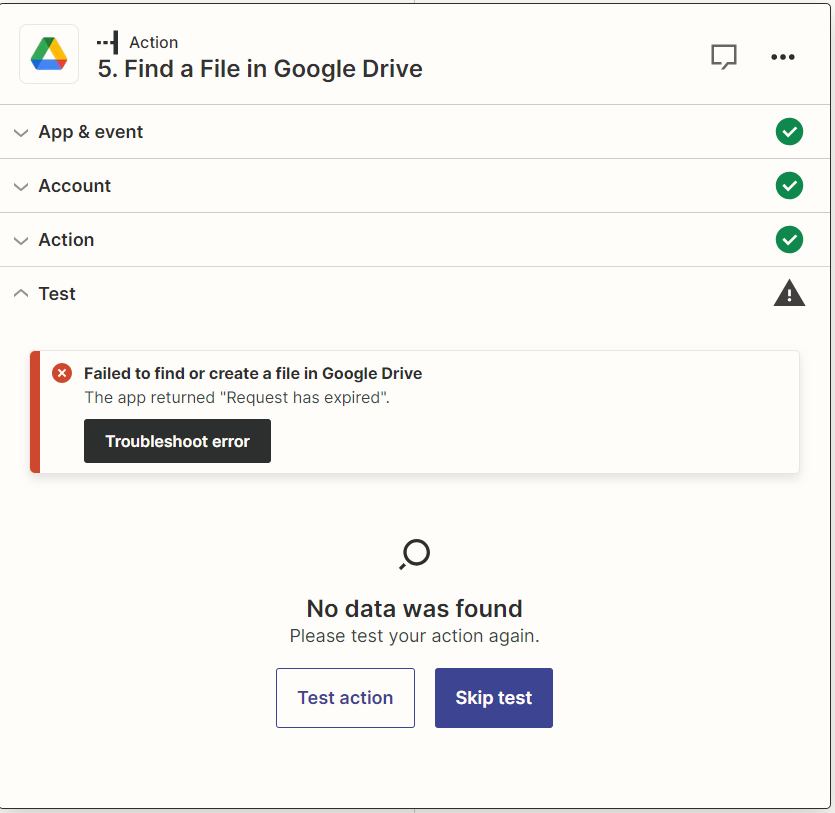I am trying to:
- Copy files added to a column in Monday.com called Attached Files to a specific folder in my GDrive
I created this zap to do the following:
- When an update is made to an item in Monday (NOTE: It would not surface my files column when I tried to use “Specific Column Value Changed in Board)
- Get the column values for the Files column
- Extract the URLs separately
- Loop them so that each URL is sent to GDrive on it’s own rather than as a zip file
- (NOTE: this is the step I’m having problems with) Figure out whether the file already exists in the GDrive, if it doesn’t, then
- Upload the file to Gdrive with the Public URL from the Loop
I have two problems:
- this would be way easier if my Files column would surface for discovery in Step 1
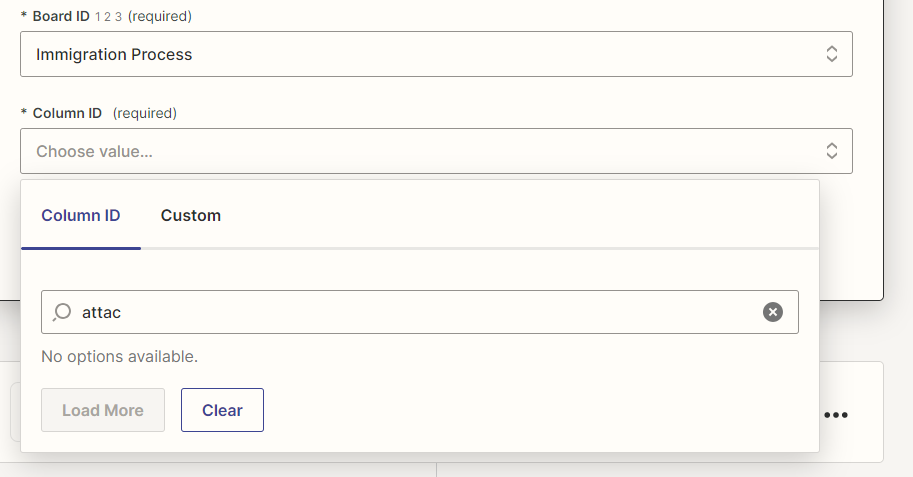
- I’ve tried renaming the column
- Using developer mode to see the name of the column
- refreshing the data in Zapier
- In Step 5, I have files that I know have been uploaded, but they aren’t being found. I think this is because the file name is actually different than the Public URL link, but I can’t find data that displays only the file name. I’ve tried the results name from step 2, the public url from step 2 and step 3 and the result of the loop. I don’t think I want this step before the loop because the loop is what pulls all of the results into separate items, but moving it up didn’t seem to make a difference either.
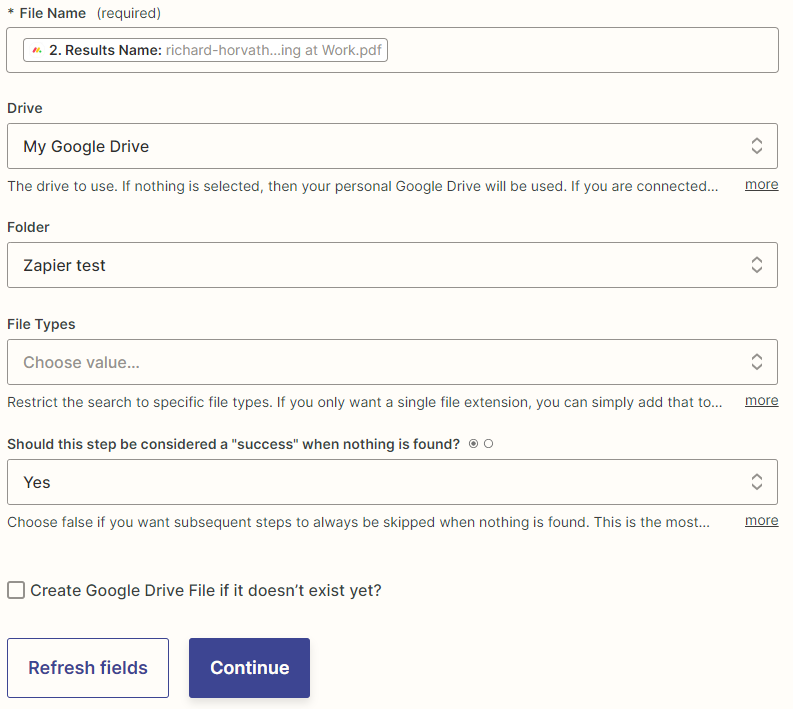
Any help would be appreciated.