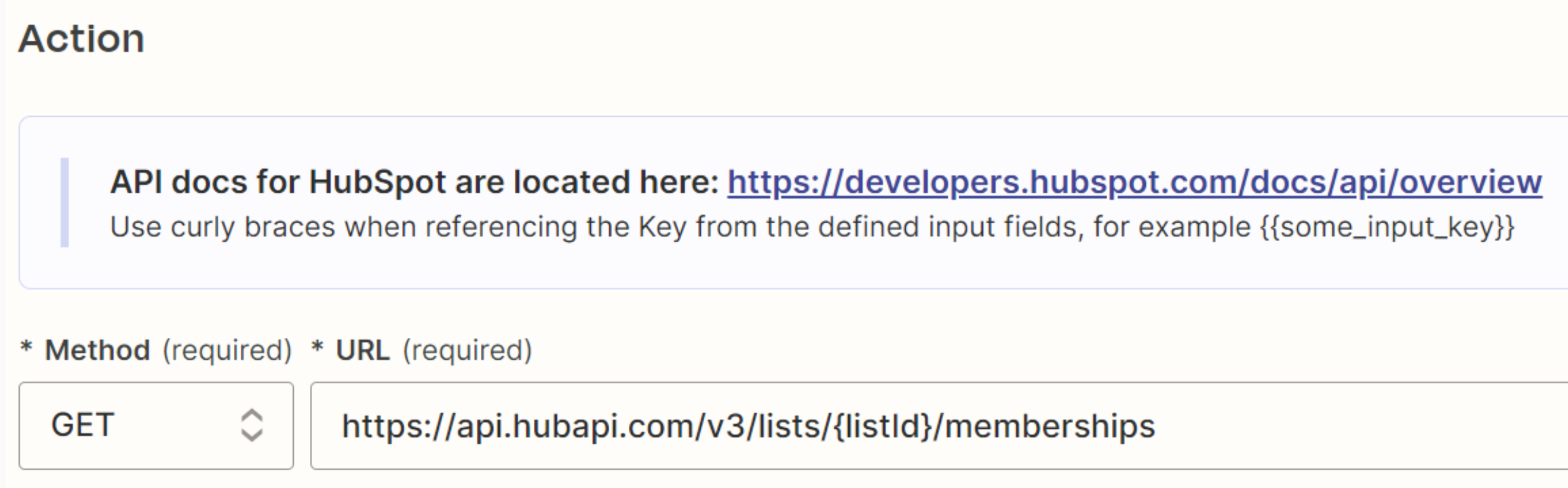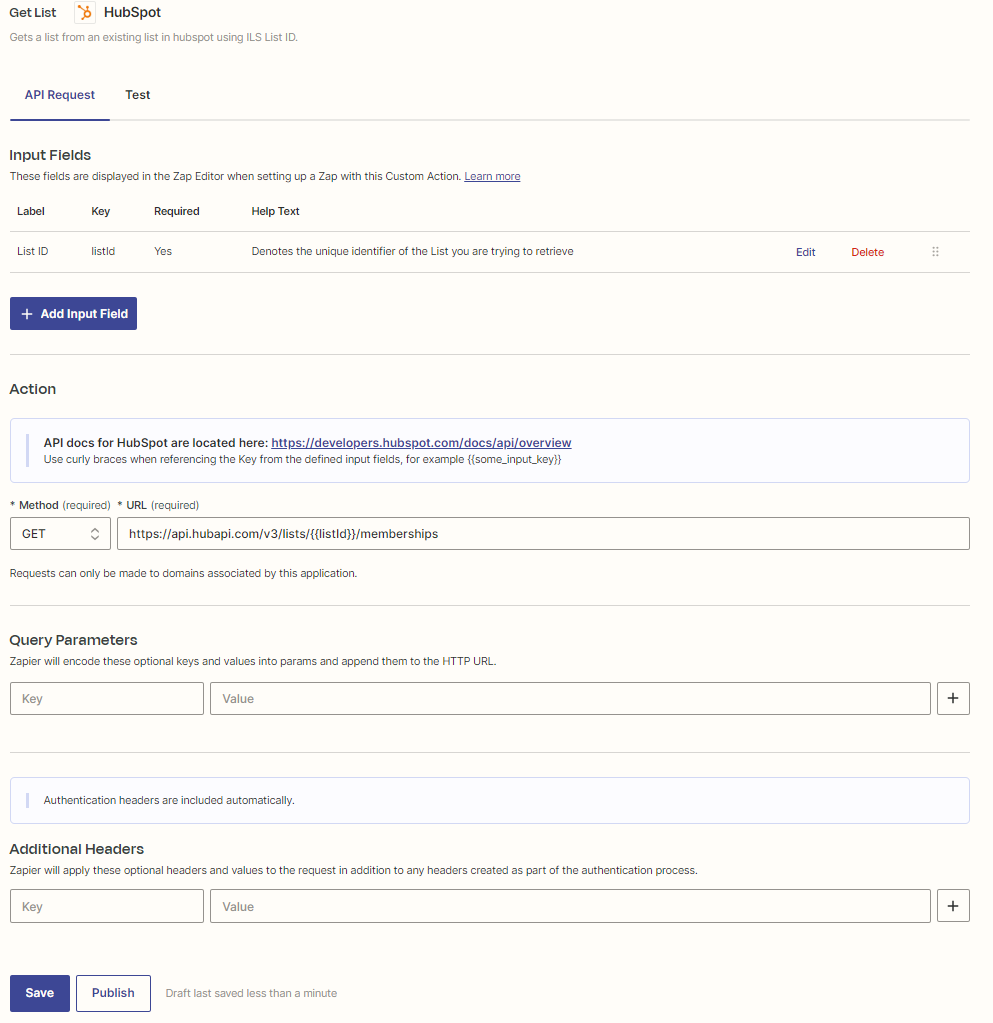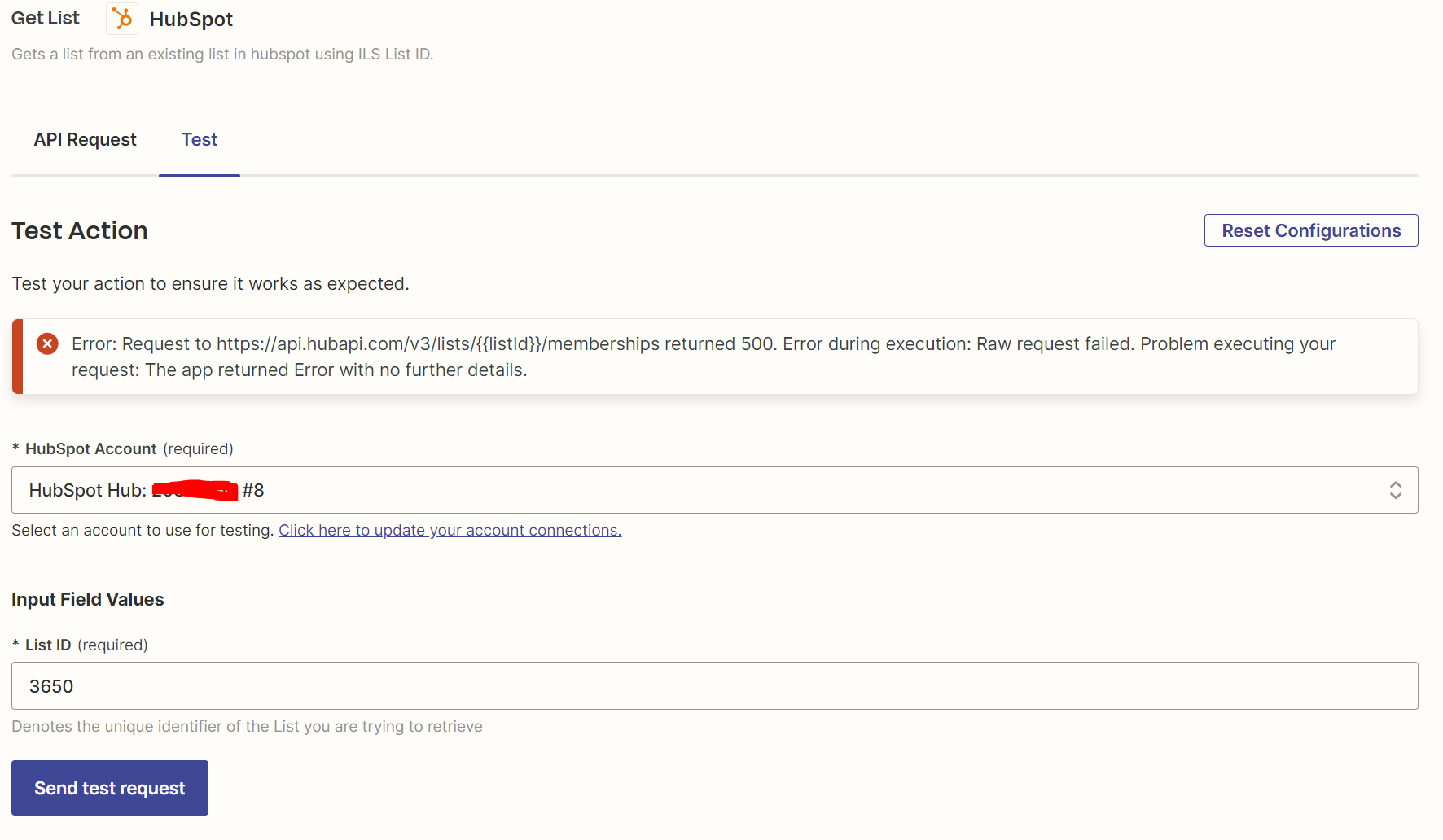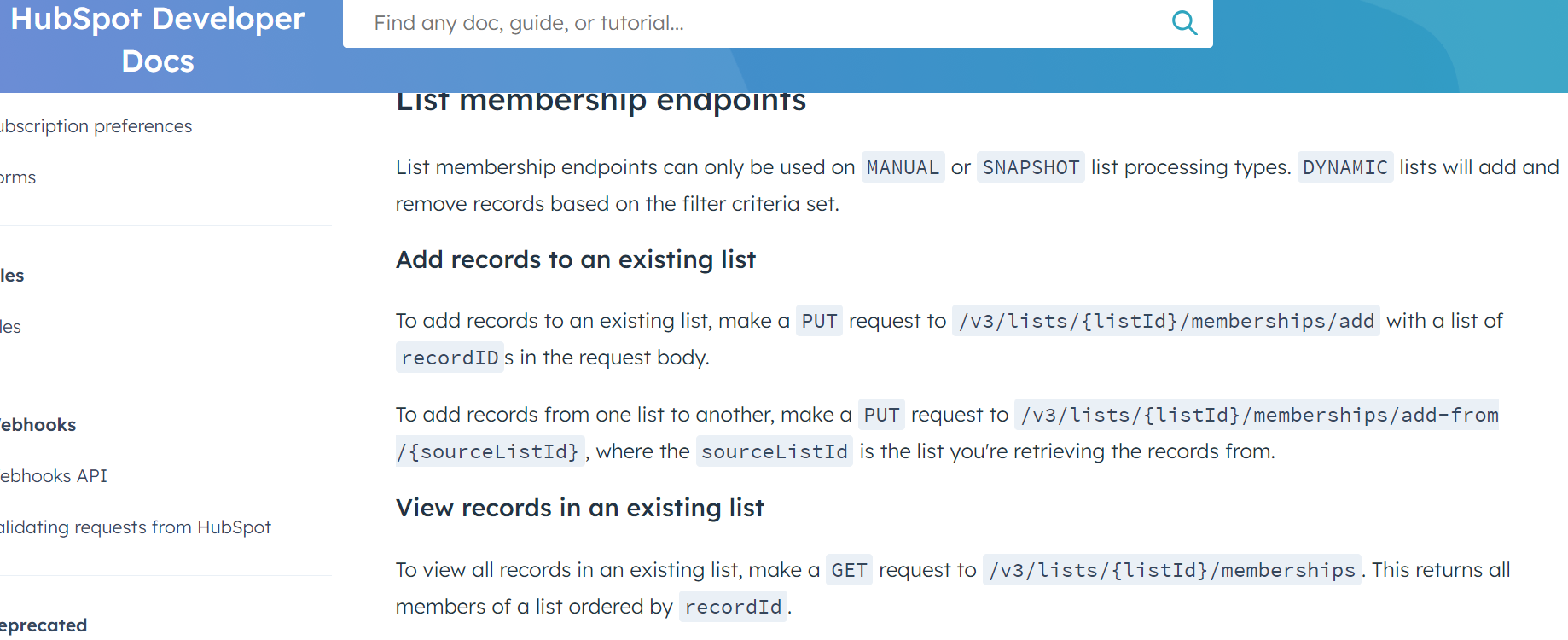Hello Zapier Community,
I’m trying to set a quarterly reminder that fetches a Hubspot list and sends its contents in a Teams message.
I’ve been able to get the quarterly timer, as well as the Teams integration worked out, but I’m missing the Hubspot x Zapier List integration. Zapier has Edit List, or add contact to a list, but I’m trying to Get List.
With this in mind I’ve started to try out the Custom Integration feature to try to build a “Get List” Action, but I’m a bit lost.
Here is the Action, it should be extremely simple.
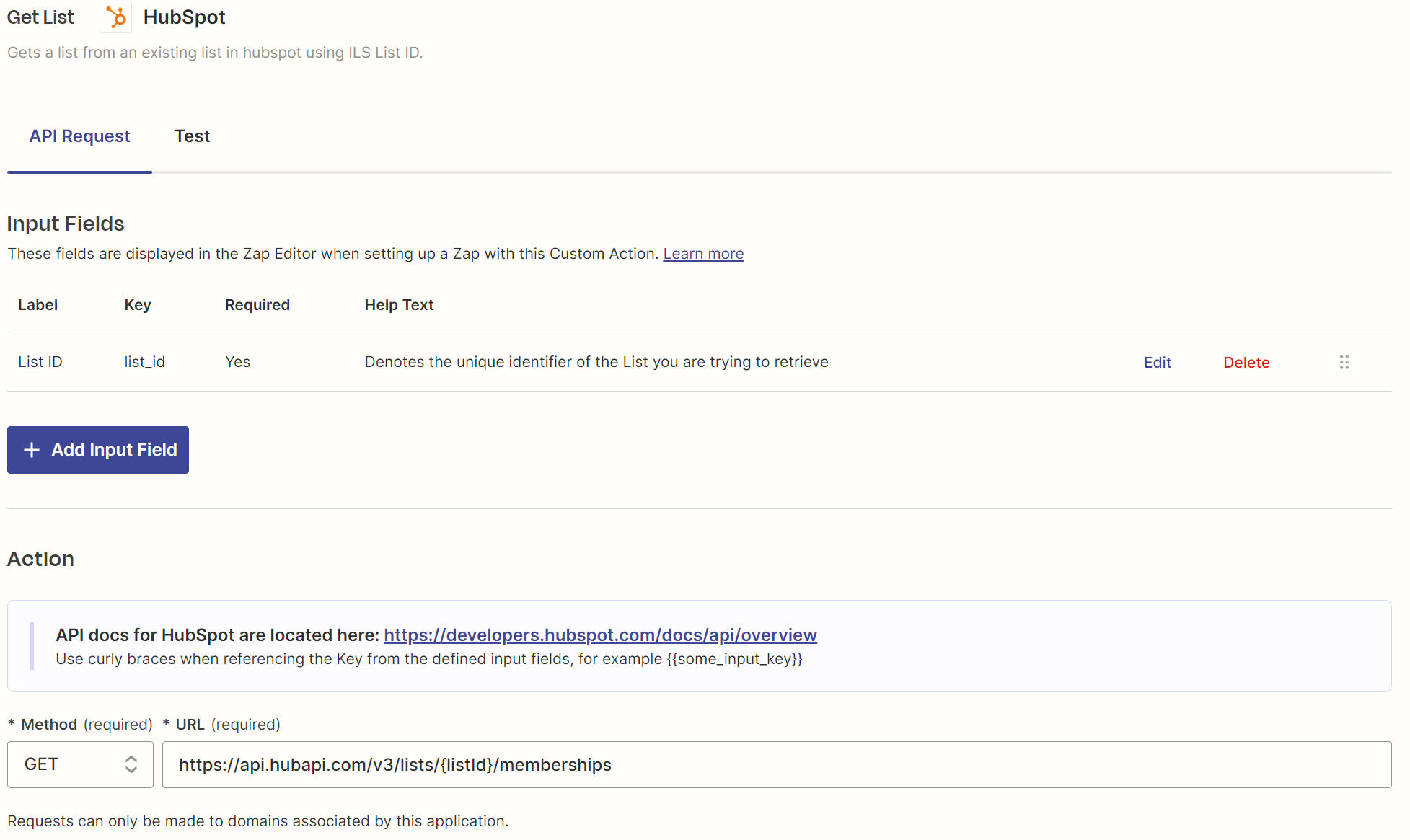
I don’t have any Additional Headers or Params, the filtering should already be done by the dynamic list. But I keep getting the Error 500 but no tips on how to fix it.
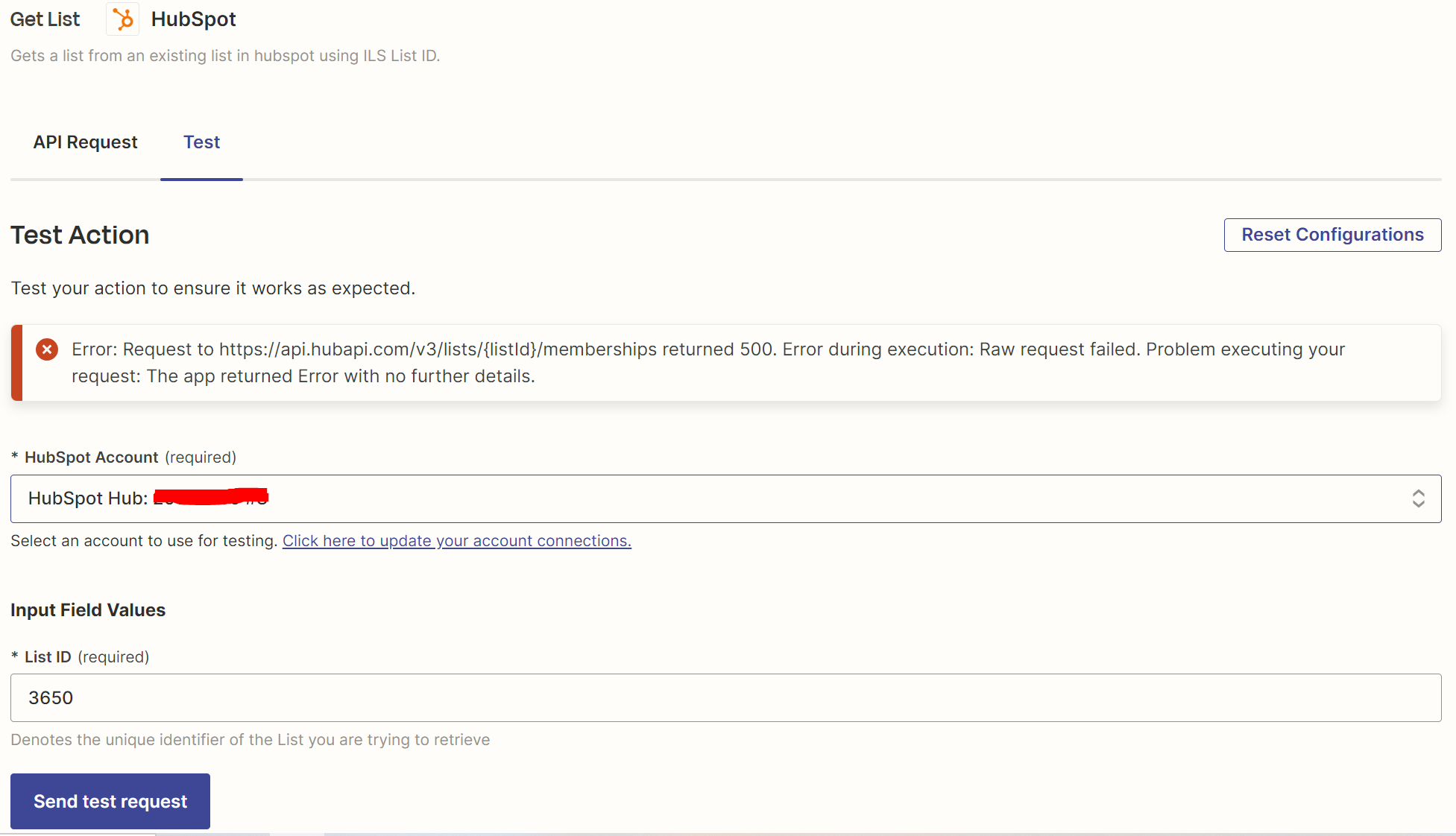
This is my first experience with APIs, but I’ve followed some basic tutorials and I most don’t require more than this. Is it just a List problem, or is it a user error?
Thanks!
Best answer by SamB
View original