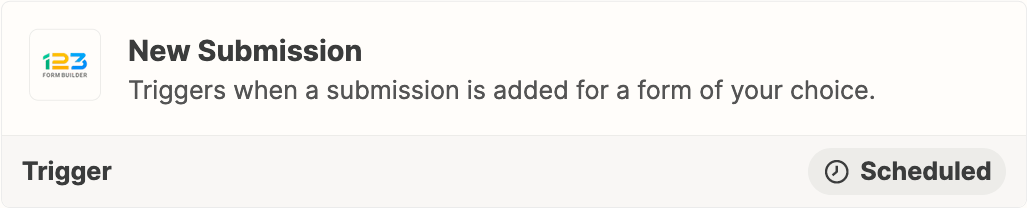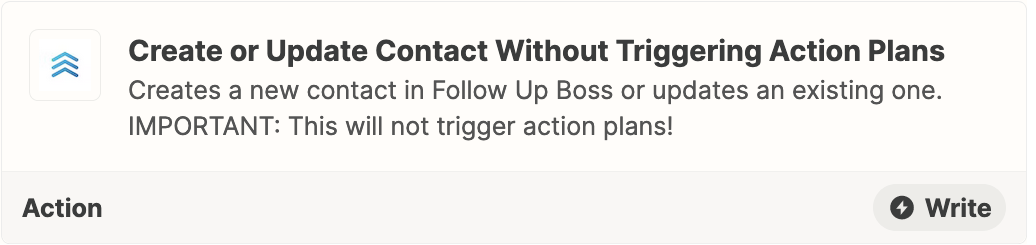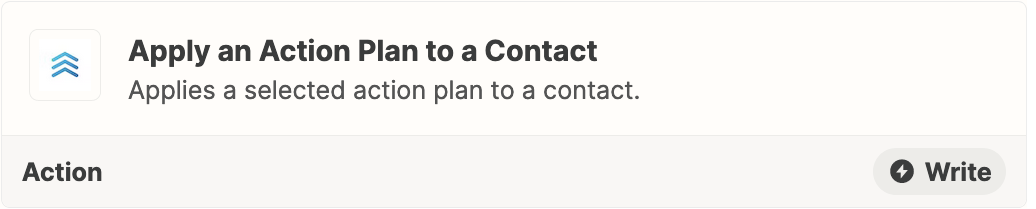I’m trying to figure out how to set up a connection between 123FormBuilder and Follow Up Boss (FUB) so that when a person completes a questionnaire on my site, it creates a contact on FUB, adds the information to their profile, and triggers an action plan on FUB. Anyone have experience setting up this sort of Zap?
How do I create a contact in Follow Up Boss, enter their information, and activate an action plan when a site visitor completes a questionnaire?
Hi
Please post screenshots with how your Zap steps are configured in order for us to have context.
Help article about how to change your trigger test data: https://zapier.com/help/create/basics/change-the-test-data-in-your-zap-trigger
When I attempt to set up a new submission, I’m getting this message on Zapier:
Create a new submission in your
![]()
joseph@freshairny.com account and test your trigger again.
I have two forms set up in 123FormBuilder, so not sure what it means by ‘create a new submission’.
Thanks. If I need it to both create a new contact and then trigger an action plan, would you have any idea how I’d achieve that?
Enter your username or e-mail address. We'll send you an e-mail with instructions to reset your password.