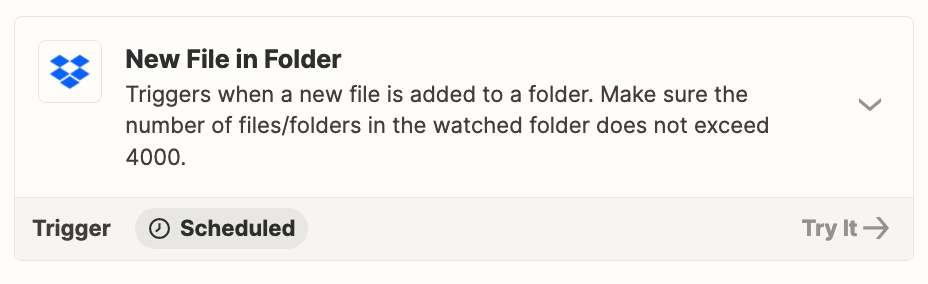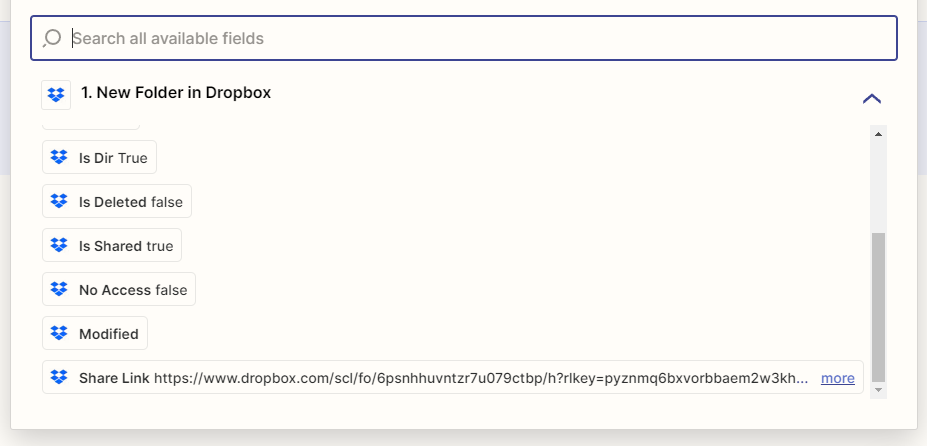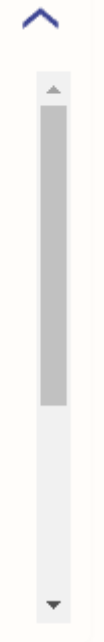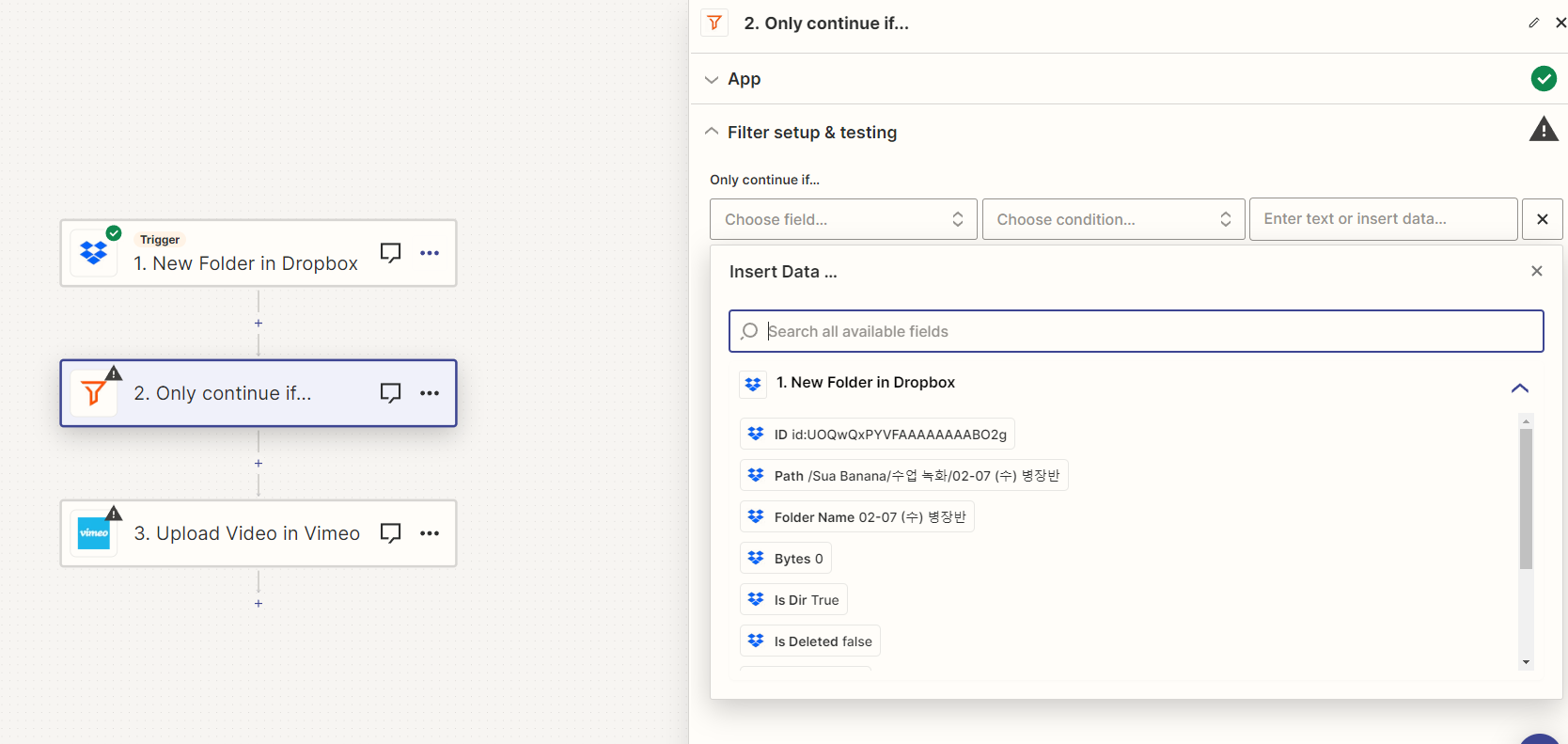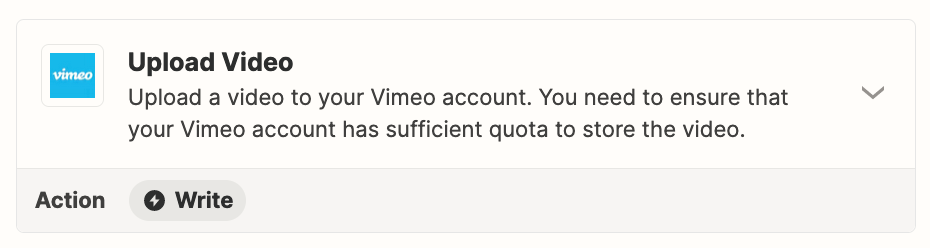Hello, I am a teacher who teaches on Zoom.
I post recorded lessons on our website after class. I want to automate this with zapier.
At the end zoom class, the class file is automatically saved as a folder in the Dropbox.
I want to extract only .mp4 files from these files and upload them to Vimeo account.
please help me. T.T
Best answer by Troy Tessalone
View original