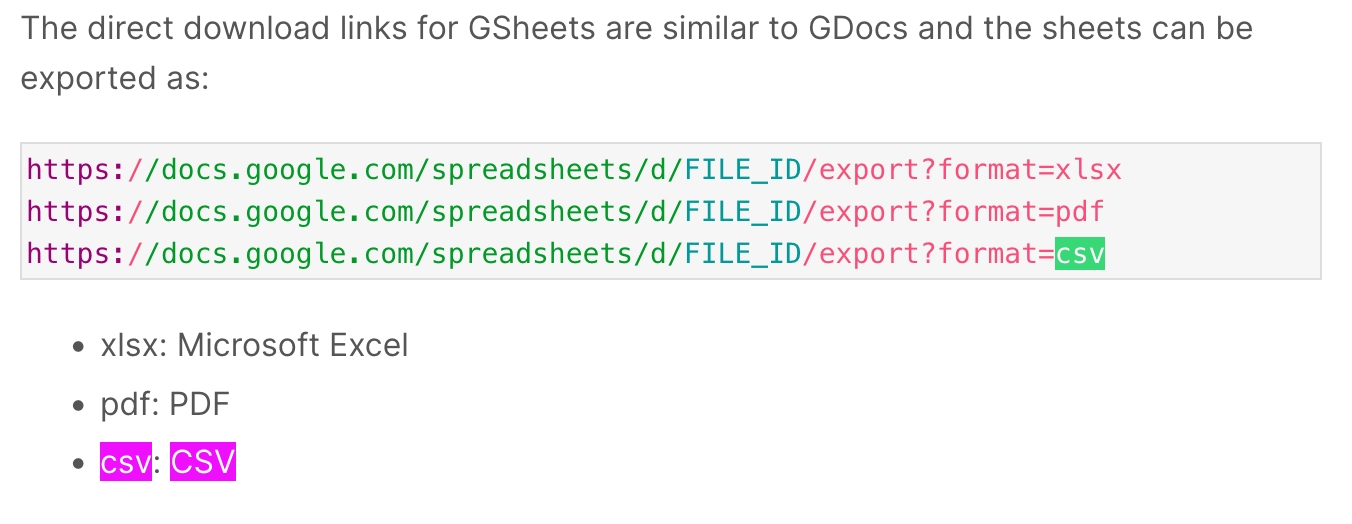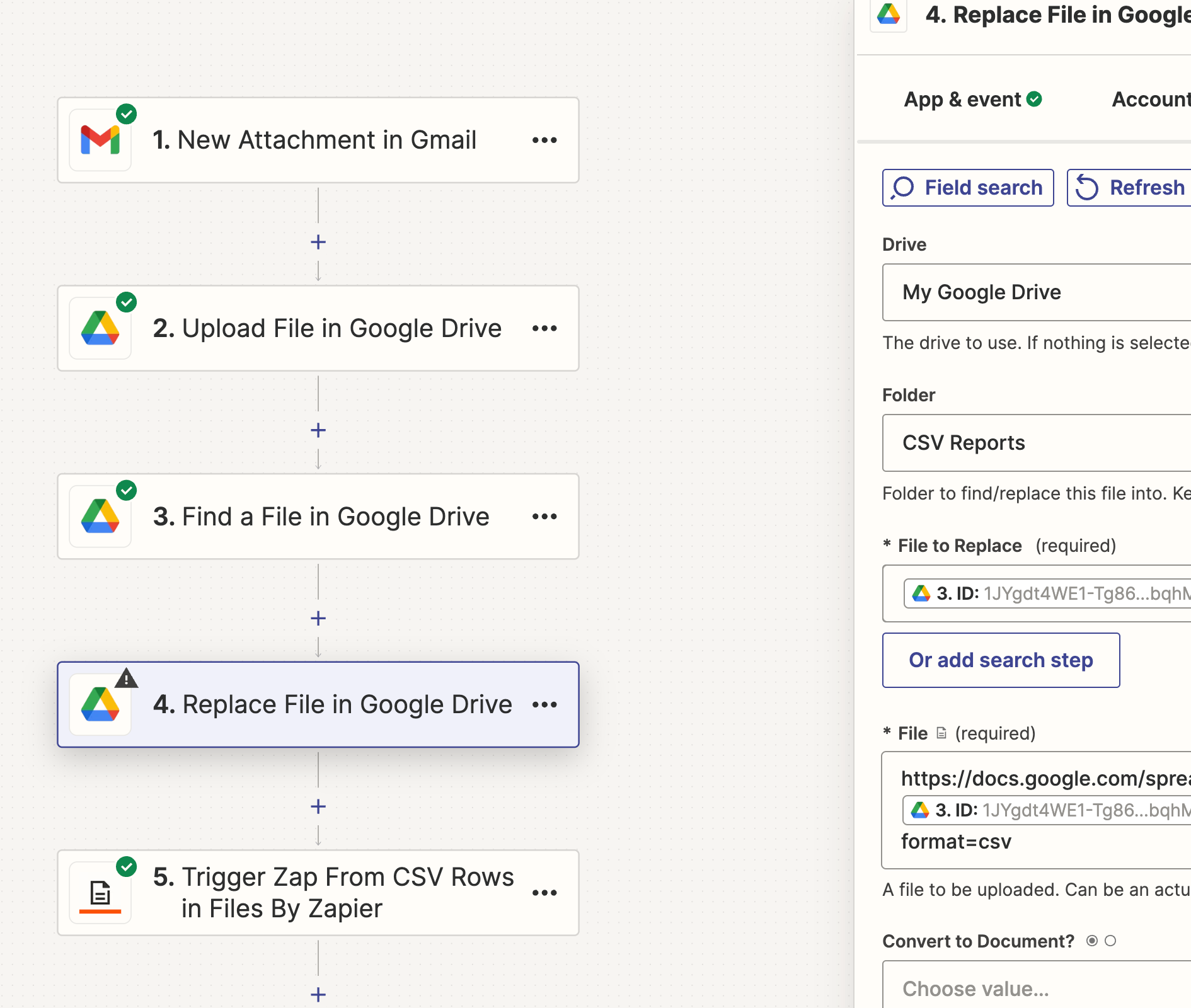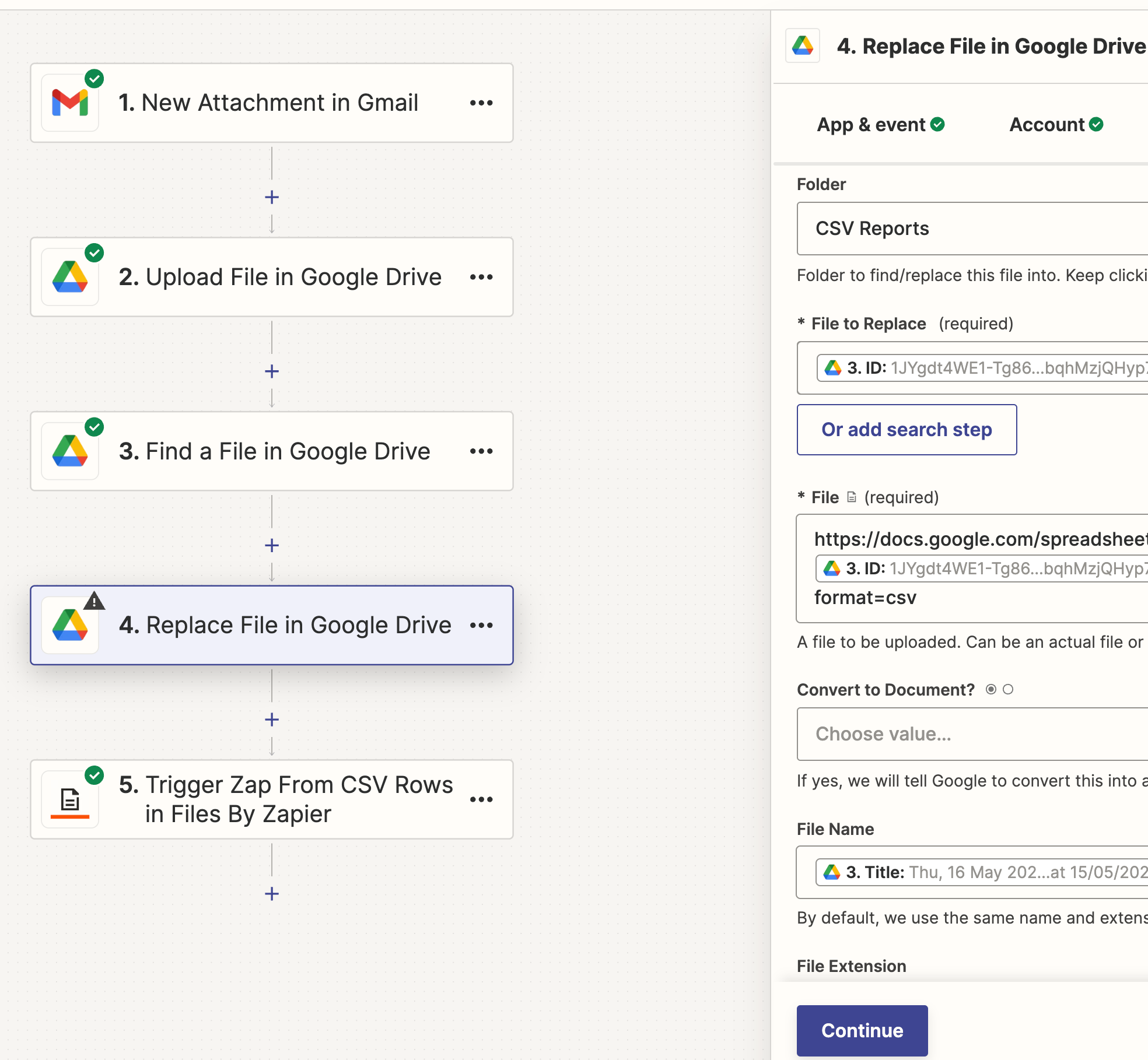When I download an xlsx file, I can save it to OneDrive or Google Drive. That’s a manual step which works fine.
How can I then use Zapier to convert the xlsx file to csv? Been round many circles on this one and always seem to hit a dead end.
Thoughts very welcome!
Best answer by swm
View original