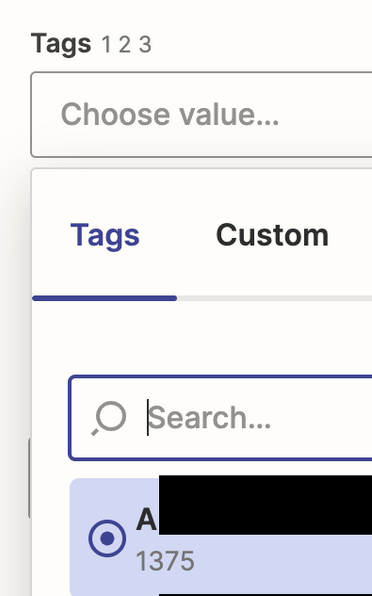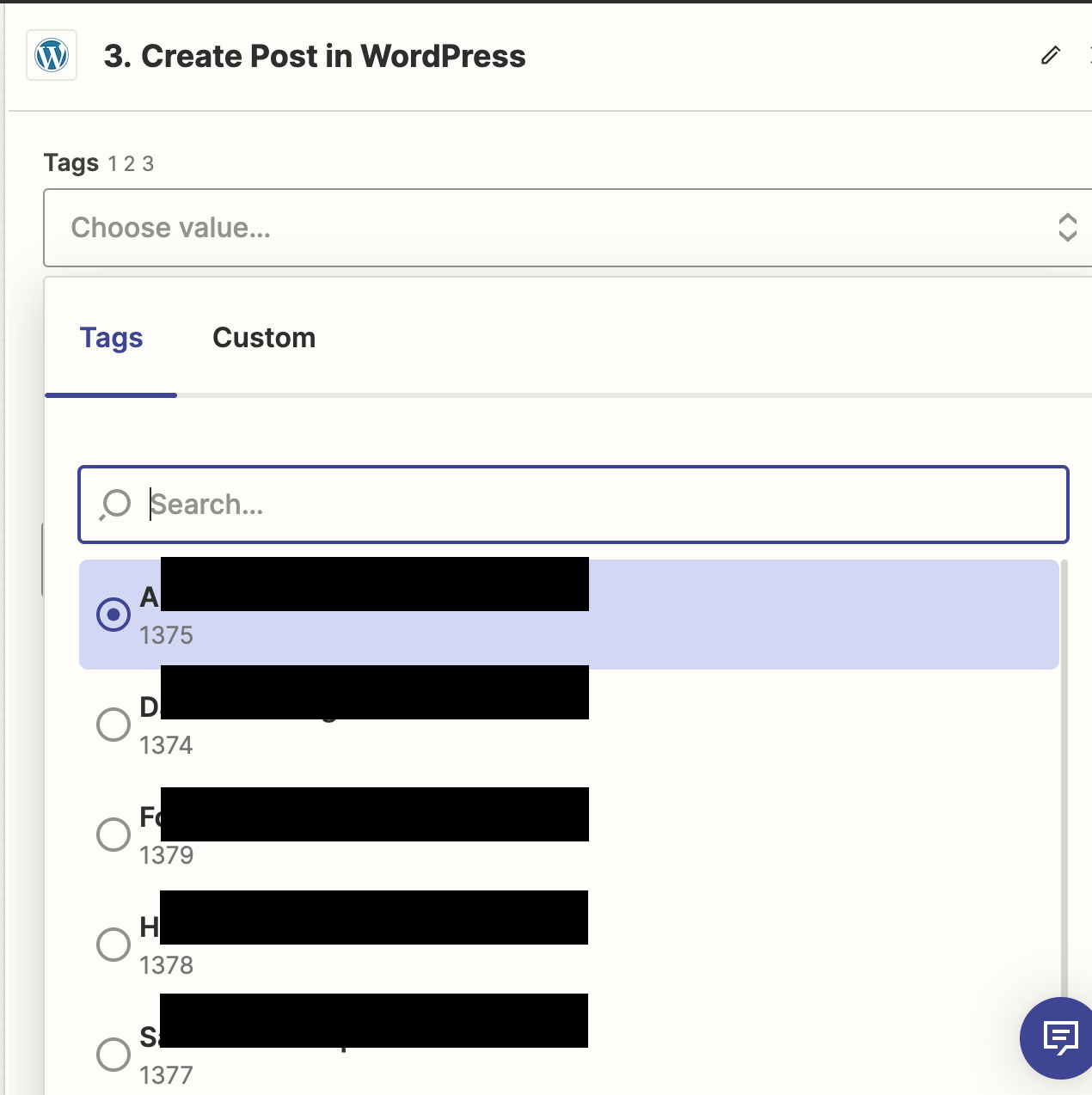I am using a Zap Table to collate data and create Wordpress posts. I’m using a Zapier Loop to iterate through relevant rows on the Table to publish many posts at one time. All working well — Headline, Excerpt, etc, publishing dozens of WP posts immediately using the dynamic elements from the Table. Things break when I want to use Tags from the Loop.
I have a Table column with various Wordpress Tags, call them Table-f1-1, Table-f1-2, and Table-f1-3. However, I cannot put these values in the Tag field — Wordpress Zap breaks down. Wordpress wants you to select Tags already present on the website (like Categories).
I have three Tags on Wordpress website: WP-Tag-1, WP-Tag-2, WP-Tag-3. To any person who can read, these are identical to my Table tags, but Wordpress doesn’t know that because the field wants WP Tag data — not whatever iterate Loop data is.
The issue is I need to apply various Tags to various Loop iterations, so I cannot hard-select the Wordpress Tag. I need a dynamic iterative value that changes as the Loop creates various posts.
So the question: How can I map Table data elements to Wordpress Tags so I can Loop through an apply each relevant Wordpress Tag?
Let’s say the following Table elements map to Wordpress Tags:
- Table-f1-1 → WP-Tag-1
- Table-f1-2 → WP-Tag-2
- Table-f1-3 → WP-Tag-3
How can I map these values in the Loop function so I can iterate a dynamic value on the Wordpress Zap Tag field?