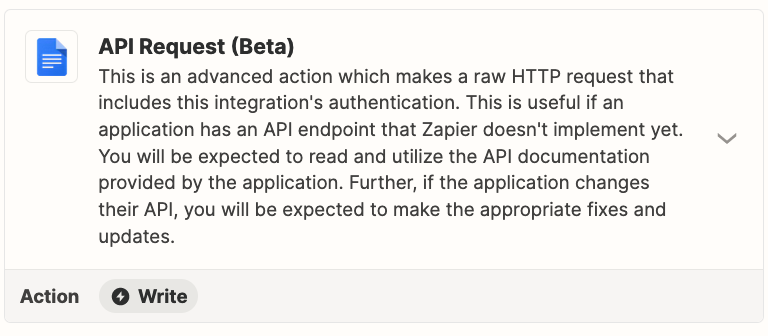Hi, I am hoping you can help me with this. I have searched all over for this ended up more confused. I have a very large form made with Wordpress and WPForms. I need to export the entire form to a Google Docs template. Everything has worked well so far except for the signatures. All the signatures are being passed in as a LINK instead of an image that i need. I cannot find a way to do this using Zapier. Few other answers I have seen was to use Google Slides instead of Doc unfortunately I do not have that option, its a very large form to move over to Slides and we need to work on the doc after it has been filled in. Any help no this would be massively appreciated.
Enter your E-mail address. We'll send you an e-mail with instructions to reset your password.