Morning all!
i would like to create a zap that links a JotForm that a client complete to an entry in a gsheet cell.
i am a dogminder and walker. Owner complete form for little Poppy to be walked 4 April.
A Zap will add the name Poppy in the next available cell in the tow for the 4 April. (Green one)
i can book up to 4 dogs.
hope the image helps 😁
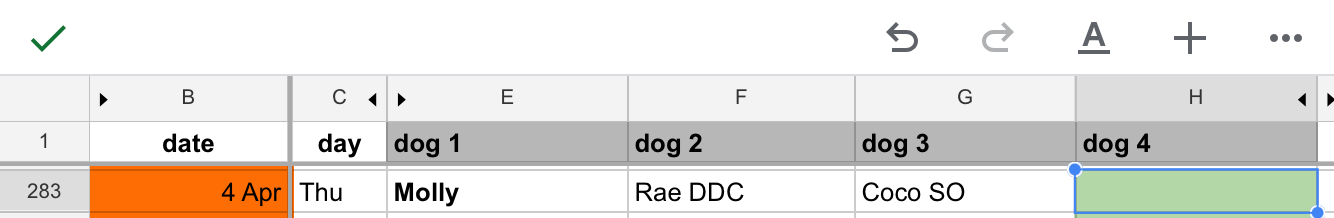
JOTFORM that client completes is here: https://form.jotform.com/233300649556861
thanks for your time and help! R





