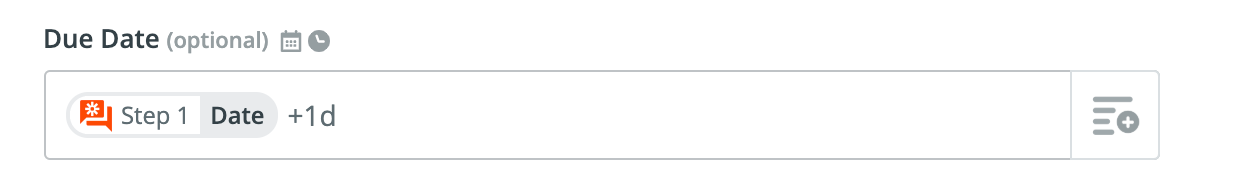Hi,
I currently use a subscription plugin which allows me to capture payments from my customers on a recurring basis. We have recently launched the option to buy in longer terms such as 3 month, 6 month and 12 months.
What I would like is when the customer purchases one of these plans, that their order details are replicated so that I have an order for every instalment of their subscription. For example if someone was to sign up in January for a three month subscription I would like to replicate their order to show the same order in January, February and March. The same would go for 6 months and 12 months.
I think I have figured out the replicating of the orders ok, it is the changing of the dates I can’t seem to figure out!
Any help would be much appreciated.
Thanks
Fraser
Best answer by andywingrave
View original