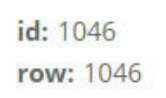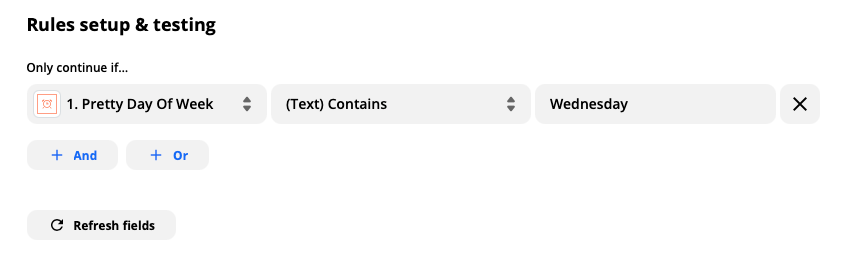Hi, I have to connect Calendly and Zapier with Google Sheets, so far no problem.
The problem is when I created 2 different events on Calendly, with Zapier I have to send the data to 2 separate Google Sheets, I read that you can make filters but they don't work for me, I attach screenshots.
Even with the filter on a specific event, it also puts the data of the other event in Google Sheets.
Where am I wrong?
Another question: I started the second event a few hours ago and I did some tests, but in Zapier I still don't see the data of the new event in the fields even if I press refressh fields ...
Thanks
Fabio
Best answer by MarijnVerdult
View original