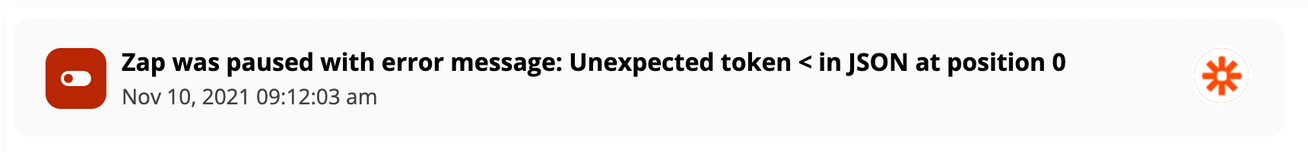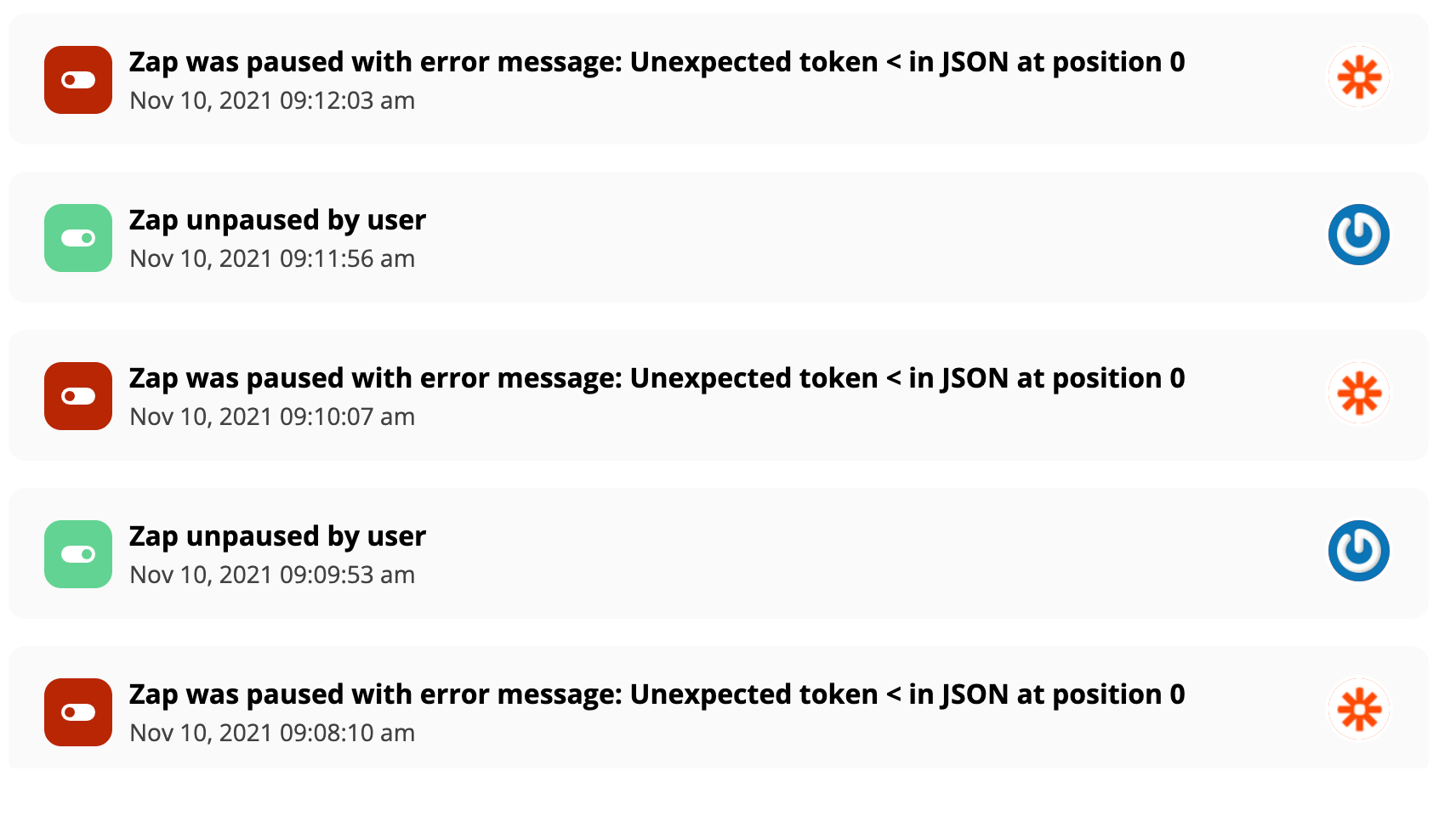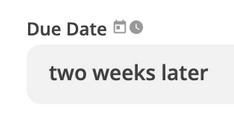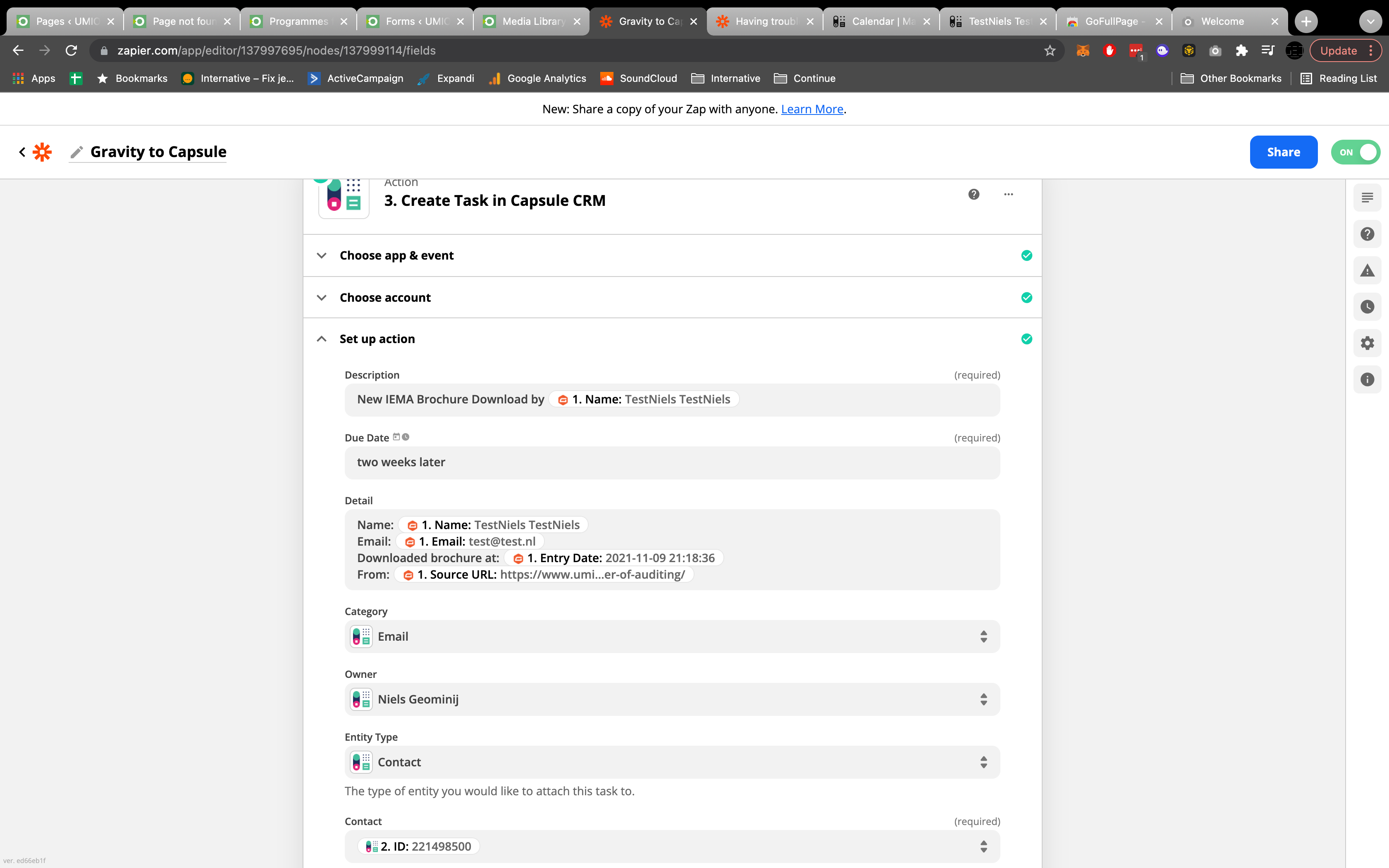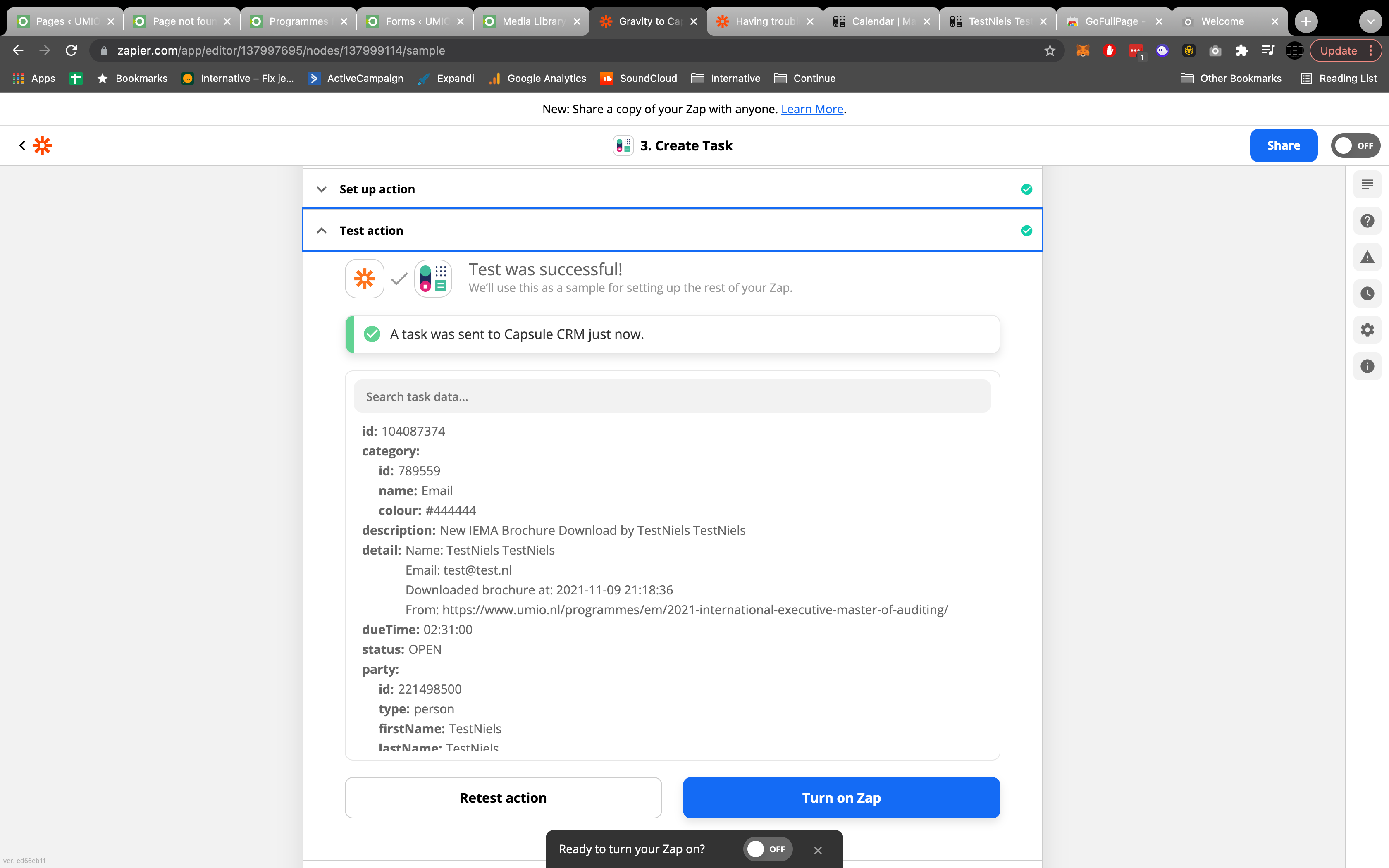Hi guys,
First of all, thanks for your help. I am trying to create a zap that automates a Gravity Forms Sign-up, creates or appends an existing contact in CapsuleCRM and subsequently adds a task to that contact to send them an email in 2 weeks. Almost everything is set up, although I am having trouble in the last part. I want to add a task in CapsuleCRM using Zapier and attach this task to the contact that was just created. There is an option in the Zap (see screenshot below)
, although it does not attach it to the contact I specified. I used the Contact ID right here, but also tested firstname lastname or email address. None of it is working. Any ideas?
Thanks!
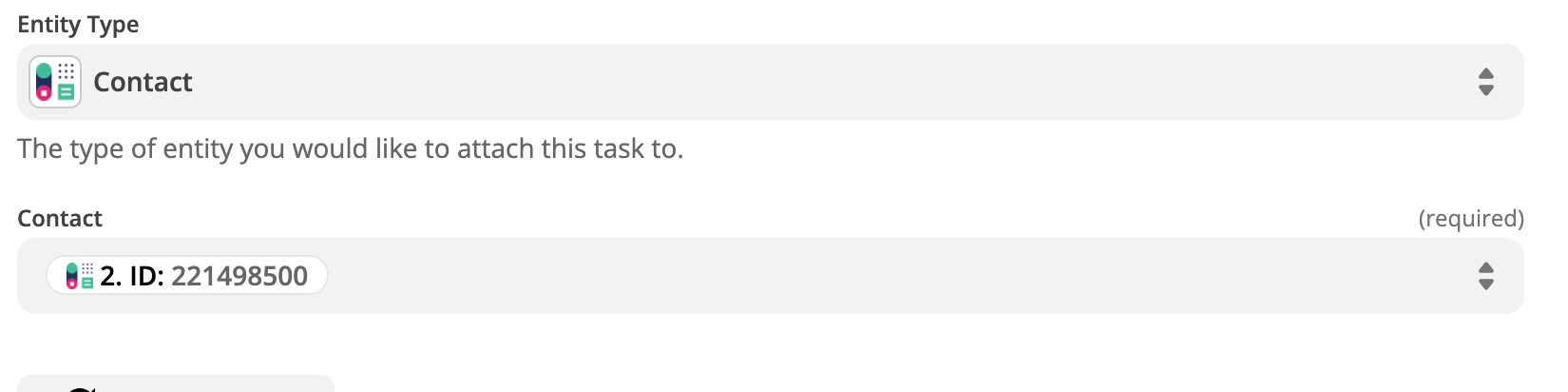
Attached the zap:
https://zapier.com/shared/c211f257032e9a807e3e0f9fd8e8b3820564caf9
Best answer by Troy Tessalone
View original