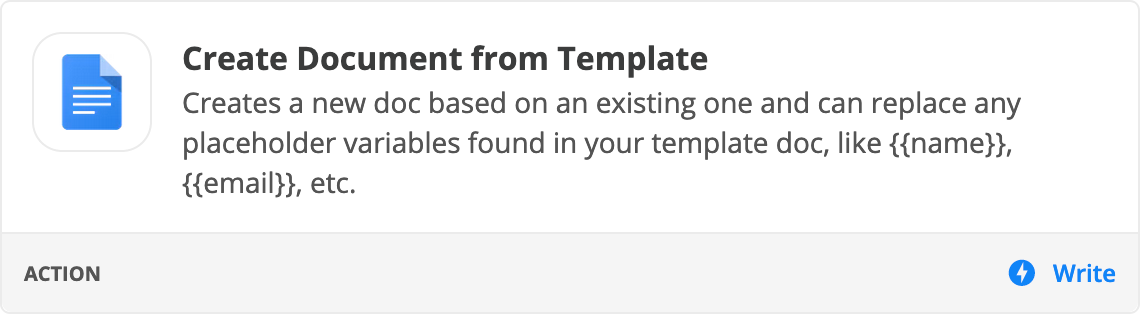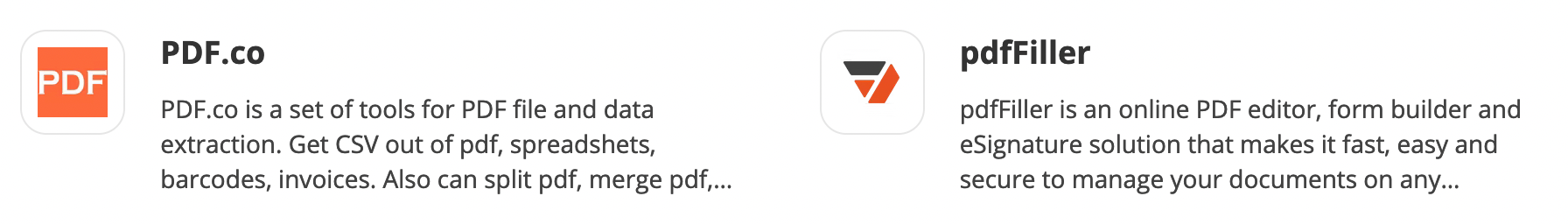Hi there community!
I feel like I’m at my wit’s end with this.
I am trying to get customer dockets to drop into google sheets, using a form they fill out.
I need things such as; Address, name, contact details, date etc to parse through, but I can’t get anything to go into the right fields.
Would someone kindly help me out here?
Ideally each response would create a new docket with each profile, so I can print multiple clients per sheet - I don’t want to waste ¾ of a sheet because only 1 is being done at a time, which at BEST is how far I’ve got thus far.
I have made a new blank docket sheet here (Click)
I won’t share my google form, as I can’t have any bogus entries come through, but even if you could screenshot and demonstrate a FEW of the fields, I am very confident I can do the rest.. I just need a bit of direction with the Zap setup side of things.
Thanks so much in advance,
Dean