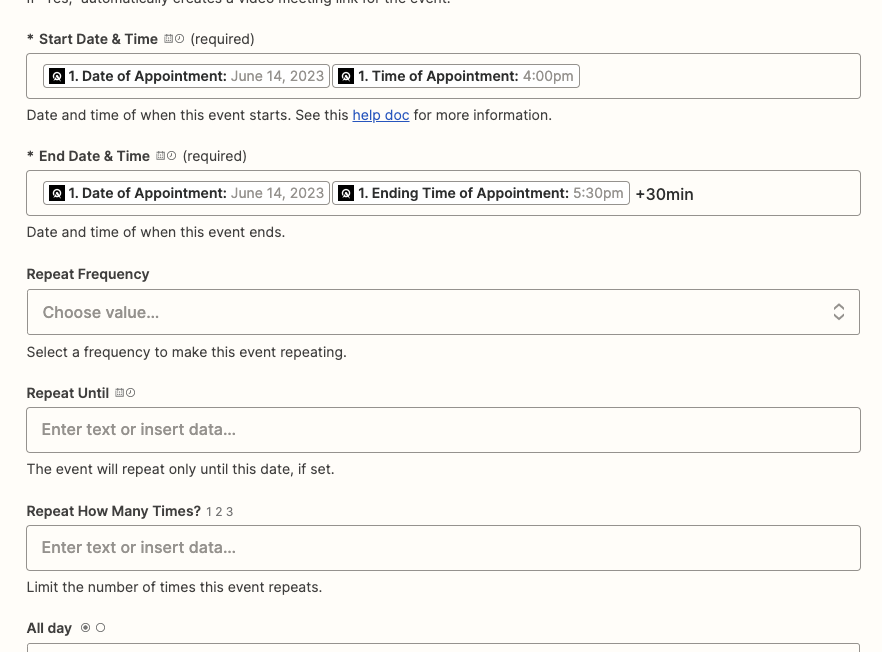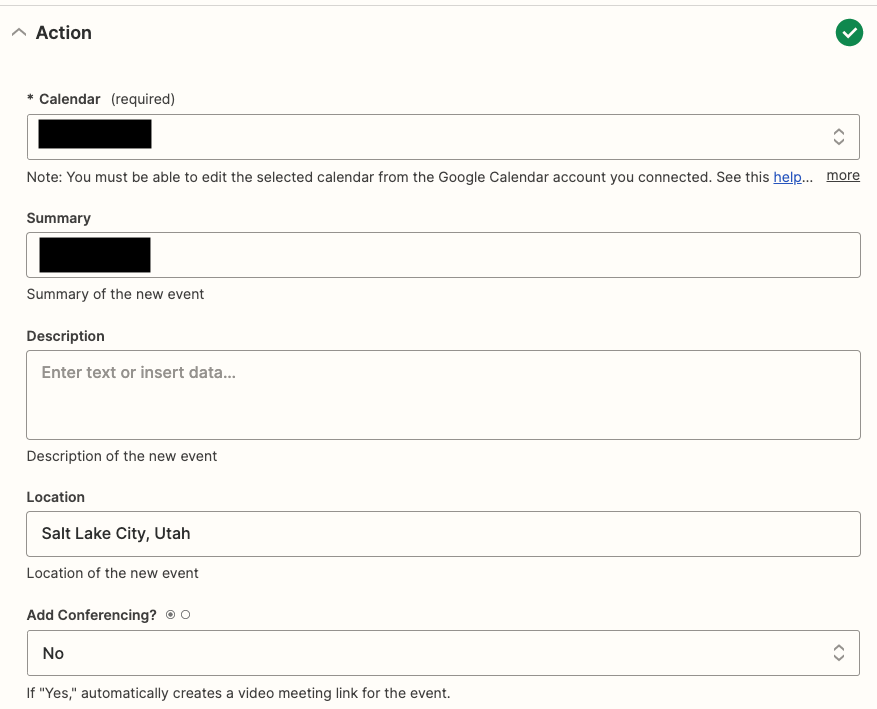I’m trying to figure out how to create a Zap so that when an event is added to Google Calendar, it automatically adds a 30 minute block/buffer after the event.
I manage a shared business space where we use Google Calendar as the hub for our individual appointments. Some folks add the event straight to Google Calendar, some folks have a 3rd party booking system (Acuity/Scedulista) connected to the shared Google Calendar.
The big problem is that the 3rd party booking systems do not add the buffer time from their platform over to Google Calendar, creating a situation where appointments could accidentally be booked back-to-back.
Best answer by ken.a
View original