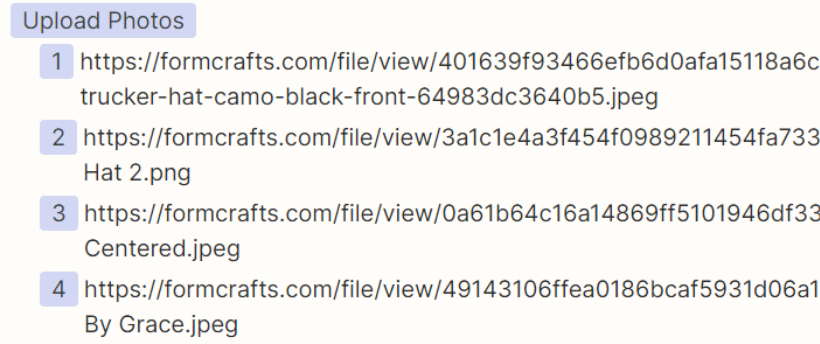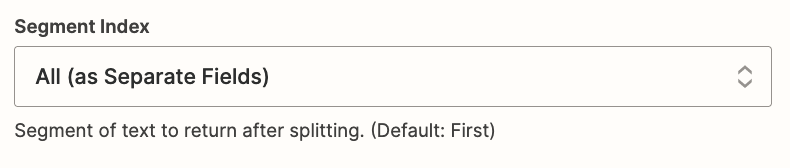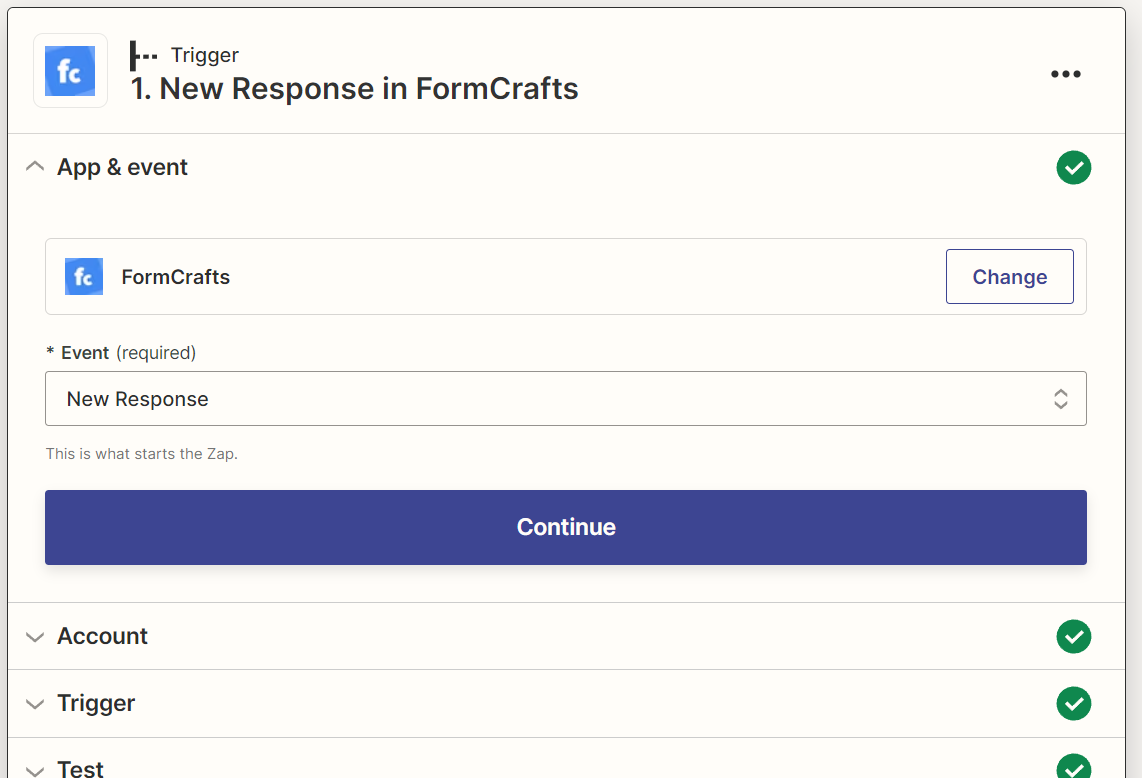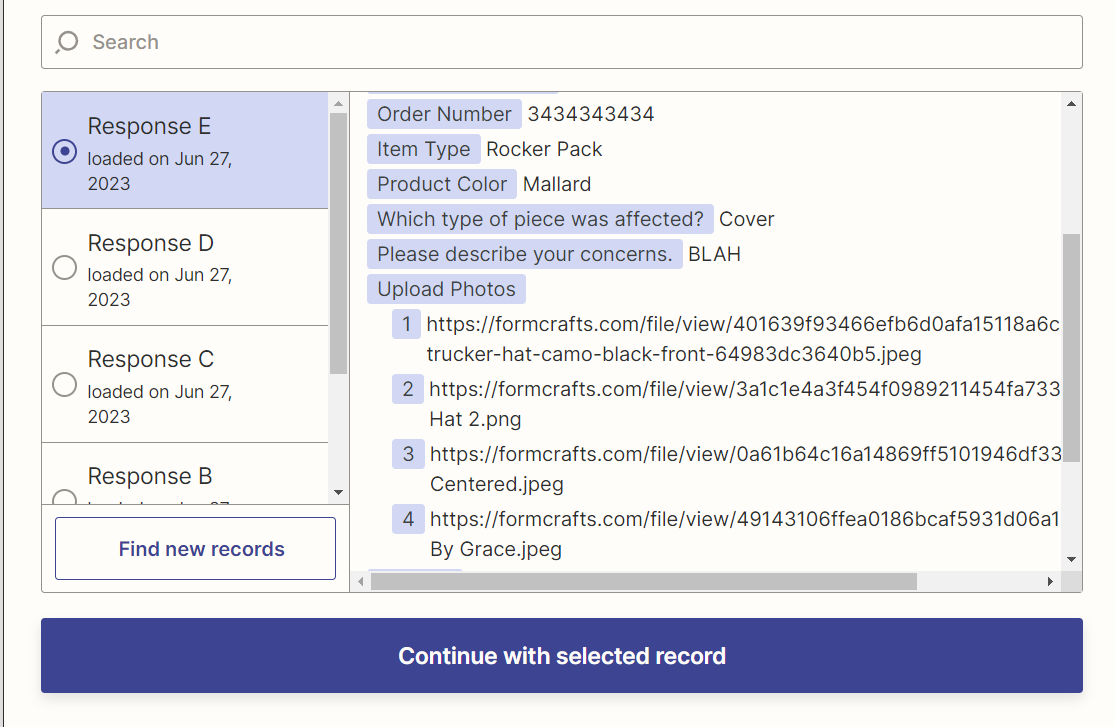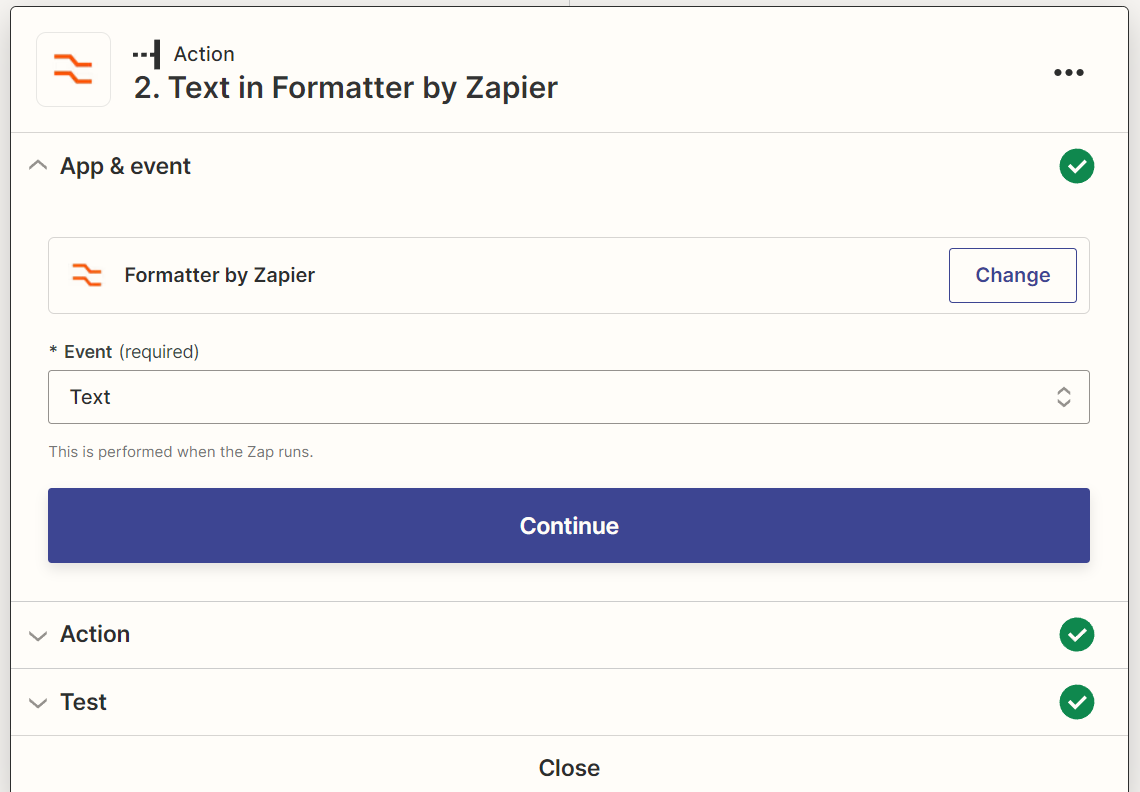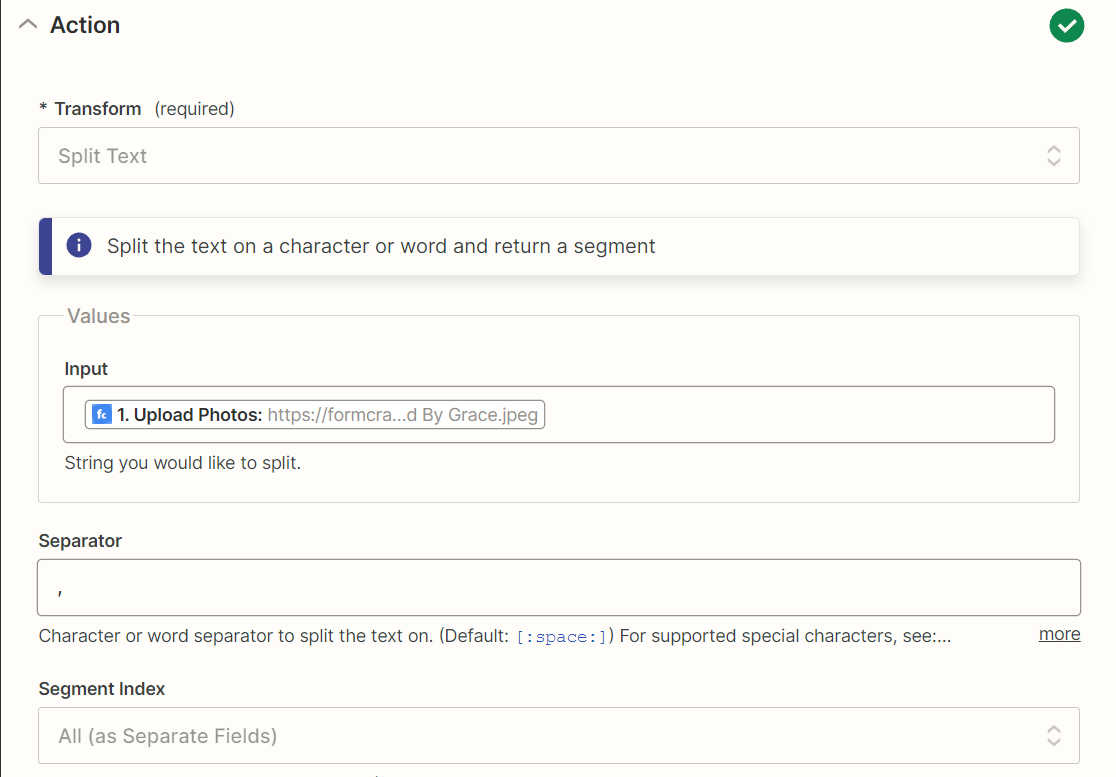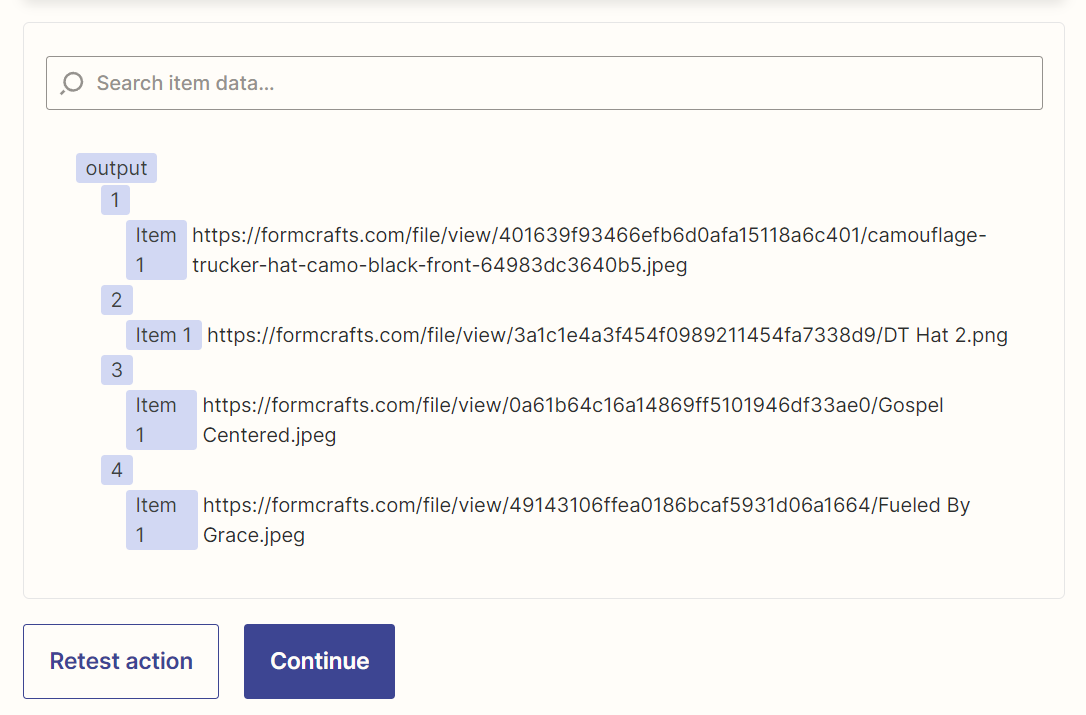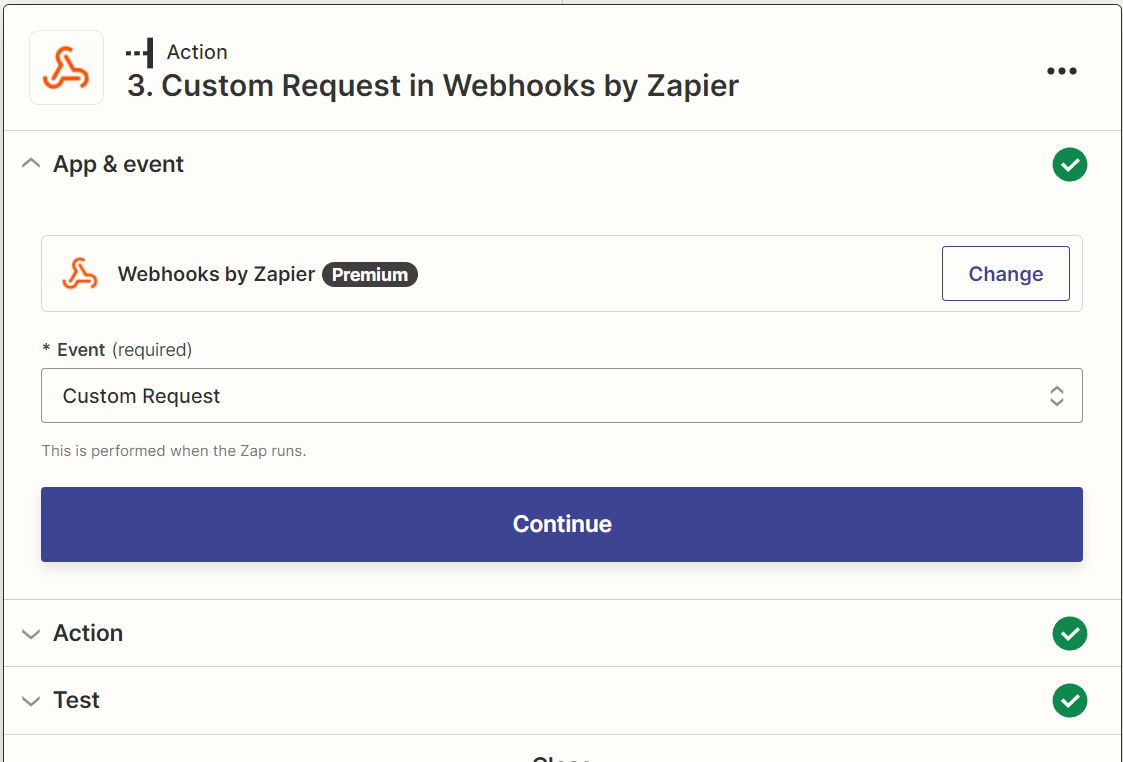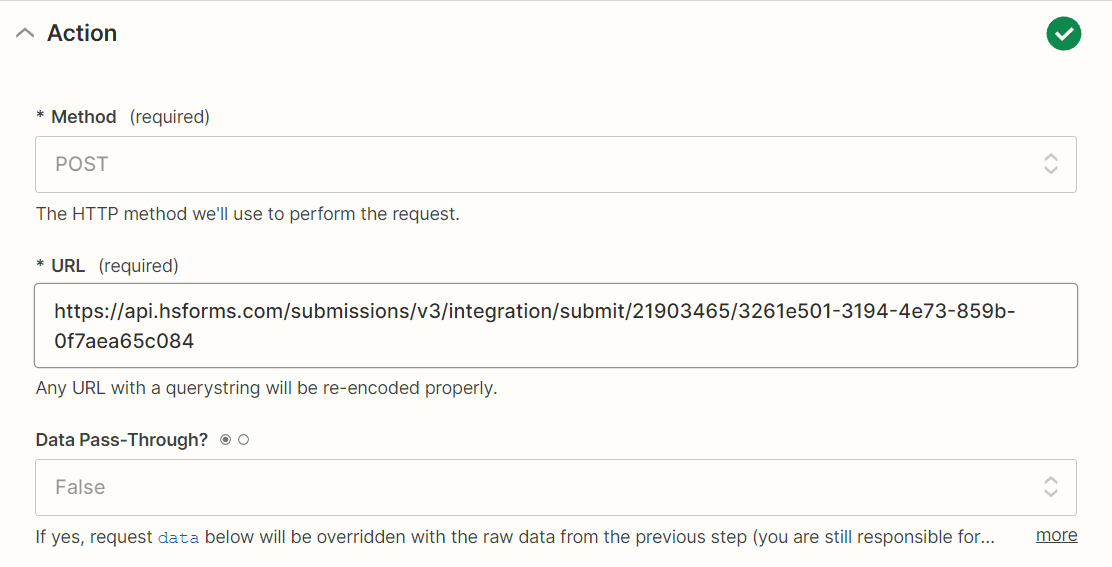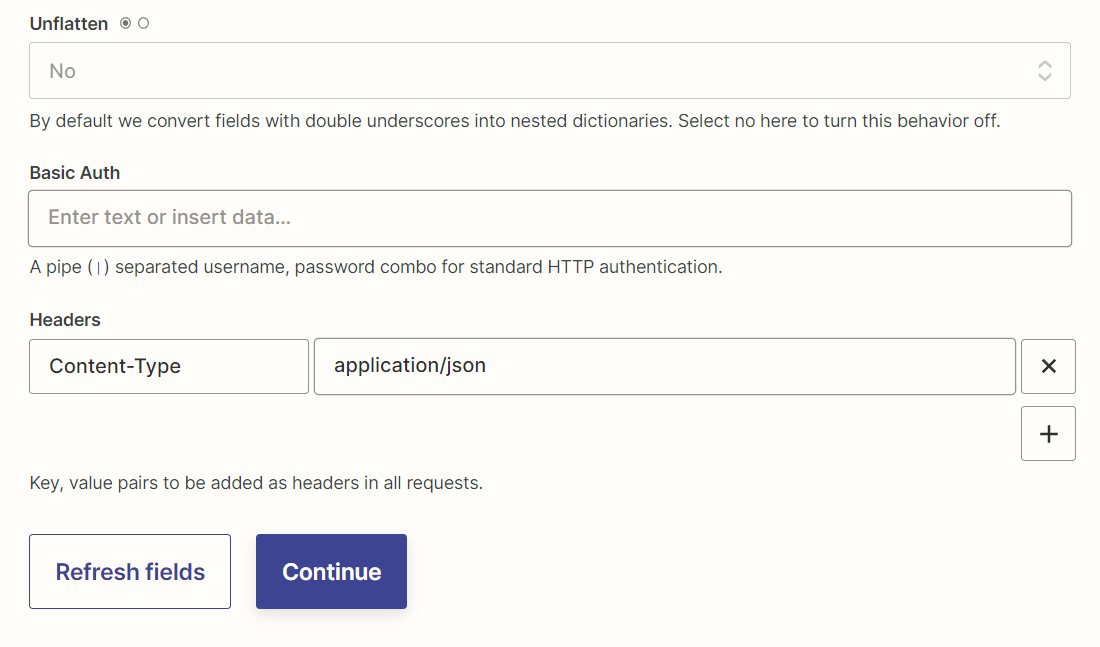I’m using a Formcrafts form, that has a multi-file upload field. The values come in as an array, so I’m using the Formatter to split the text (Image URLs) out, and I need to map each of the values using a custom webhook integration going out to HubSpot.
The issue I’m having is that only the first value is available when using the ‘insert data’ drop down when adding fields to the JSON object in the data section of the webhook. I am also not able to derive how to reference the other items from the shortcode that gets placed in to the data section ({{_GEN_1687880306824__output[]Item 1}}). I tried to simply swap in Item 2, but that doesn’t work, nor would it make sense given what the output of the formatter, see screenshot.
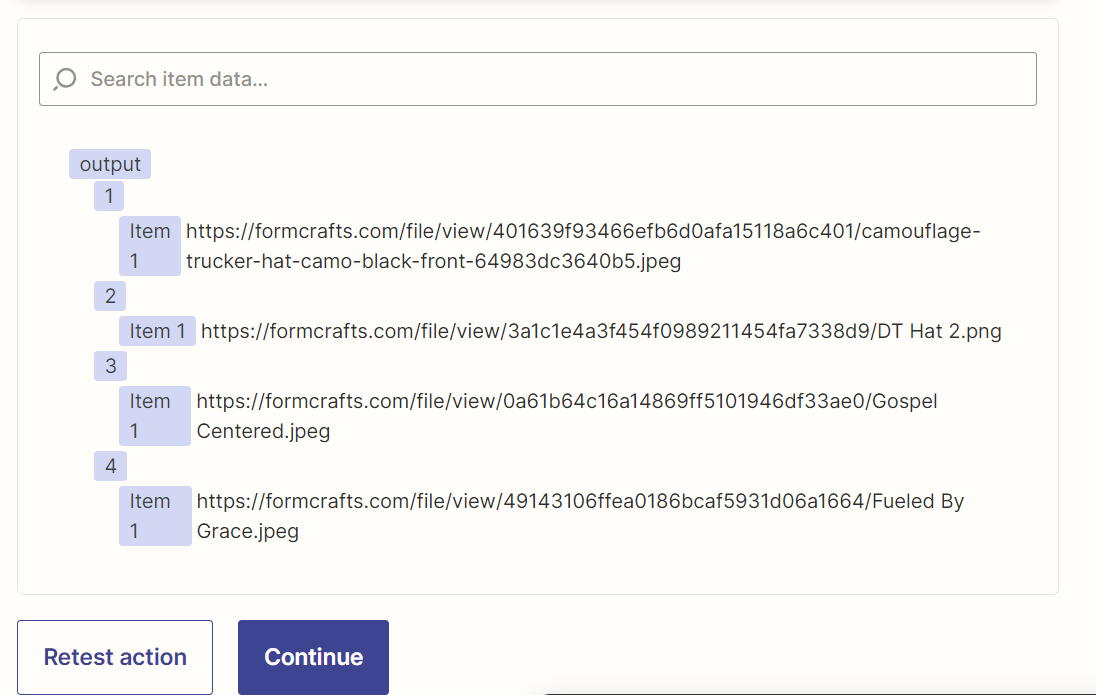
Any help that you can provide would be greatly appreciated.