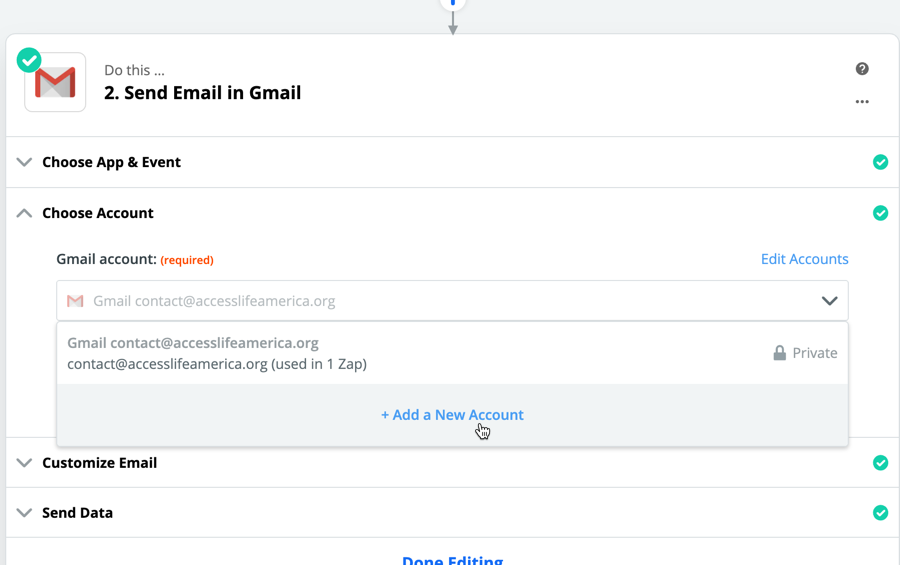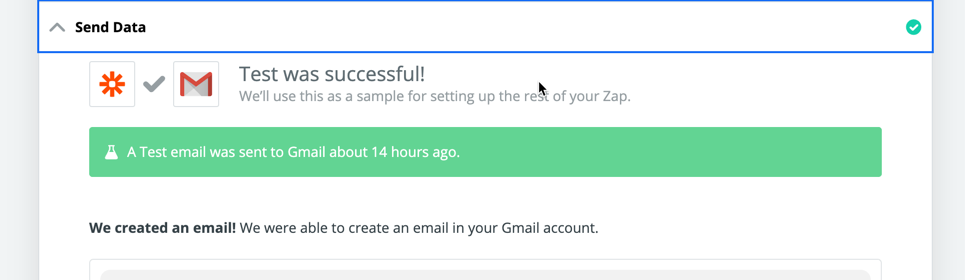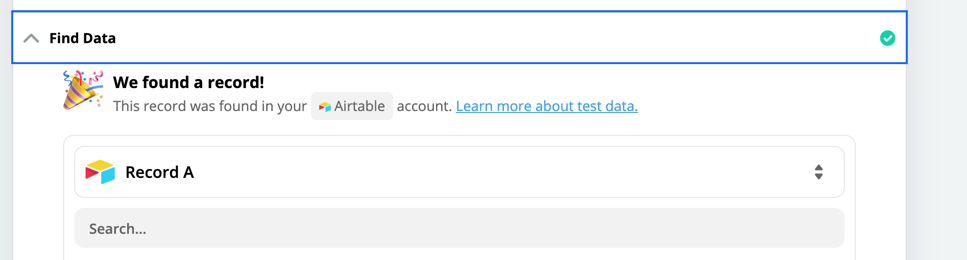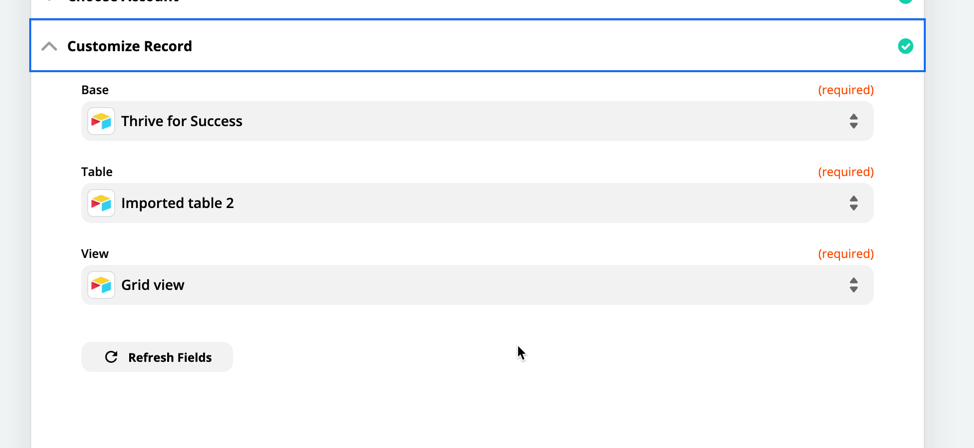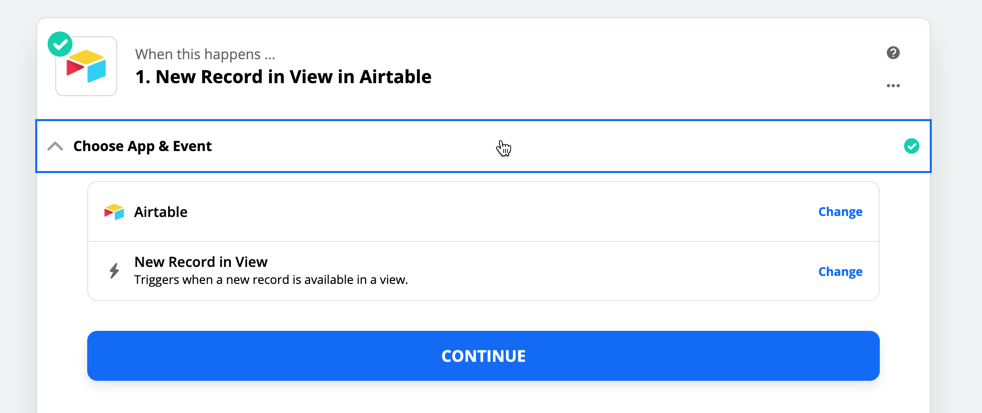hello -
I created my first zap - email whenever a new record is available in airtable view. I tested it and it works fine. I get an email but when i turned it on, I am not getting any email at all. I went ahead and did a sample registration and nothing happened
Best answer by adamsmartschan
View original