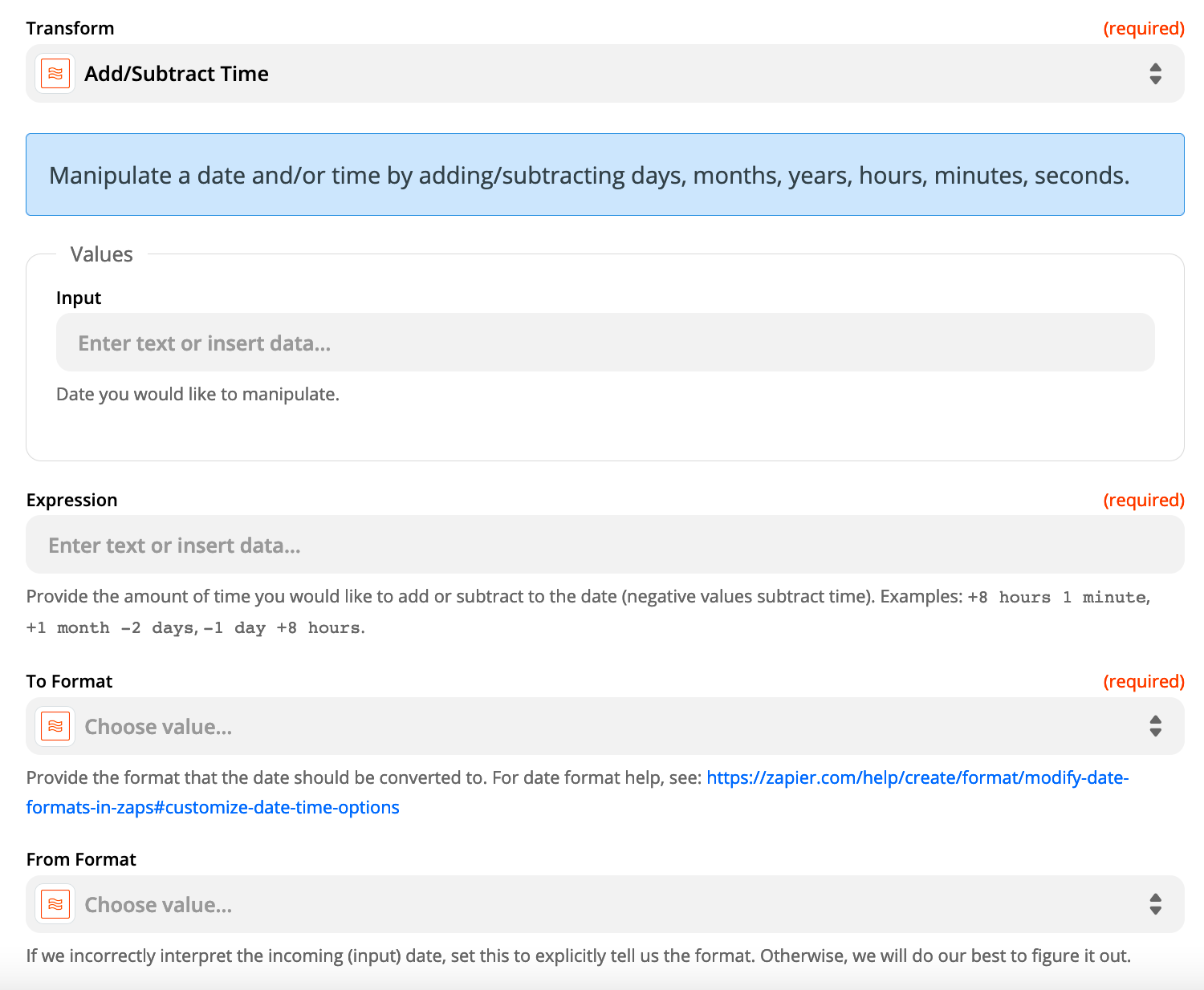Hey, y’all!
I’m looking to set up two zaps if a Calendly Event is Canceled (I don’t have Paths enabled on my account, so note that I have to do it as two separate zaps and not as one if/or situation):
- 48 or more hours before the event is set to take place,
- Or, within 48 hours of when the event is set to take place.
Here’s what I have so far:
Trigger: Invitee Canceled in Calendly
Filter (only continue if): Event Canceled > (Date/time) Before > Event Start Time
Problem is, that would only trigger as long as the user canceled anytime before the event happens. But I want:
- Zap 1 to only trigger IF they canceled 48 hours or more in advance of that.
- And Zap 2 to only trigger IF the canceled within 48 hours of when the event is set to take place.
What can I do to filter for “within a certain range,” for both instances? Is there some sort of short code, like “- 48hrs” or something I can add to the “Enter or select value” field, where I currently have “Event Start Time”?