Anyone know what's going on here? Why am I getting "Security Check Required".
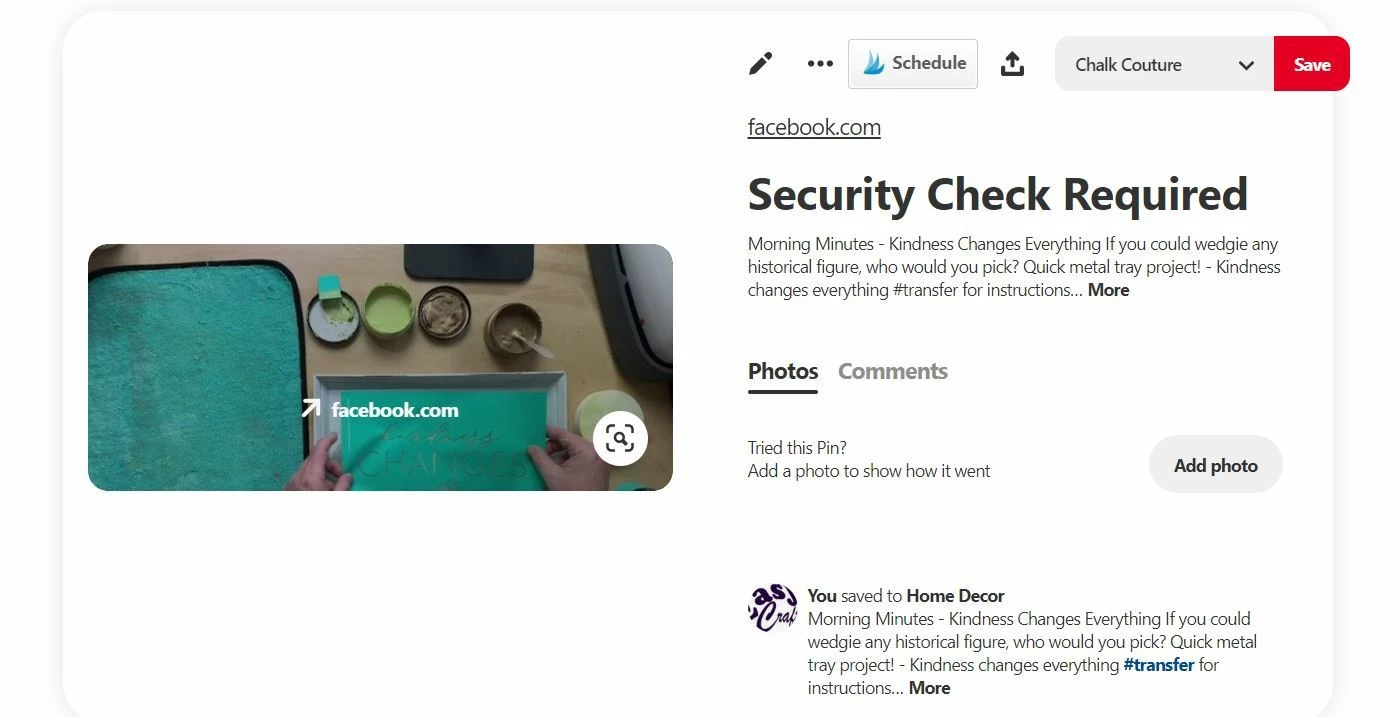
Best answer by Danvers
View originalAnyone know what's going on here? Why am I getting "Security Check Required".
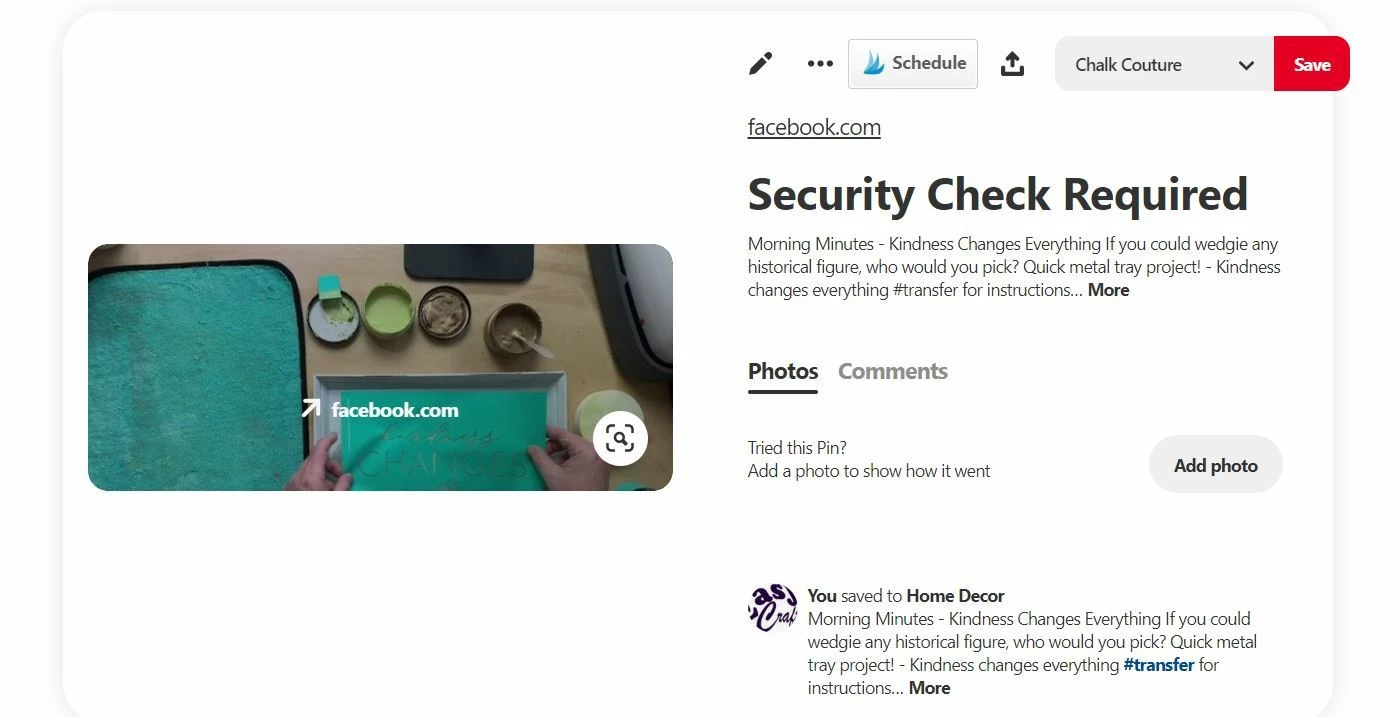
Best answer by Danvers
View originalHi folks! We’ve seen a few users with a similar issue though we haven’t yet confirmed a solution. There are a couple of things that that have solved the issue for other users.
The first is that in the Zap action (eg post to LinkedIn), make sure that as many fields as possible are completed. So, for LinkedIn, make sure that you are completing fields such as Content Title, Description, Image URL and Content URL.
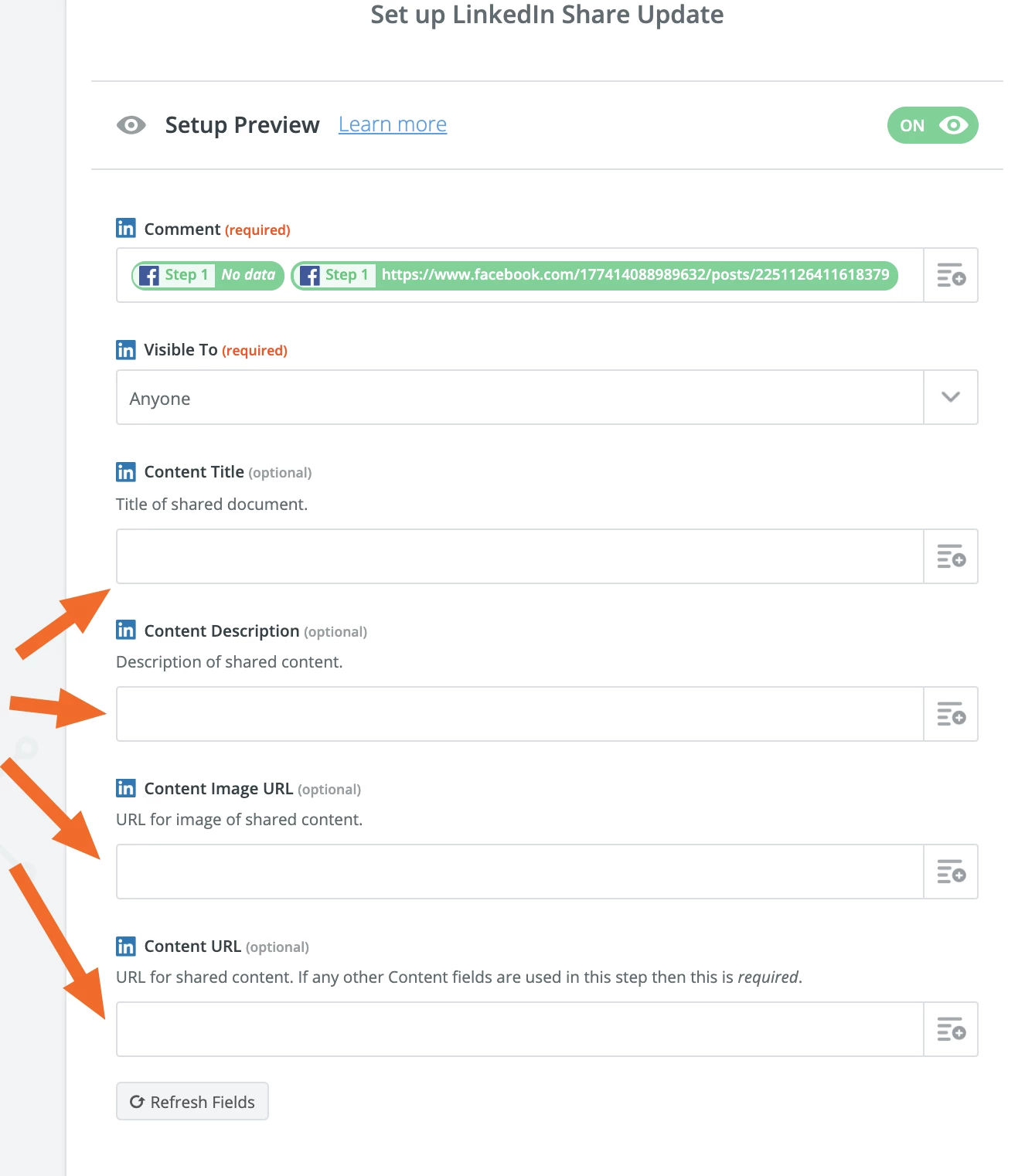
The second possibility is that it’s a security check that’s related to Facebook specifically. In the context of Facebook, a security check is a pop-up Captcha image (random words or letters) that you see when you attempt to add new friends or communicate with friends who aren't on your Friends list. You should be able to remove this check by doing the following:
As I said, we’re still working to nail down the exact cause of this issue, so I can’t guarantee that these will work, but we know that it’s fixed the issue for some users. If you do have success with either method, please let us know!
Hello! I’ve got the same setup as Dgordon, and am getting the same result. Here’s my result screenshot attached. I’m going to poke around in facebook settings, makes me wonder if it’s some facebook security thing. And I may try the inverse zap, if there is an inverse zap that goes from linkedin to facebook
Hi, I’m having the same issue. I set up a Zap where my Facebook posts (from my FB business page) automatically push to my LinkedIn Business page. The post on LinkedIn says “Security Check Required”. I’ve attached screenshots of my setup, but everything seems to look right?
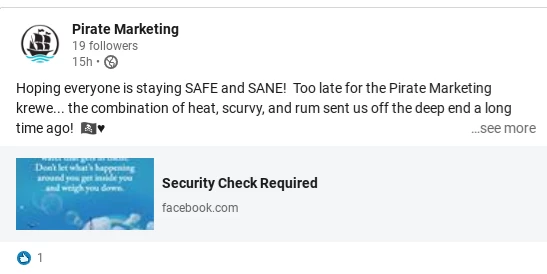
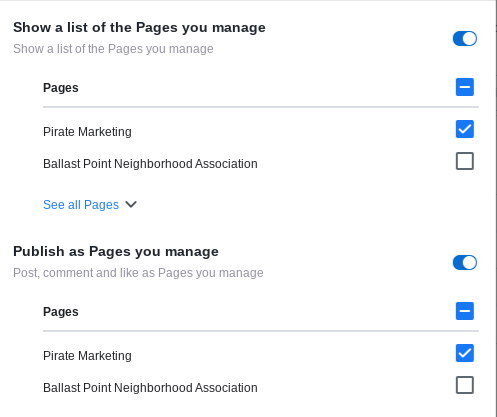
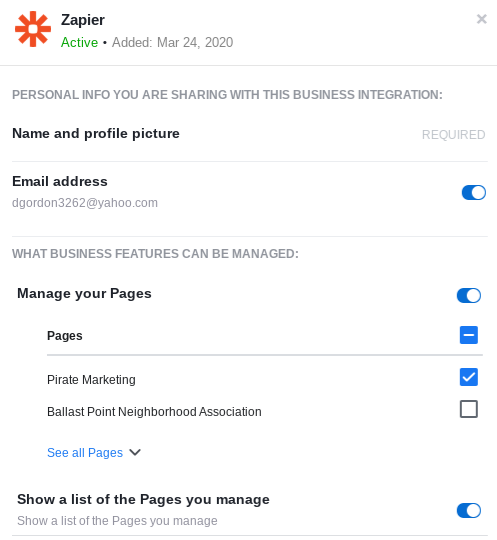
Any follow up on this? It looks to me like when Pinterest is trying to crawl the URL you are passing to it (in this case a FB URL?) the URL is passing this "Security Check Required" as the title via opengraph etc.
This would not be a Zapier thing then, and instead a FB/Pinterest thing. However, the URL you are passing is it supposed to be a facebook URL or is facebook hijacking the link and running it through their servers? If it's the later you might be able to use a formatter step to trim the facebook server from the URL and maybe unencode the link URL to pass it to pinterest cleanly.
Thanks David! I appreciate it.
Hmm, everything looks to be setup correctly there so what I’m going to do is flag this for someone on the Zapier Community team to look at. They might have a clue what’s going on and can escalate to the support team if needed.
Someone should be in contact with you soon.
Here's the screenshot of the Pinterest setup.
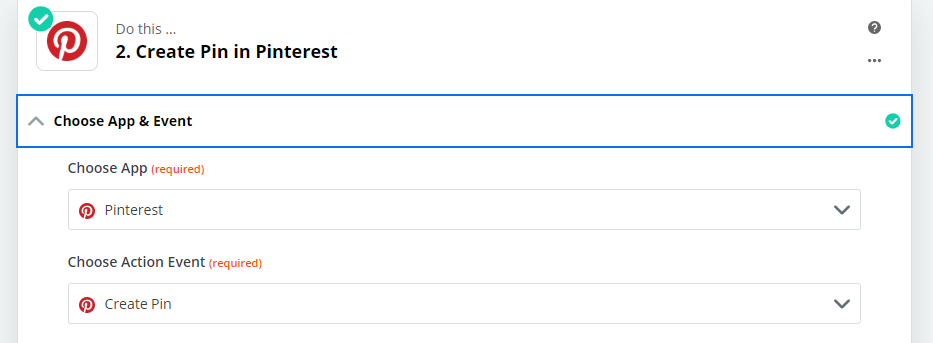
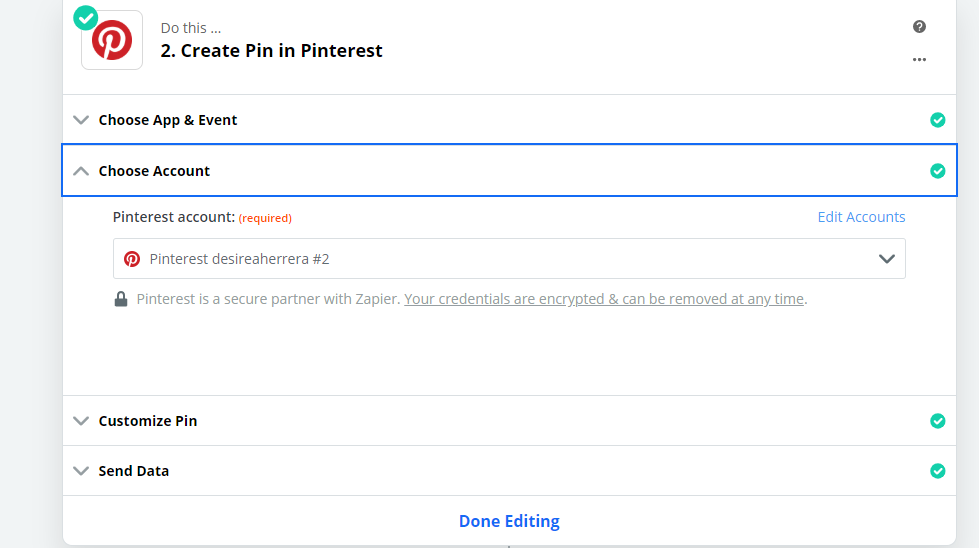
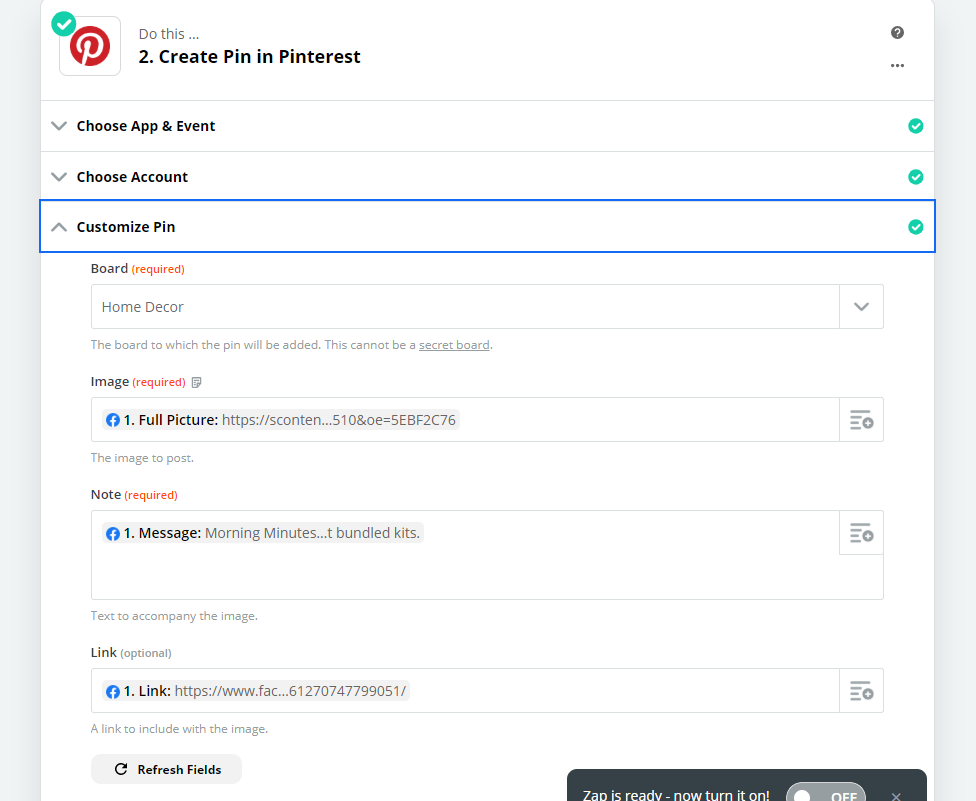
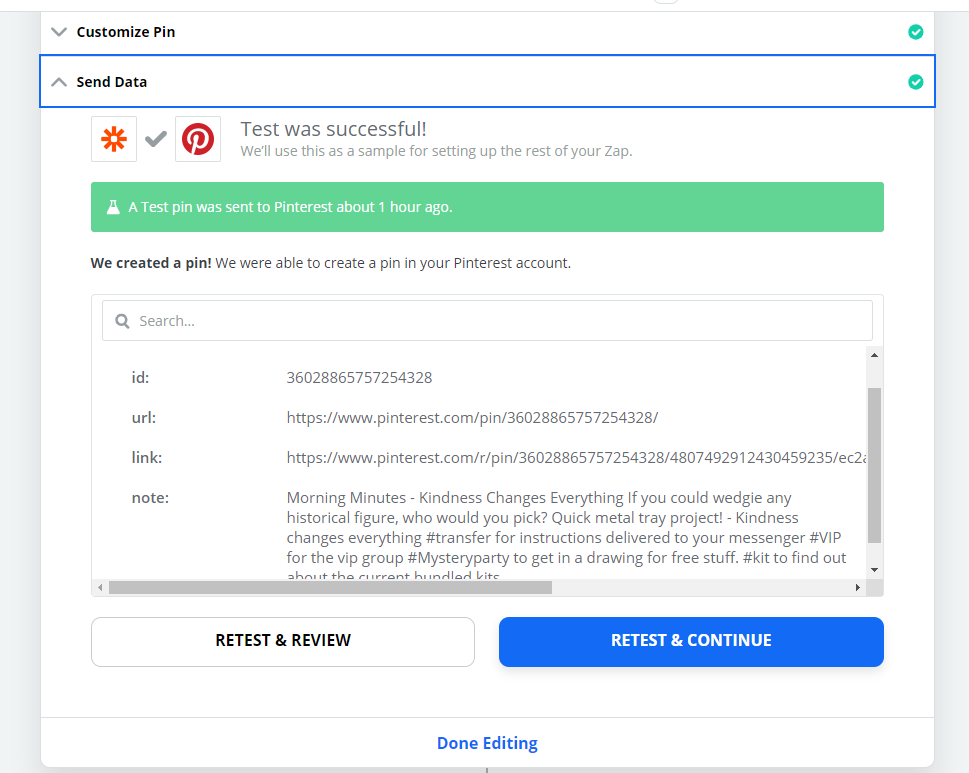
I really appreciate the help!
Ok, let's try get this fixed.
Can you show us a screenshot of how you have the step that posts to Pinterest setup.
Sure, I have a zap that takes my Facebook posts and pins them onto a Pinterest board. They are coming through with "Security Check Required" on Pinterest. I cannot figure out why things I pin using Zapier are showing "Security Check Required" instead of the title of the post (or video) or nothing (which would be better).
Enter your E-mail address. We'll send you an e-mail with instructions to reset your password.