We are having this a similar issue.
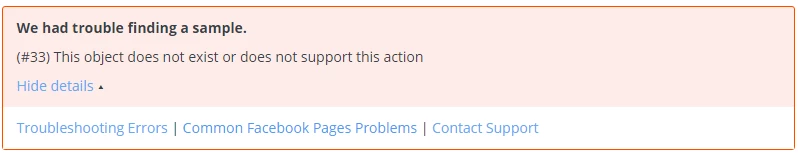
We are having this a similar issue.
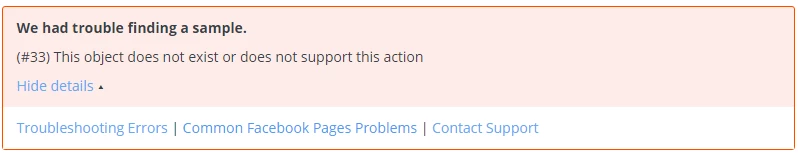
Best answer by Danvers
I wanted to follow up on this thread in case any one is having similar issues.
When using Facebook Pages, some users are seeing an error that says: “(#33) This object does not exist or does not support this action”
We’re looking into this error but don’t currently have an update on it.
Enter your E-mail address. We'll send you an e-mail with instructions to reset your password.