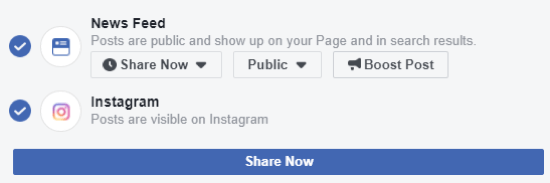
As this is now possible, it would allow me to publish to Instagram via a Facebook Page.
I currently have a Zap to post from an RSS feed to a Facebook Page. Is there a way to make it so the post is also automatically shared to Instagram since Facebook allows you to crossshare to Instagram for Business now?
Best answer by Lars
View original
