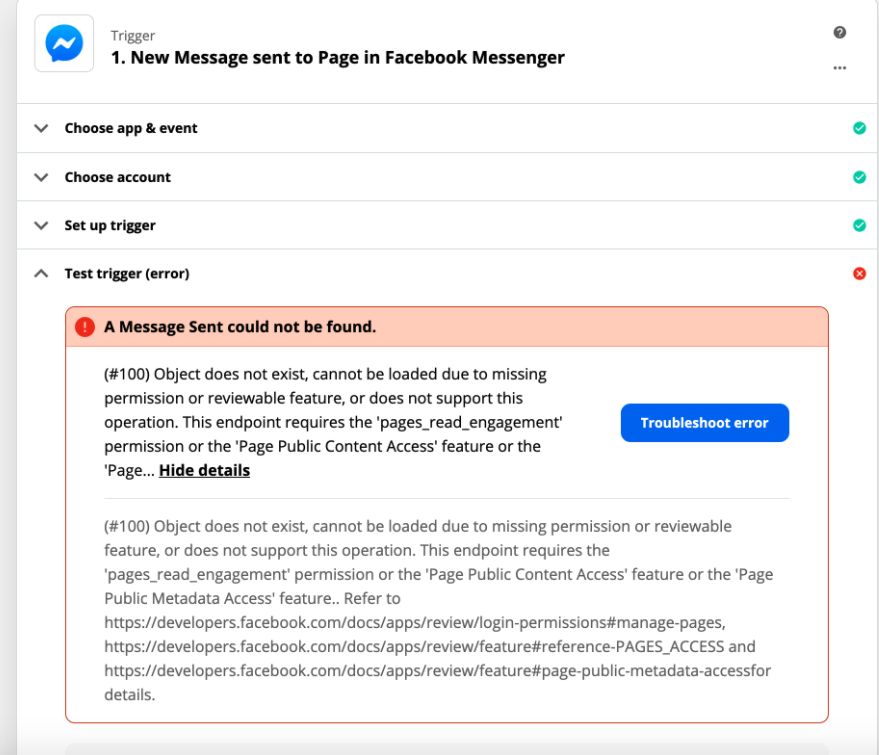Hi, @nicksimard
I have a requirement .. when a any user goes to my Facebook page and sends a message thru messenger… I want to capture the message details like user first name, last name, email etc. and create a contact in Salesforce using Zapper workflow. But when I am trying to connect to messenger app in Zappier.. I am getting the following error message. What should I do to fix the issue please ? Any help will be appreciated. Thanks so much.
Error Message#
(#100) Object does not exist, cannot be loaded due to missing permission or reviewable feature, or does not support this operation. This endpoint requires the 'pages_read_engagement' permission or the 'Page Public Content Access' feature or the 'P... Hide details
(#100) Object does not exist, cannot be loaded due to missing permission or reviewable feature, or does not support this operation. This endpoint requires the 'pages_read_engagement' permission or the 'Page Public Content Access' feature or the 'Page Public Metadata Access' feature.. Refer to https://developers.facebook.com/docs/apps/review/login-permissions#manage-pages, https://developers.facebook.com/docs/apps/review/feature#reference-PAGES_ACCESS and https://developers.facebook.com/docs/apps/review/feature#page-public-metadata-accessfor details.
Best answer by SamB
View original